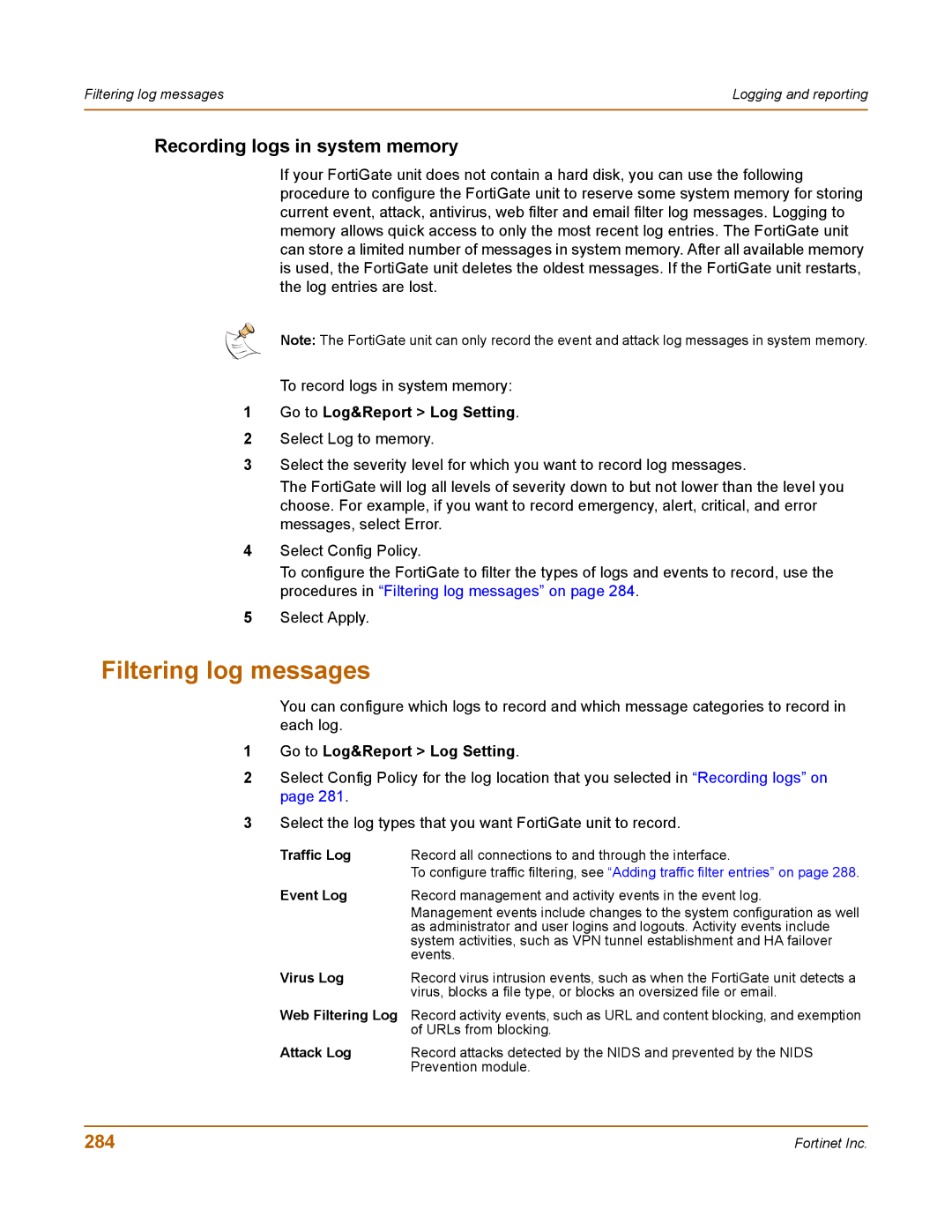Filtering log messages | Logging and reporting |
|
|
Recording logs in system memory
If your FortiGate unit does not contain a hard disk, you can use the following procedure to configure the FortiGate unit to reserve some system memory for storing current event, attack, antivirus, web filter and email filter log messages. Logging to memory allows quick access to only the most recent log entries. The FortiGate unit can store a limited number of messages in system memory. After all available memory is used, the FortiGate unit deletes the oldest messages. If the FortiGate unit restarts, the log entries are lost.
Note: The FortiGate unit can only record the event and attack log messages in system memory.
To record logs in system memory:
1Go to Log&Report > Log Setting.
2Select Log to memory.
3Select the severity level for which you want to record log messages.
The FortiGate will log all levels of severity down to but not lower than the level you choose. For example, if you want to record emergency, alert, critical, and error messages, select Error.
4Select Config Policy.
To configure the FortiGate to filter the types of logs and events to record, use the procedures in “Filtering log messages” on page 284.
5Select Apply.
Filtering log messages
You can configure which logs to record and which message categories to record in each log.
1Go to Log&Report > Log Setting.
2Select Config Policy for the log location that you selected in “Recording logs” on page 281.
3Select the log types that you want FortiGate unit to record.
Traffic Log | Record all connections to and through the interface. |
| To configure traffic filtering, see “Adding traffic filter entries” on page 288. |
Event Log | Record management and activity events in the event log. |
| Management events include changes to the system configuration as well |
| as administrator and user logins and logouts. Activity events include |
| system activities, such as VPN tunnel establishment and HA failover |
| events. |
Virus Log | Record virus intrusion events, such as when the FortiGate unit detects a |
| virus, blocks a file type, or blocks an oversized file or email. |
Web Filtering Log Record activity events, such as URL and content blocking, and exemption of URLs from blocking.
Attack Log | Record attacks detected by the NIDS and prevented by the NIDS |
| Prevention module. |
284 | Fortinet Inc. |