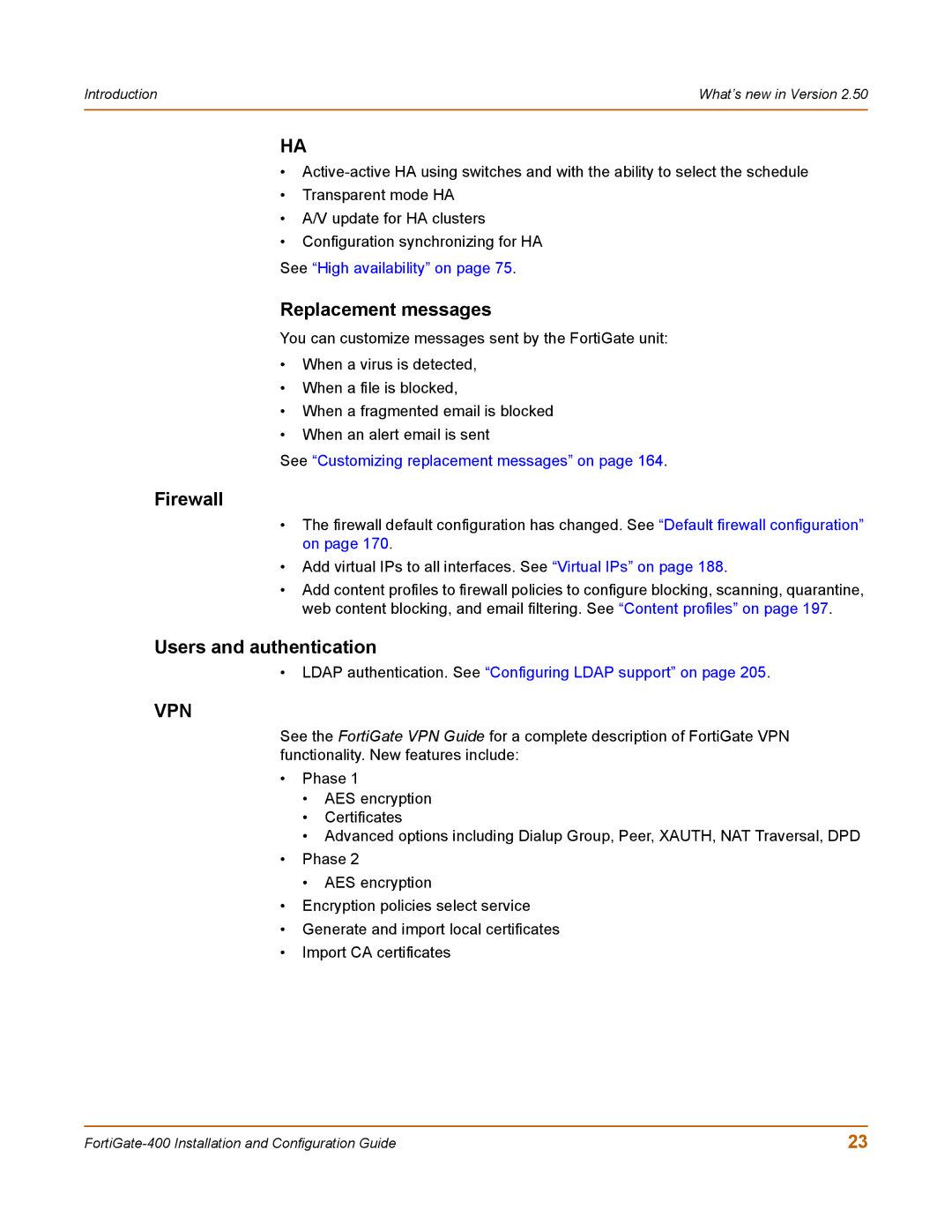Introduction | What’s new in Version 2.50 |
|
|
HA
•
•Transparent mode HA
•A/V update for HA clusters
•Configuration synchronizing for HA
See “High availability” on page 75.
Replacement messages
You can customize messages sent by the FortiGate unit:
•When a virus is detected,
•When a file is blocked,
•When a fragmented email is blocked
•When an alert email is sent
See “Customizing replacement messages” on page 164.
Firewall
•The firewall default configuration has changed. See “Default firewall configuration” on page 170.
•Add virtual IPs to all interfaces. See “Virtual IPs” on page 188.
•Add content profiles to firewall policies to configure blocking, scanning, quarantine, web content blocking, and email filtering. See “Content profiles” on page 197.
Users and authentication
•LDAP authentication. See “Configuring LDAP support” on page 205.
VPN
See the FortiGate VPN Guide for a complete description of FortiGate VPN functionality. New features include:
•Phase 1
•AES encryption
•Certificates
•Advanced options including Dialup Group, Peer, XAUTH, NAT Traversal, DPD
•Phase 2
•AES encryption
•Encryption policies select service
•Generate and import local certificates
•Import CA certificates
23 |