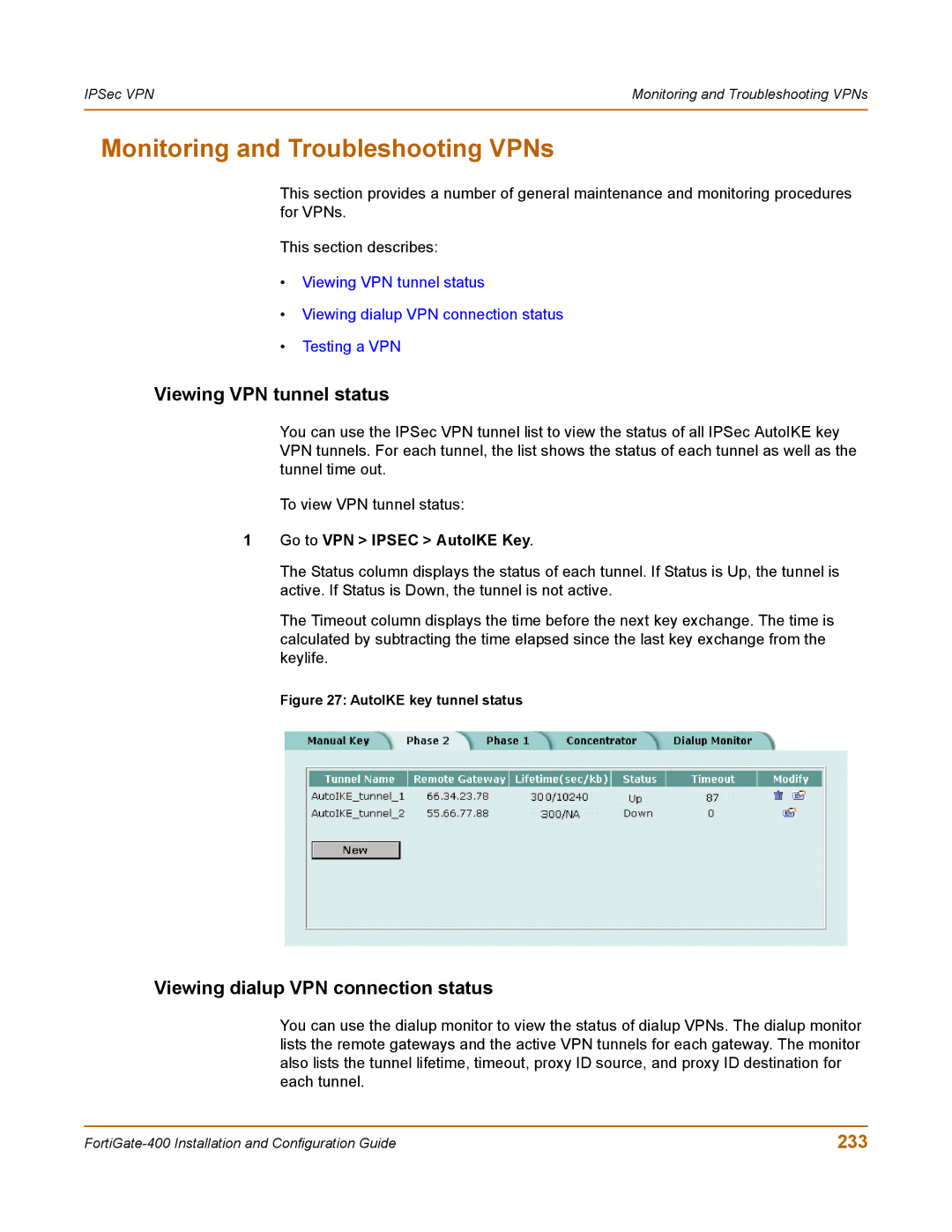IPSec VPN | Monitoring and Troubleshooting VPNs |
|
|
Monitoring and Troubleshooting VPNs
This section provides a number of general maintenance and monitoring procedures for VPNs.
This section describes:
•Viewing VPN tunnel status
•Viewing dialup VPN connection status
•Testing a VPN
Viewing VPN tunnel status
You can use the IPSec VPN tunnel list to view the status of all IPSec AutoIKE key VPN tunnels. For each tunnel, the list shows the status of each tunnel as well as the tunnel time out.
To view VPN tunnel status:
1Go to VPN > IPSEC > AutoIKE Key.
The Status column displays the status of each tunnel. If Status is Up, the tunnel is active. If Status is Down, the tunnel is not active.
The Timeout column displays the time before the next key exchange. The time is calculated by subtracting the time elapsed since the last key exchange from the keylife.
Figure 27: AutoIKE key tunnel status
Viewing dialup VPN connection status
You can use the dialup monitor to view the status of dialup VPNs. The dialup monitor lists the remote gateways and the active VPN tunnels for each gateway. The monitor also lists the tunnel lifetime, timeout, proxy ID source, and proxy ID destination for each tunnel.
233 |