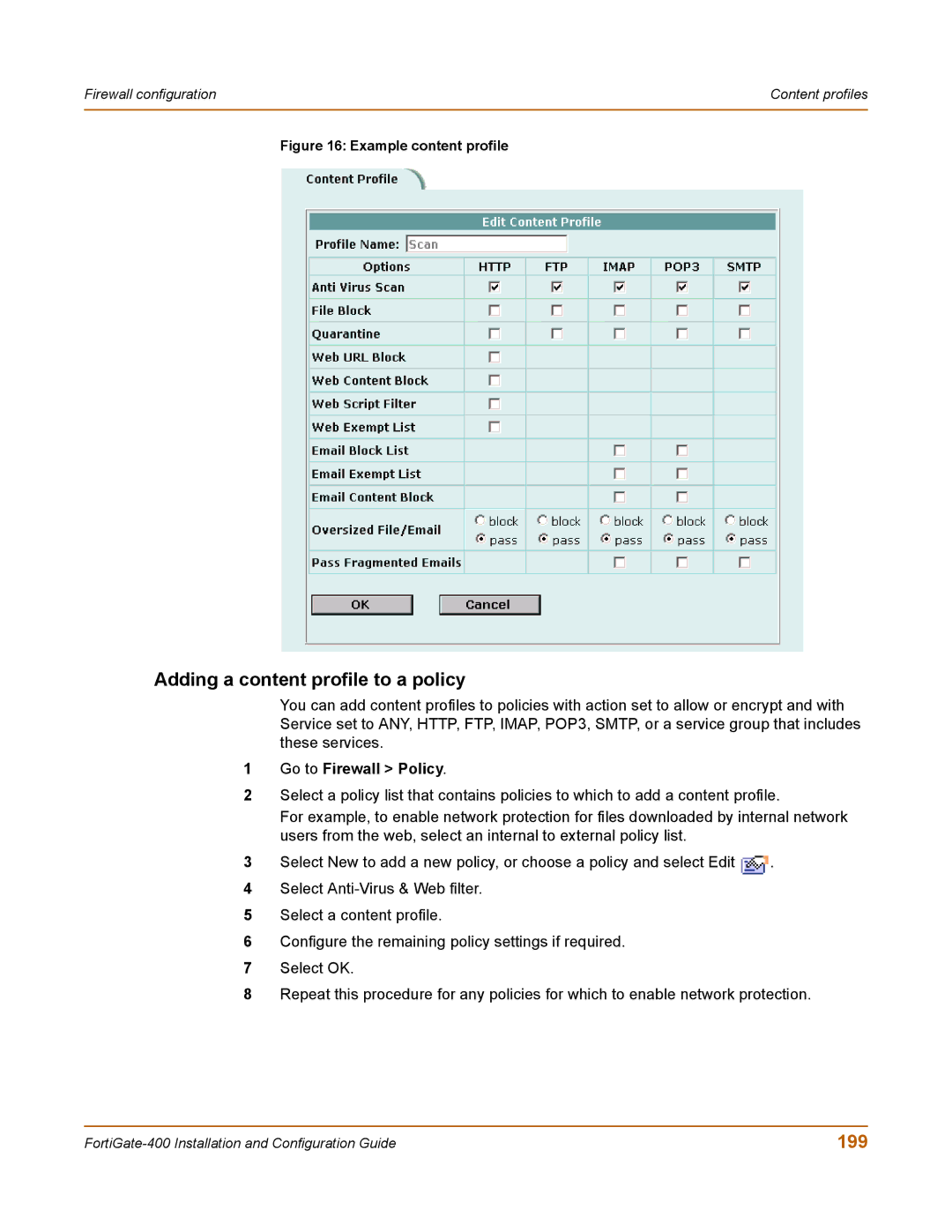Firewall configuration | Content profiles |
|
|
Figure 16: Example content profile
Adding a content profile to a policy
You can add content profiles to policies with action set to allow or encrypt and with Service set to ANY, HTTP, FTP, IMAP, POP3, SMTP, or a service group that includes these services.
1Go to Firewall > Policy.
2Select a policy list that contains policies to which to add a content profile.
For example, to enable network protection for files downloaded by internal network users from the web, select an internal to external policy list.
3Select New to add a new policy, or choose a policy and select Edit ![]() .
.
4Select
5Select a content profile.
6Configure the remaining policy settings if required.
7Select OK.
8Repeat this procedure for any policies for which to enable network protection.
199 |