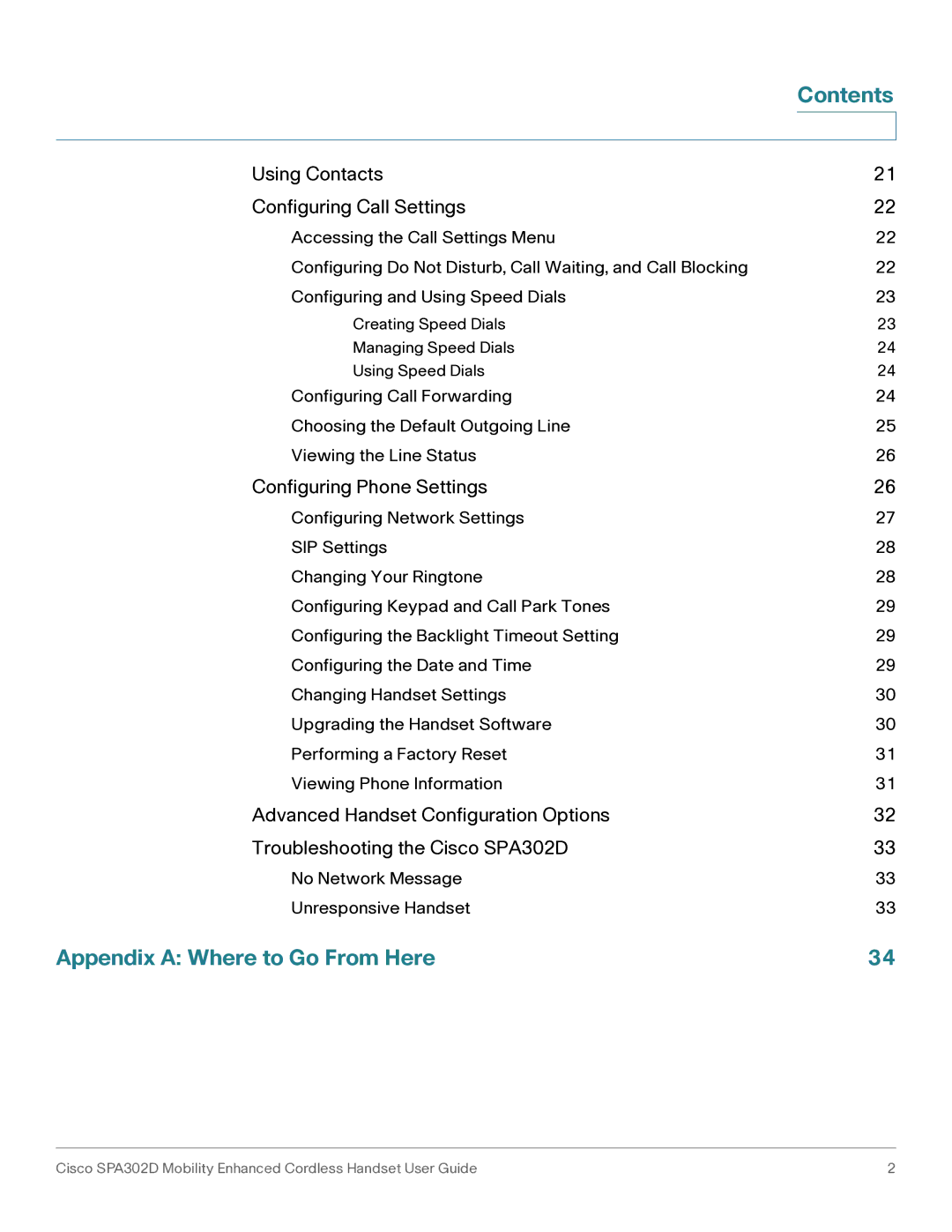Contents
Using Contacts | 21 |
Configuring Call Settings | 22 |
Accessing the Call Settings Menu | 22 |
Configuring Do Not Disturb, Call Waiting, and Call Blocking | 22 |
Configuring and Using Speed Dials | 23 |
Creating Speed Dials | 23 |
Managing Speed Dials | 24 |
Using Speed Dials | 24 |
Configuring Call Forwarding | 24 |
Choosing the Default Outgoing Line | 25 |
Viewing the Line Status | 26 |
Configuring Phone Settings | 26 |
Configuring Network Settings | 27 |
SIP Settings | 28 |
Changing Your Ringtone | 28 |
Configuring Keypad and Call Park Tones | 29 |
Configuring the Backlight Timeout Setting | 29 |
Configuring the Date and Time | 29 |
Changing Handset Settings | 30 |
Upgrading the Handset Software | 30 |
Performing a Factory Reset | 31 |
Viewing Phone Information | 31 |
Advanced Handset Configuration Options | 32 |
Troubleshooting the Cisco SPA302D | 33 |
No Network Message | 33 |
Unresponsive Handset | 33 |
Appendix A: Where to Go From Here | 34 |
Cisco SPA302D Mobility Enhanced Cordless Handset User Guide | 2 |