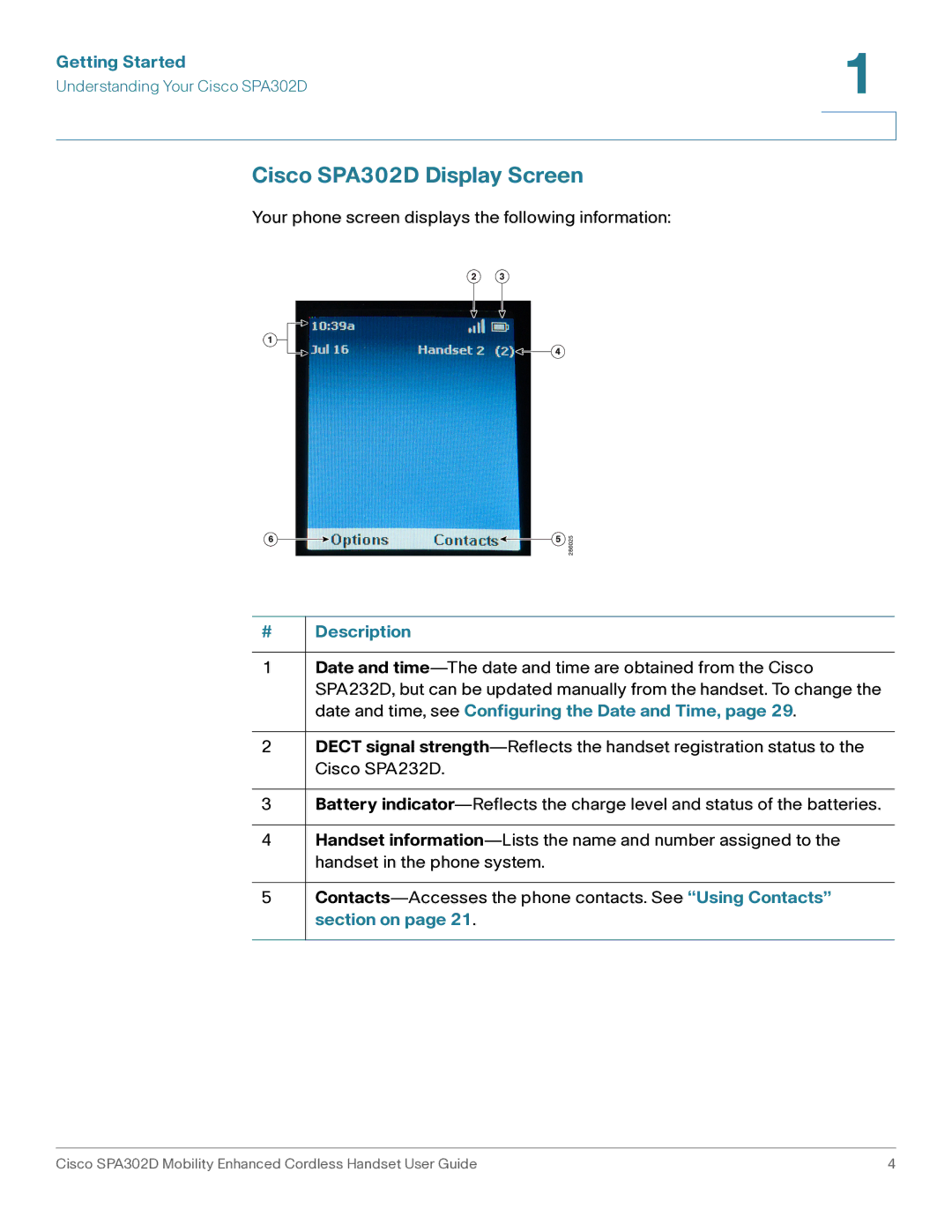Getting Started | 1 |
|
Understanding Your Cisco SPA302D | |
| |
| |
Cisco SPA302D Display Screen
Your phone screen displays the following information:
Description
Date and time—The date and time are obtained from the Cisco SPA232D, but can be updated manually from the handset. To change the date and time, see Configuring the Date and Time, page 29.
DECT signal strength—Reflects the handset registration status to the Cisco SPA232D.
Battery indicator—Reflects the charge level and status of the batteries.
Handset information—Lists the name and number assigned to the handset in the phone system.
Contacts—Accesses the phone contacts. See “Using Contacts” section on page 21.
Cisco SPA302D Mobility Enhanced Cordless Handset User Guide | 4 |