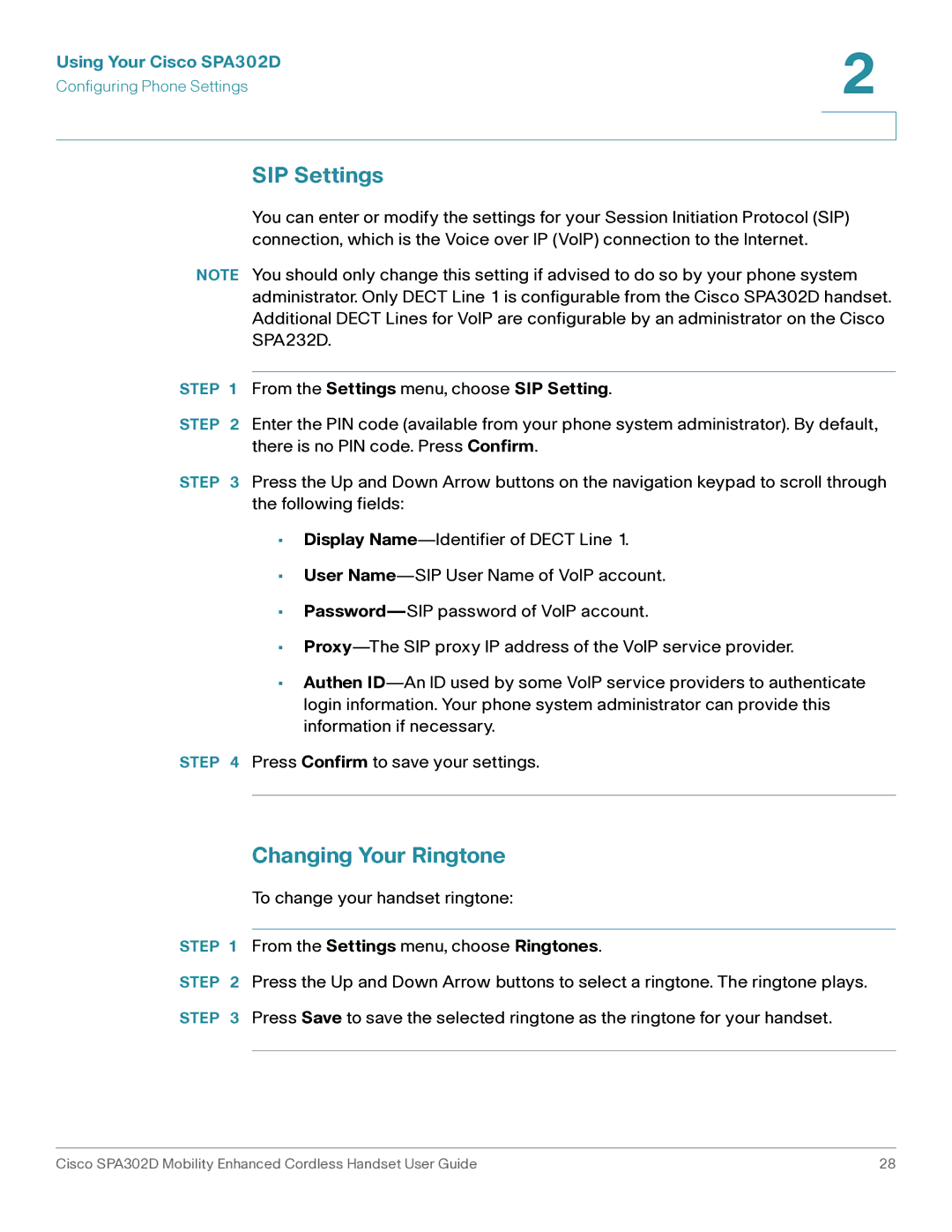Using Your Cisco SPA302D | 2 |
| |
Configuring Phone Settings |
|
|
|
|
|
SIP Settings
You can enter or modify the settings for your Session Initiation Protocol (SIP) connection, which is the Voice over IP (VoIP) connection to the Internet.
NOTE You should only change this setting if advised to do so by your phone system administrator. Only DECT Line 1 is configurable from the Cisco SPA302D handset. Additional DECT Lines for VoIP are configurable by an administrator on the Cisco SPA232D.
STEP 1 From the Settings menu, choose SIP Setting.
STEP 2 Enter the PIN code (available from your phone system administrator). By default, there is no PIN code. Press Confirm.
STEP 3 Press the Up and Down Arrow buttons on the navigation keypad to scroll through the following fields:
•Display
•User
•
•
•Authen
STEP 4 Press Confirm to save your settings.
Changing Your Ringtone
To change your handset ringtone:
STEP 1 From the Settings menu, choose Ringtones.
STEP 2 Press the Up and Down Arrow buttons to select a ringtone. The ringtone plays.
STEP 3 Press Save to save the selected ringtone as the ringtone for your handset.
Cisco SPA302D Mobility Enhanced Cordless Handset User Guide | 28 |