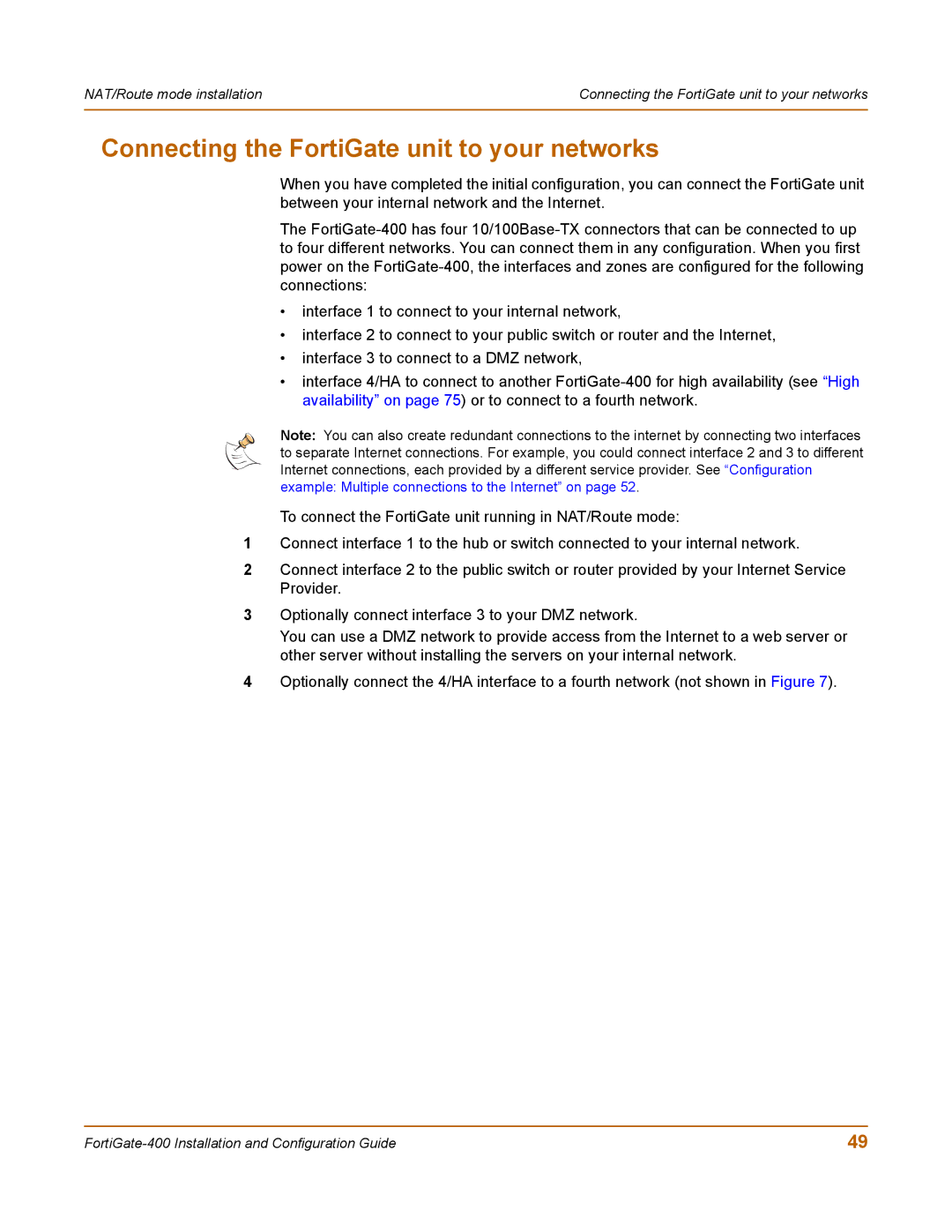NAT/Route mode installation | Connecting the FortiGate unit to your networks |
|
|
Connecting the FortiGate unit to your networks
When you have completed the initial configuration, you can connect the FortiGate unit between your internal network and the Internet.
The
•interface 1 to connect to your internal network,
•interface 2 to connect to your public switch or router and the Internet,
•interface 3 to connect to a DMZ network,
•interface 4/HA to connect to another
Note: You can also create redundant connections to the internet by connecting two interfaces to separate Internet connections. For example, you could connect interface 2 and 3 to different Internet connections, each provided by a different service provider. See “Configuration example: Multiple connections to the Internet” on page 52.
To connect the FortiGate unit running in NAT/Route mode:
1Connect interface 1 to the hub or switch connected to your internal network.
2Connect interface 2 to the public switch or router provided by your Internet Service Provider.
3Optionally connect interface 3 to your DMZ network.
You can use a DMZ network to provide access from the Internet to a web server or other server without installing the servers on your internal network.
4Optionally connect the 4/HA interface to a fourth network (not shown in Figure 7).
49 |