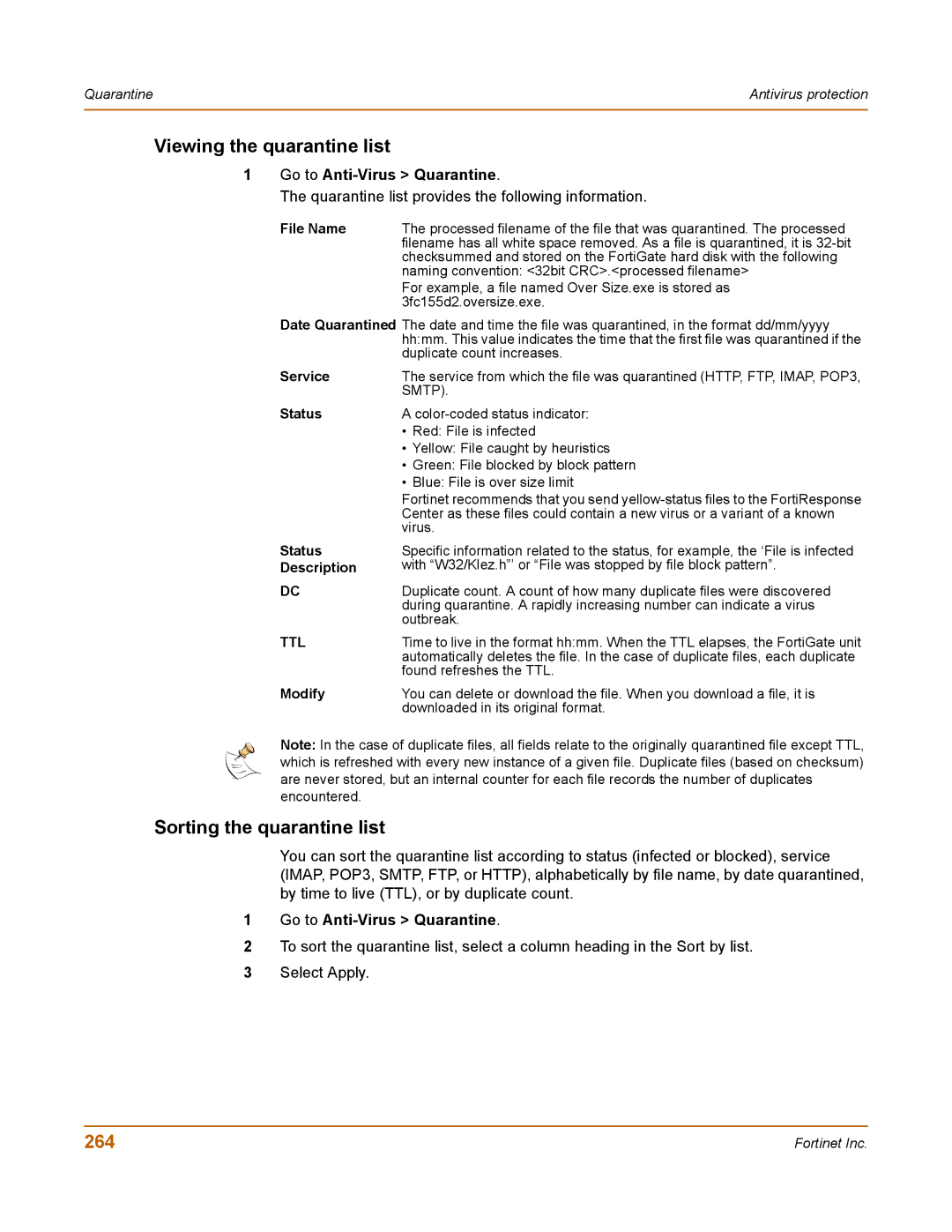Quarantine | Antivirus protection |
|
|
Viewing the quarantine list
1Go to Anti-Virus > Quarantine.
The quarantine list provides the following information.
File Name | The processed filename of the file that was quarantined. The processed |
| filename has all white space removed. As a file is quarantined, it is |
| checksummed and stored on the FortiGate hard disk with the following |
| naming convention: <32bit CRC>.<processed filename> |
| For example, a file named Over Size.exe is stored as |
| 3fc155d2.oversize.exe. |
Date Quarantined The date and time the file was quarantined, in the format dd/mm/yyyy hh:mm. This value indicates the time that the first file was quarantined if the duplicate count increases.
Service | The service from which the file was quarantined (HTTP, FTP, IMAP, POP3, |
| SMTP). |
Status | A |
| • Red: File is infected |
| • Yellow: File caught by heuristics |
| • Green: File blocked by block pattern |
| • Blue: File is over size limit |
| Fortinet recommends that you send |
| Center as these files could contain a new virus or a variant of a known |
| virus. |
Status | Specific information related to the status, for example, the ‘File is infected |
Description | with “W32/Klez.h”’ or “File was stopped by file block pattern”. |
DC | Duplicate count. A count of how many duplicate files were discovered |
| during quarantine. A rapidly increasing number can indicate a virus |
| outbreak. |
TTL | Time to live in the format hh:mm. When the TTL elapses, the FortiGate unit |
| automatically deletes the file. In the case of duplicate files, each duplicate |
| found refreshes the TTL. |
Modify | You can delete or download the file. When you download a file, it is |
| downloaded in its original format. |
Note: In the case of duplicate files, all fields relate to the originally quarantined file except TTL, which is refreshed with every new instance of a given file. Duplicate files (based on checksum) are never stored, but an internal counter for each file records the number of duplicates encountered.
Sorting the quarantine list
You can sort the quarantine list according to status (infected or blocked), service (IMAP, POP3, SMTP, FTP, or HTTP), alphabetically by file name, by date quarantined, by time to live (TTL), or by duplicate count.
1Go to
2To sort the quarantine list, select a column heading in the Sort by list.
3Select Apply.
264 | Fortinet Inc. |