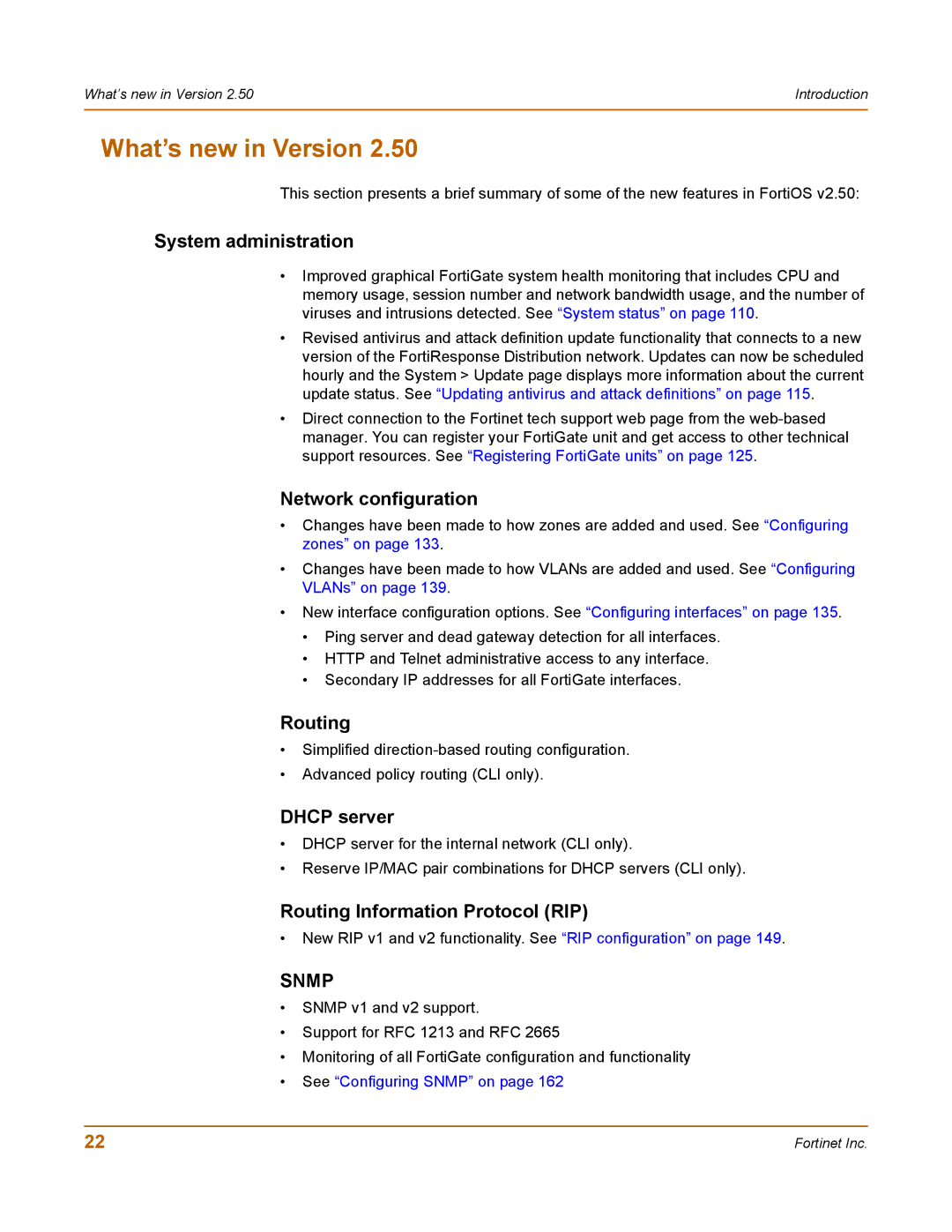What’s new in Version 2.50 | Introduction |
|
|
What’s new in Version 2.50
This section presents a brief summary of some of the new features in FortiOS v2.50:
System administration
•Improved graphical FortiGate system health monitoring that includes CPU and memory usage, session number and network bandwidth usage, and the number of viruses and intrusions detected. See “System status” on page 110.
•Revised antivirus and attack definition update functionality that connects to a new version of the FortiResponse Distribution network. Updates can now be scheduled hourly and the System > Update page displays more information about the current update status. See “Updating antivirus and attack definitions” on page 115.
•Direct connection to the Fortinet tech support web page from the
Network configuration
•Changes have been made to how zones are added and used. See “Configuring zones” on page 133.
•Changes have been made to how VLANs are added and used. See “Configuring VLANs” on page 139.
•New interface configuration options. See “Configuring interfaces” on page 135.
•Ping server and dead gateway detection for all interfaces.
•HTTP and Telnet administrative access to any interface.
•Secondary IP addresses for all FortiGate interfaces.
Routing
•Simplified
•Advanced policy routing (CLI only).
DHCP server
•DHCP server for the internal network (CLI only).
•Reserve IP/MAC pair combinations for DHCP servers (CLI only).
Routing Information Protocol (RIP)
•New RIP v1 and v2 functionality. See “RIP configuration” on page 149.
SNMP
•SNMP v1 and v2 support.
•Support for RFC 1213 and RFC 2665
•Monitoring of all FortiGate configuration and functionality
•See “Configuring SNMP” on page 162
22 | Fortinet Inc. |