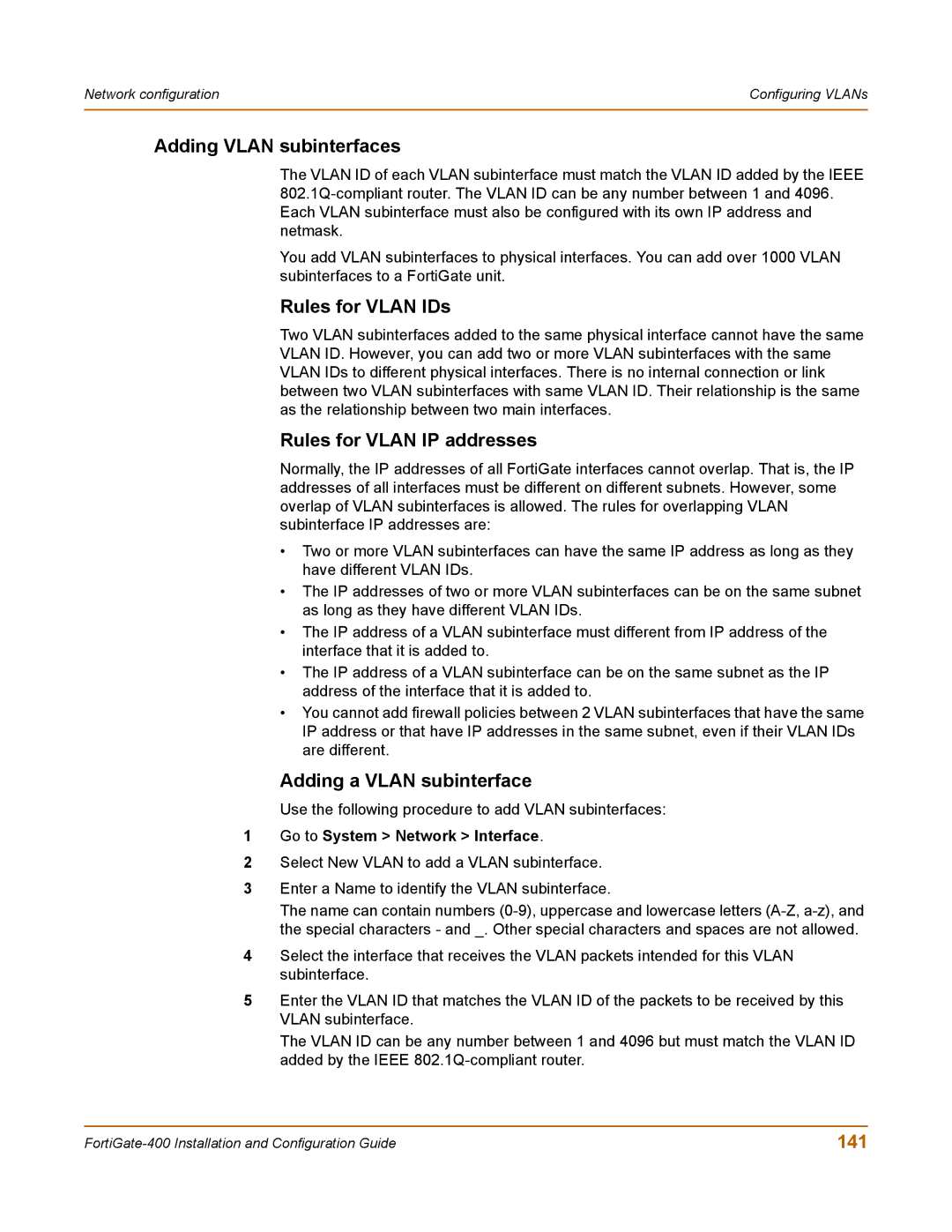Network configuration | Configuring VLANs |
|
|
Adding VLAN subinterfaces
The VLAN ID of each VLAN subinterface must match the VLAN ID added by the IEEE
You add VLAN subinterfaces to physical interfaces. You can add over 1000 VLAN subinterfaces to a FortiGate unit.
Rules for VLAN IDs
Two VLAN subinterfaces added to the same physical interface cannot have the same VLAN ID. However, you can add two or more VLAN subinterfaces with the same VLAN IDs to different physical interfaces. There is no internal connection or link between two VLAN subinterfaces with same VLAN ID. Their relationship is the same as the relationship between two main interfaces.
Rules for VLAN IP addresses
Normally, the IP addresses of all FortiGate interfaces cannot overlap. That is, the IP addresses of all interfaces must be different on different subnets. However, some overlap of VLAN subinterfaces is allowed. The rules for overlapping VLAN subinterface IP addresses are:
•Two or more VLAN subinterfaces can have the same IP address as long as they have different VLAN IDs.
•The IP addresses of two or more VLAN subinterfaces can be on the same subnet as long as they have different VLAN IDs.
•The IP address of a VLAN subinterface must different from IP address of the interface that it is added to.
•The IP address of a VLAN subinterface can be on the same subnet as the IP address of the interface that it is added to.
•You cannot add firewall policies between 2 VLAN subinterfaces that have the same IP address or that have IP addresses in the same subnet, even if their VLAN IDs are different.
Adding a VLAN subinterface
Use the following procedure to add VLAN subinterfaces:
1Go to System > Network > Interface.
2Select New VLAN to add a VLAN subinterface.
3Enter a Name to identify the VLAN subinterface.
The name can contain numbers
4Select the interface that receives the VLAN packets intended for this VLAN subinterface.
5Enter the VLAN ID that matches the VLAN ID of the packets to be received by this VLAN subinterface.
The VLAN ID can be any number between 1 and 4096 but must match the VLAN ID added by the IEEE
141 |