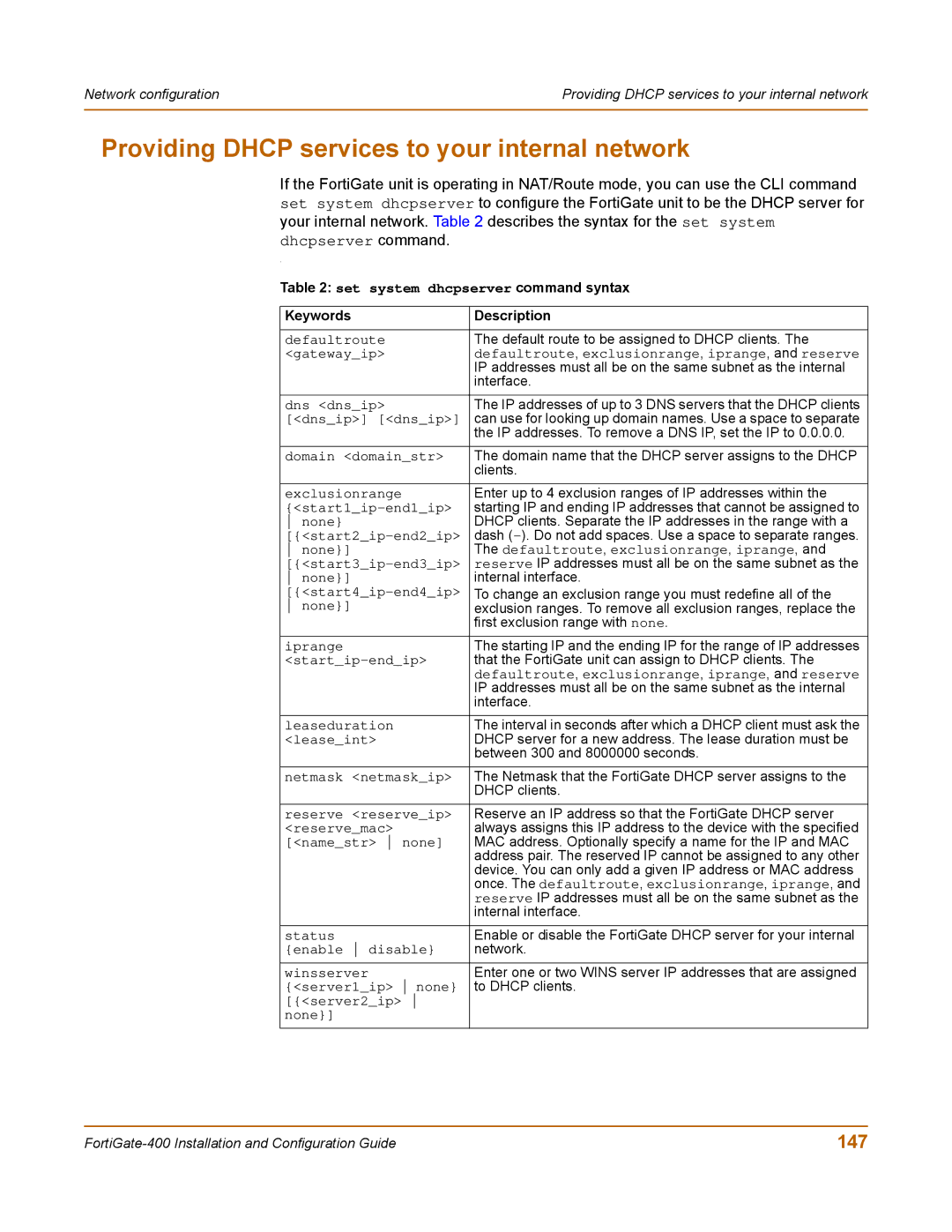Network configuration | Providing DHCP services to your internal network |
|
|
Providing DHCP services to your internal network
If the FortiGate unit is operating in NAT/Route mode, you can use the CLI command set system dhcpserver to configure the FortiGate unit to be the DHCP server for your internal network. Table 2 describes the syntax for the set system dhcpserver command.
‘
Table 2: set system dhcpserver command syntax
Keywords | Description |
|
|
defaultroute | The default route to be assigned to DHCP clients. The |
<gateway_ip> | defaultroute, exclusionrange, iprange, and reserve |
| IP addresses must all be on the same subnet as the internal |
| interface. |
|
|
dns <dns_ip> | The IP addresses of up to 3 DNS servers that the DHCP clients |
[<dns_ip>] [<dns_ip>] | can use for looking up domain names. Use a space to separate |
| the IP addresses. To remove a DNS IP, set the IP to 0.0.0.0. |
|
|
domain <domain_str> | The domain name that the DHCP server assigns to the DHCP |
| clients. |
|
|
exclusionrange | Enter up to 4 exclusion ranges of IP addresses within the |
starting IP and ending IP addresses that cannot be assigned to | |
none} | DHCP clients. Separate the IP addresses in the range with a |
dash | |
none}] | The defaultroute, exclusionrange, iprange, and |
reserve IP addresses must all be on the same subnet as the | |
none}] | internal interface. |
To change an exclusion range you must redefine all of the | |
none}] | exclusion ranges. To remove all exclusion ranges, replace the |
| first exclusion range with none. |
|
|
iprange | The starting IP and the ending IP for the range of IP addresses |
that the FortiGate unit can assign to DHCP clients. The | |
| defaultroute, exclusionrange, iprange, and reserve |
| IP addresses must all be on the same subnet as the internal |
| interface. |
|
|
leaseduration | The interval in seconds after which a DHCP client must ask the |
<lease_int> | DHCP server for a new address. The lease duration must be |
| between 300 and 8000000 seconds. |
|
|
netmask <netmask_ip> | The Netmask that the FortiGate DHCP server assigns to the |
| DHCP clients. |
|
|
reserve <reserve_ip> | Reserve an IP address so that the FortiGate DHCP server |
<reserve_mac> | always assigns this IP address to the device with the specified |
[<name_str> none] | MAC address. Optionally specify a name for the IP and MAC |
| address pair. The reserved IP cannot be assigned to any other |
| device. You can only add a given IP address or MAC address |
| once. The defaultroute, exclusionrange, iprange, and |
| reserve IP addresses must all be on the same subnet as the |
| internal interface. |
|
|
status | Enable or disable the FortiGate DHCP server for your internal |
{enable disable} | network. |
|
|
winsserver | Enter one or two WINS server IP addresses that are assigned |
{<server1_ip> none} | to DHCP clients. |
[{<server2_ip> |
|
none}] |
|
|
|
147 |