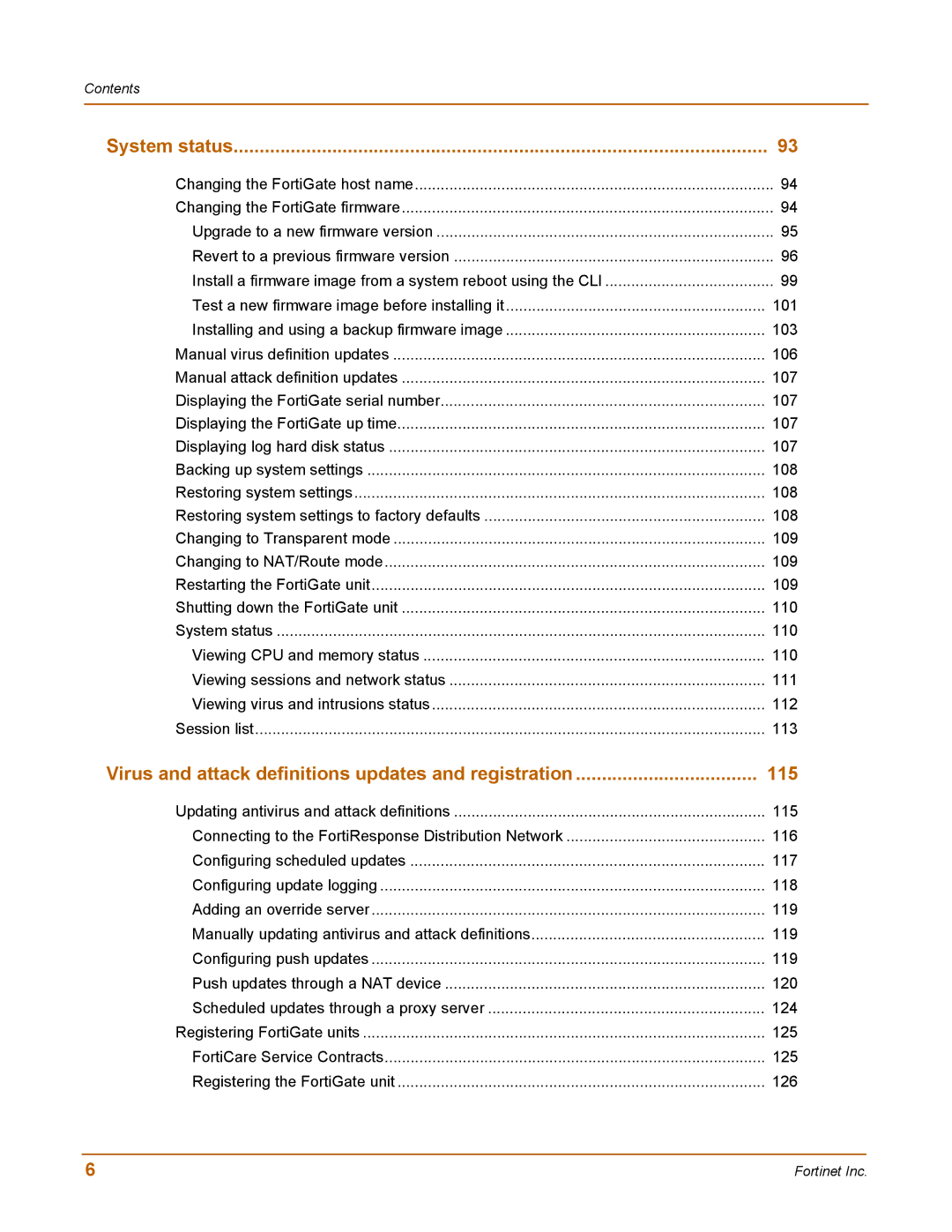Contents
System status | 93 |
Changing the FortiGate host name | 94 |
Changing the FortiGate firmware | 94 |
Upgrade to a new firmware version | 95 |
Revert to a previous firmware version | 96 |
Install a firmware image from a system reboot using the CLI | 99 |
Test a new firmware image before installing it | 101 |
Installing and using a backup firmware image | 103 |
Manual virus definition updates | 106 |
Manual attack definition updates | 107 |
Displaying the FortiGate serial number | 107 |
Displaying the FortiGate up time | 107 |
Displaying log hard disk status | 107 |
Backing up system settings | 108 |
Restoring system settings | 108 |
Restoring system settings to factory defaults | 108 |
Changing to Transparent mode | 109 |
Changing to NAT/Route mode | 109 |
Restarting the FortiGate unit | 109 |
Shutting down the FortiGate unit | 110 |
System status | 110 |
Viewing CPU and memory status | 110 |
Viewing sessions and network status | 111 |
Viewing virus and intrusions status | 112 |
Session list | 113 |
Virus and attack definitions updates and registration | 115 |
Updating antivirus and attack definitions | 115 |
Connecting to the FortiResponse Distribution Network | 116 |
Configuring scheduled updates | 117 |
Configuring update logging | 118 |
Adding an override server | 119 |
Manually updating antivirus and attack definitions | 119 |
Configuring push updates | 119 |
Push updates through a NAT device | 120 |
Scheduled updates through a proxy server | 124 |
Registering FortiGate units | 125 |
FortiCare Service Contracts | 125 |
Registering the FortiGate unit | 126 |
6 | Fortinet Inc. |