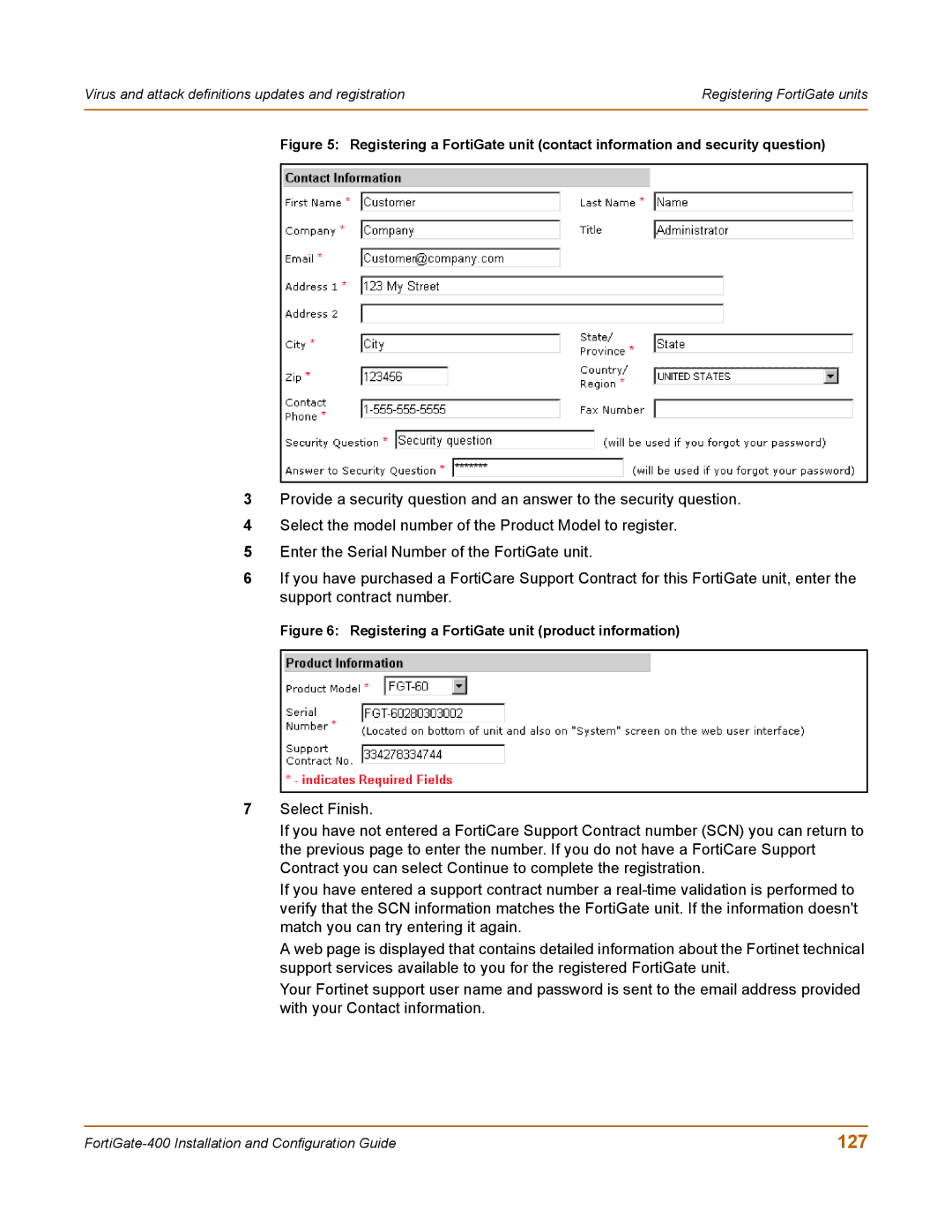Virus and attack definitions updates and registration | Registering FortiGate units |
|
|
Figure 5: Registering a FortiGate unit (contact information and security question)
3Provide a security question and an answer to the security question.
4Select the model number of the Product Model to register.
5Enter the Serial Number of the FortiGate unit.
6If you have purchased a FortiCare Support Contract for this FortiGate unit, enter the support contract number.
Figure 6: Registering a FortiGate unit (product information)
7Select Finish.
If you have not entered a FortiCare Support Contract number (SCN) you can return to the previous page to enter the number. If you do not have a FortiCare Support Contract you can select Continue to complete the registration.
If you have entered a support contract number a
A web page is displayed that contains detailed information about the Fortinet technical support services available to you for the registered FortiGate unit.
Your Fortinet support user name and password is sent to the email address provided with your Contact information.
127 |