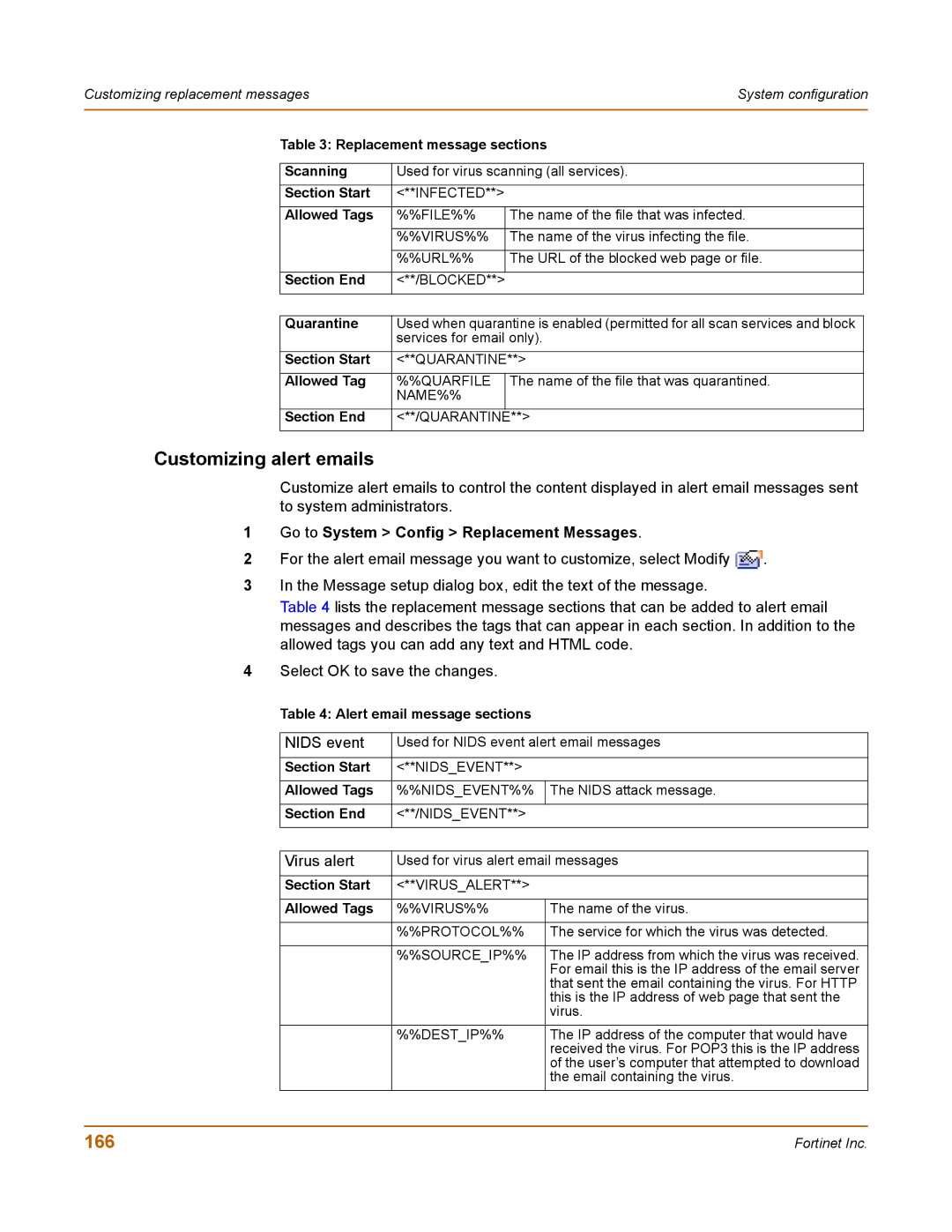Customizing replacement messages |
| System configuration | |||
|
|
|
|
|
|
| Table 3: Replacement message sections | ||||
|
|
|
|
| |
| Scanning | Used for virus scanning (all services). |
|
| |
| Section Start | <**INFECTED**> |
|
|
|
|
|
|
|
|
|
| Allowed Tags | %%FILE%% | The name of the file that was infected. |
|
|
|
|
|
|
|
|
|
| %%VIRUS%% | The name of the virus infecting the file. |
|
|
|
|
|
|
|
|
|
| %%URL%% | The URL of the blocked web page or file. |
|
|
|
|
|
|
|
|
| Section End | <**/BLOCKED**> |
|
|
|
|
|
|
|
|
|
|
|
|
|
| |
| Quarantine | Used when quarantine is enabled (permitted for all scan services and block |
|
| |
|
| services for email only). |
|
| |
|
|
|
|
| |
| Section Start | <**QUARANTINE**> |
|
| |
|
|
|
|
|
|
| Allowed Tag | %%QUARFILE | The name of the file that was quarantined. |
|
|
|
| NAME%% |
|
|
|
| Section End | <**/QUARANTINE**> |
|
|
|
|
|
|
|
|
|
Customizing alert emails
Customize alert emails to control the content displayed in alert email messages sent to system administrators.
1Go to System > Config > Replacement Messages.
2For the alert email message you want to customize, select Modify ![]() .
.
3In the Message setup dialog box, edit the text of the message.
Table 4 lists the replacement message sections that can be added to alert email messages and describes the tags that can appear in each section. In addition to the allowed tags you can add any text and HTML code.
4Select OK to save the changes.
Table 4: Alert email message sections
NIDS event | Used for NIDS event alert email messages | |
|
|
|
Section Start | <**NIDS_EVENT**> |
|
|
|
|
Allowed Tags | %%NIDS_EVENT%% | The NIDS attack message. |
|
|
|
Section End | <**/NIDS_EVENT**> |
|
|
|
|
|
|
|
Virus alert | Used for virus alert email messages | |
|
|
|
Section Start | <**VIRUS_ALERT**> |
|
|
|
|
Allowed Tags | %%VIRUS%% | The name of the virus. |
|
|
|
| %%PROTOCOL%% | The service for which the virus was detected. |
|
|
|
| %%SOURCE_IP%% | The IP address from which the virus was received. |
|
| For email this is the IP address of the email server |
|
| that sent the email containing the virus. For HTTP |
|
| this is the IP address of web page that sent the |
|
| virus. |
| %%DEST_IP%% | The IP address of the computer that would have |
|
| received the virus. For POP3 this is the IP address |
|
| of the user’s computer that attempted to download |
|
| the email containing the virus. |
166 | Fortinet Inc. |