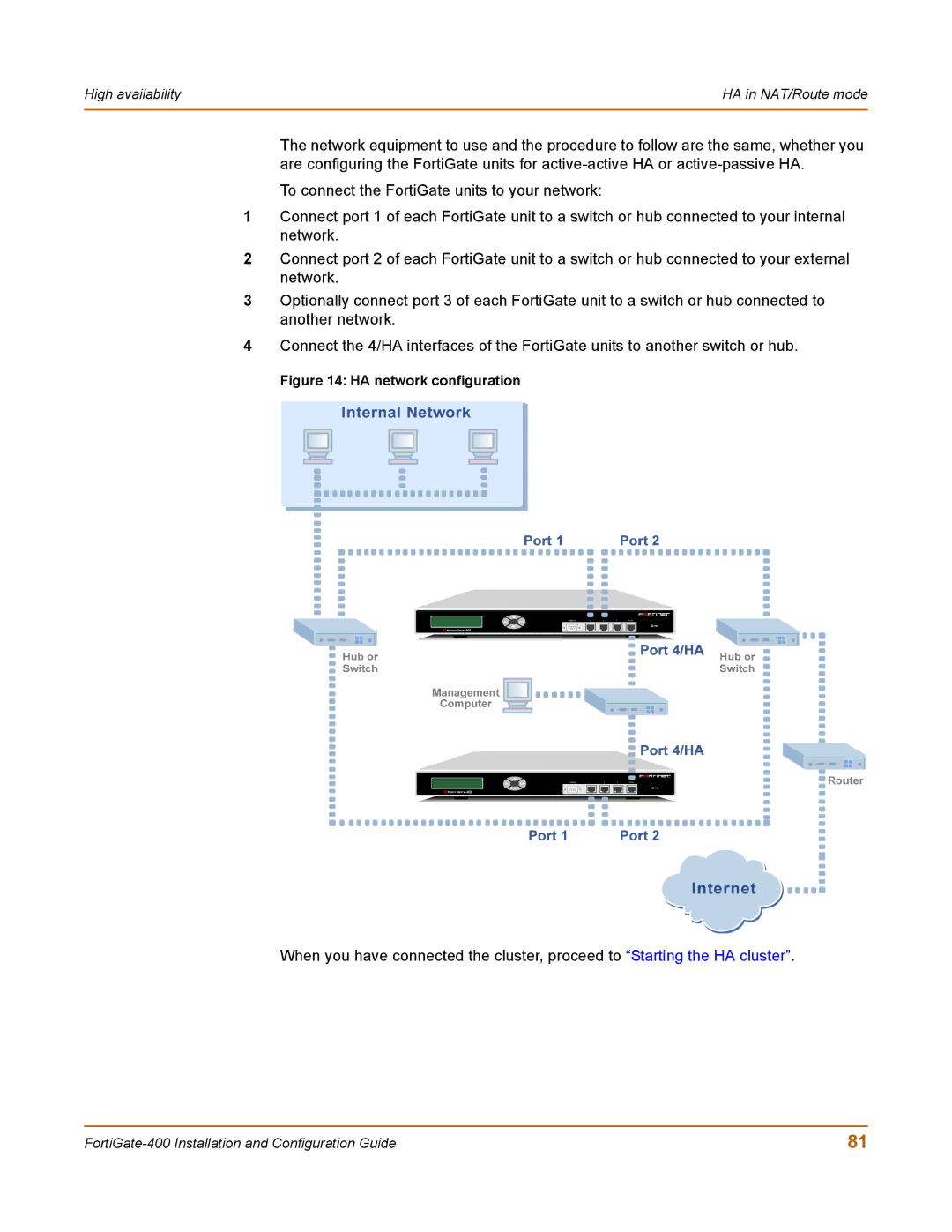High availability | HA in NAT/Route mode |
|
|
The network equipment to use and the procedure to follow are the same, whether you are configuring the FortiGate units for
To connect the FortiGate units to your network:
1Connect port 1 of each FortiGate unit to a switch or hub connected to your internal network.
2Connect port 2 of each FortiGate unit to a switch or hub connected to your external network.
3Optionally connect port 3 of each FortiGate unit to a switch or hub connected to another network.
4Connect the 4/HA interfaces of the FortiGate units to another switch or hub.
Figure 14: HA network configuration
When you have connected the cluster, proceed to “Starting the HA cluster”.
81 |