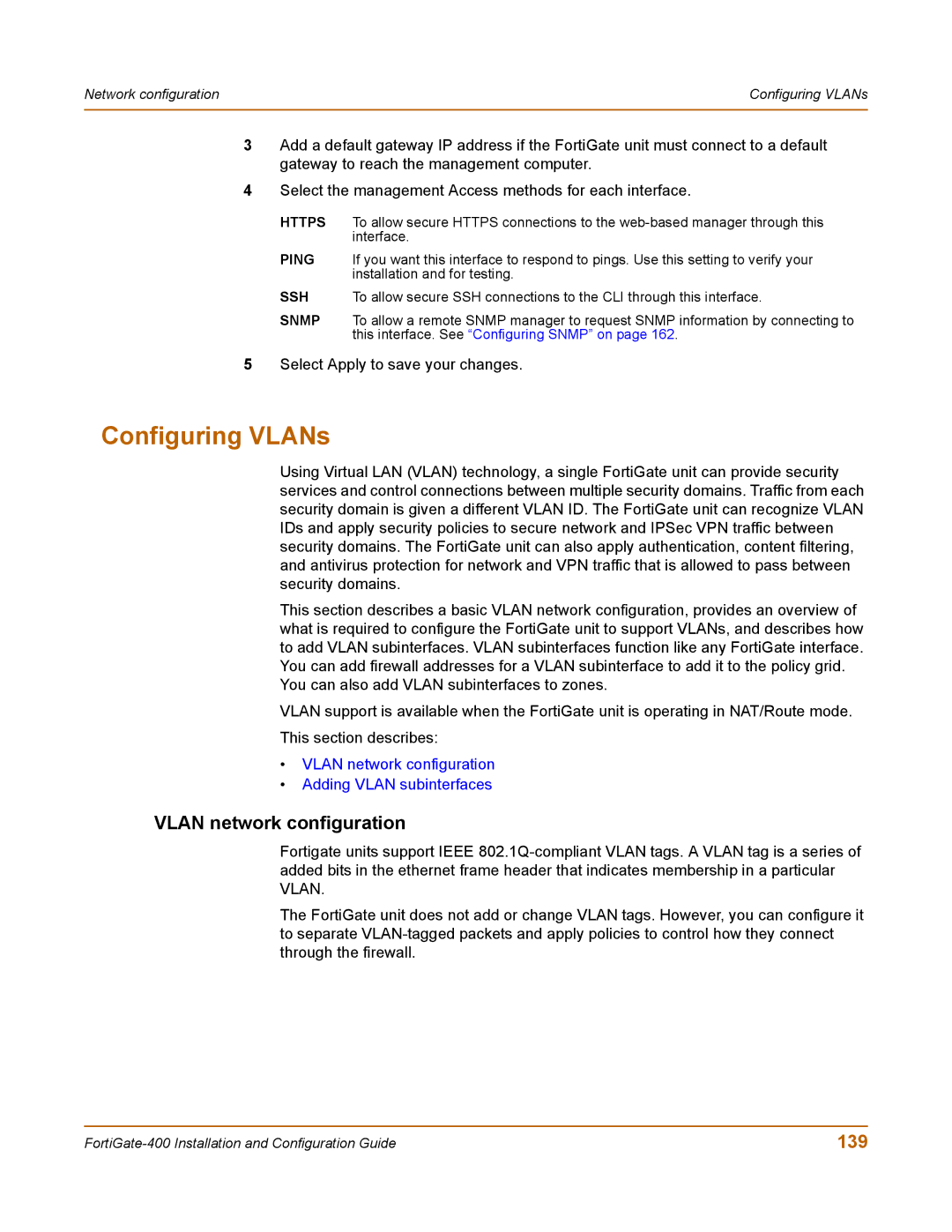Network configuration | Configuring VLANs |
|
|
3Add a default gateway IP address if the FortiGate unit must connect to a default gateway to reach the management computer.
4Select the management Access methods for each interface.
HTTPS To allow secure HTTPS connections to the
PING If you want this interface to respond to pings. Use this setting to verify your installation and for testing.
SSH To allow secure SSH connections to the CLI through this interface.
SNMP To allow a remote SNMP manager to request SNMP information by connecting to this interface. See “Configuring SNMP” on page 162.
5Select Apply to save your changes.
Configuring VLANs
Using Virtual LAN (VLAN) technology, a single FortiGate unit can provide security services and control connections between multiple security domains. Traffic from each security domain is given a different VLAN ID. The FortiGate unit can recognize VLAN IDs and apply security policies to secure network and IPSec VPN traffic between security domains. The FortiGate unit can also apply authentication, content filtering, and antivirus protection for network and VPN traffic that is allowed to pass between security domains.
This section describes a basic VLAN network configuration, provides an overview of what is required to configure the FortiGate unit to support VLANs, and describes how to add VLAN subinterfaces. VLAN subinterfaces function like any FortiGate interface. You can add firewall addresses for a VLAN subinterface to add it to the policy grid.
You can also add VLAN subinterfaces to zones.
VLAN support is available when the FortiGate unit is operating in NAT/Route mode. This section describes:
•VLAN network configuration
•Adding VLAN subinterfaces
VLAN network configuration
Fortigate units support IEEE
The FortiGate unit does not add or change VLAN tags. However, you can configure it to separate
139 |