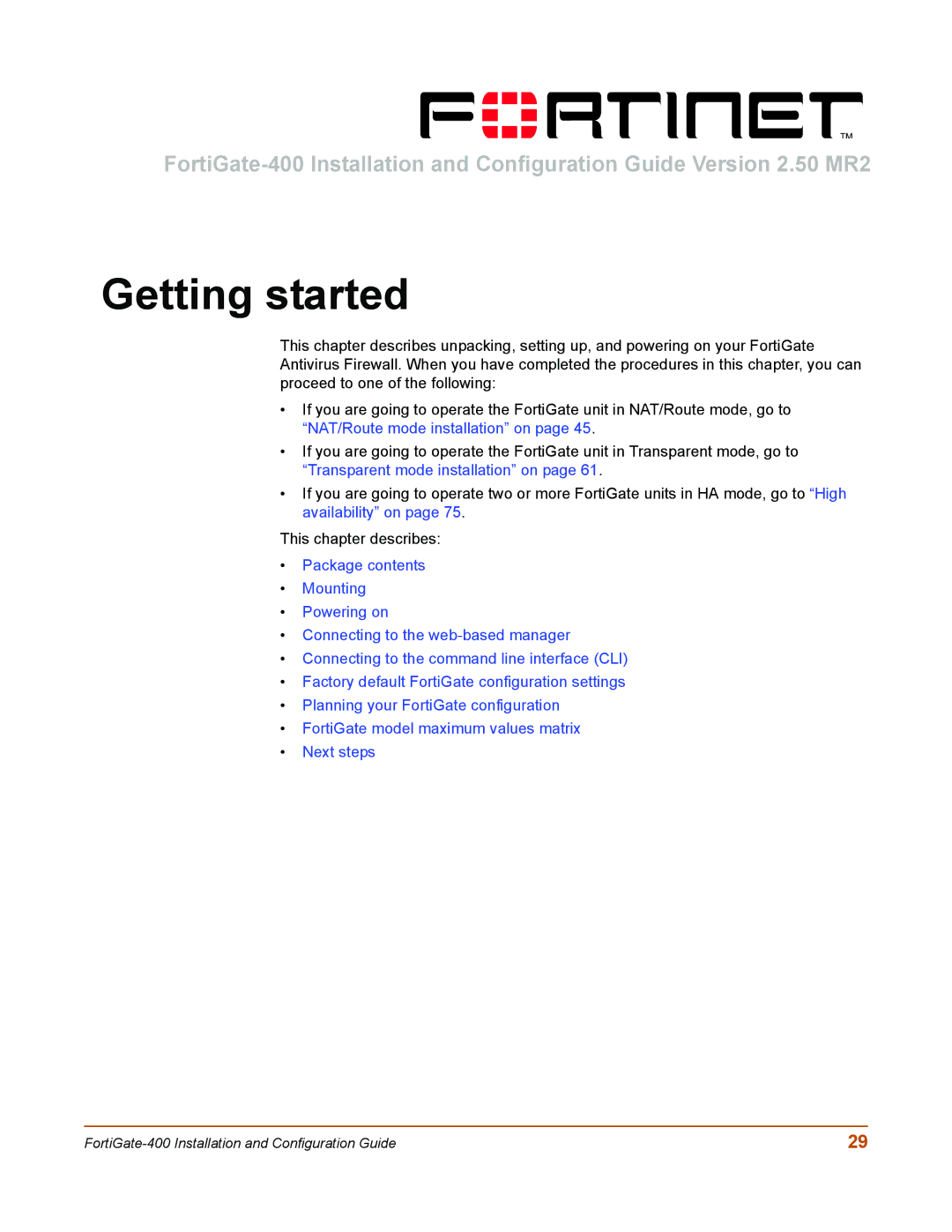Getting started
This chapter describes unpacking, setting up, and powering on your FortiGate Antivirus Firewall. When you have completed the procedures in this chapter, you can proceed to one of the following:
•If you are going to operate the FortiGate unit in NAT/Route mode, go to “NAT/Route mode installation” on page 45.
•If you are going to operate the FortiGate unit in Transparent mode, go to “Transparent mode installation” on page 61.
•If you are going to operate two or more FortiGate units in HA mode, go to “High availability” on page 75.
This chapter describes:
•Package contents
•Mounting
•Powering on
•Connecting to the
•Connecting to the command line interface (CLI)
•Factory default FortiGate configuration settings
•Planning your FortiGate configuration
•FortiGate model maximum values matrix
•Next steps
29 |