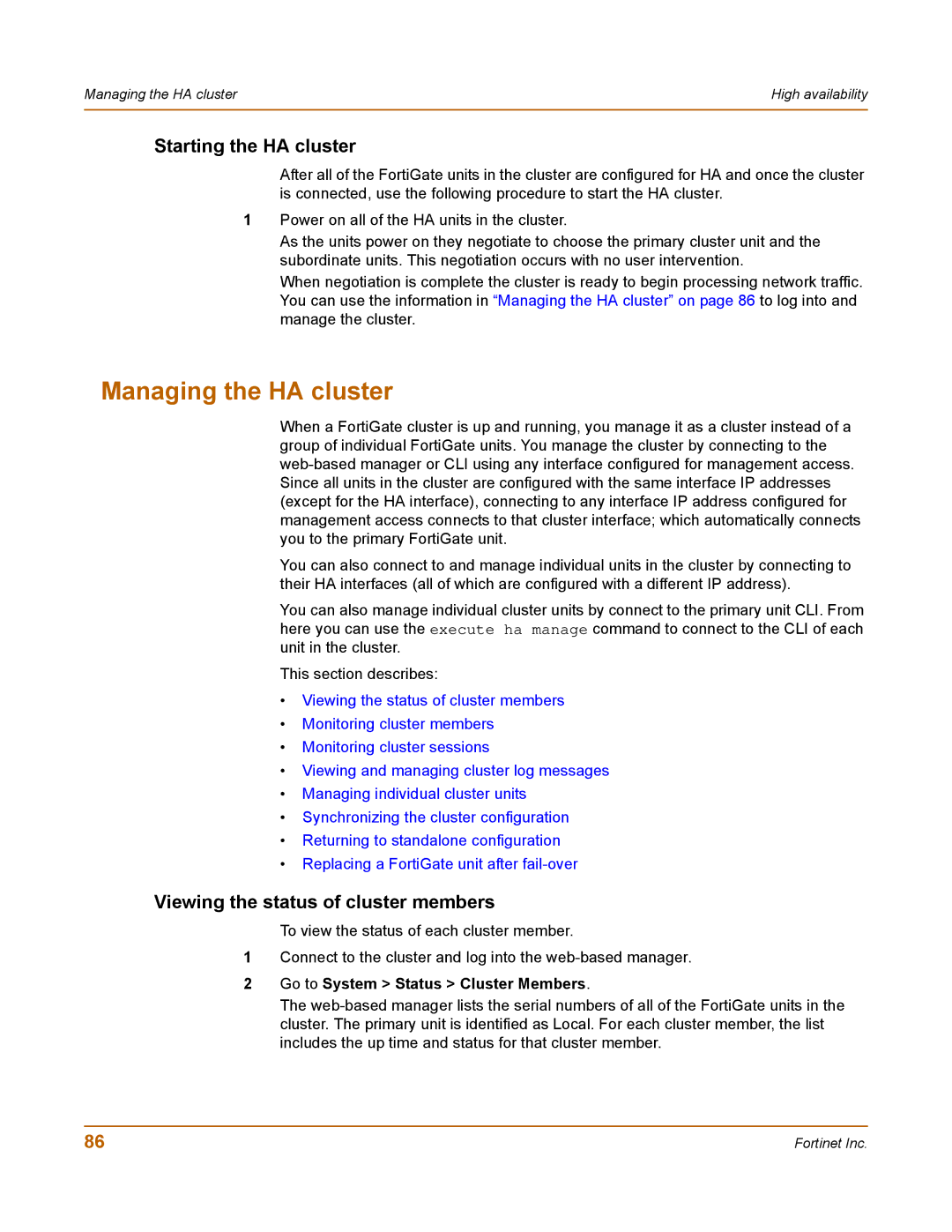Managing the HA cluster | High availability |
|
|
Starting the HA cluster
After all of the FortiGate units in the cluster are configured for HA and once the cluster is connected, use the following procedure to start the HA cluster.
1Power on all of the HA units in the cluster.
As the units power on they negotiate to choose the primary cluster unit and the subordinate units. This negotiation occurs with no user intervention.
When negotiation is complete the cluster is ready to begin processing network traffic. You can use the information in “Managing the HA cluster” on page 86 to log into and manage the cluster.
Managing the HA cluster
When a FortiGate cluster is up and running, you manage it as a cluster instead of a group of individual FortiGate units. You manage the cluster by connecting to the
You can also connect to and manage individual units in the cluster by connecting to their HA interfaces (all of which are configured with a different IP address).
You can also manage individual cluster units by connect to the primary unit CLI. From here you can use the execute ha manage command to connect to the CLI of each unit in the cluster.
This section describes:
•Viewing the status of cluster members
•Monitoring cluster members
•Monitoring cluster sessions
•Viewing and managing cluster log messages
•Managing individual cluster units
•Synchronizing the cluster configuration
•Returning to standalone configuration
•Replacing a FortiGate unit after
Viewing the status of cluster members
To view the status of each cluster member.
1Connect to the cluster and log into the
2Go to System > Status > Cluster Members.
The
86 | Fortinet Inc. |