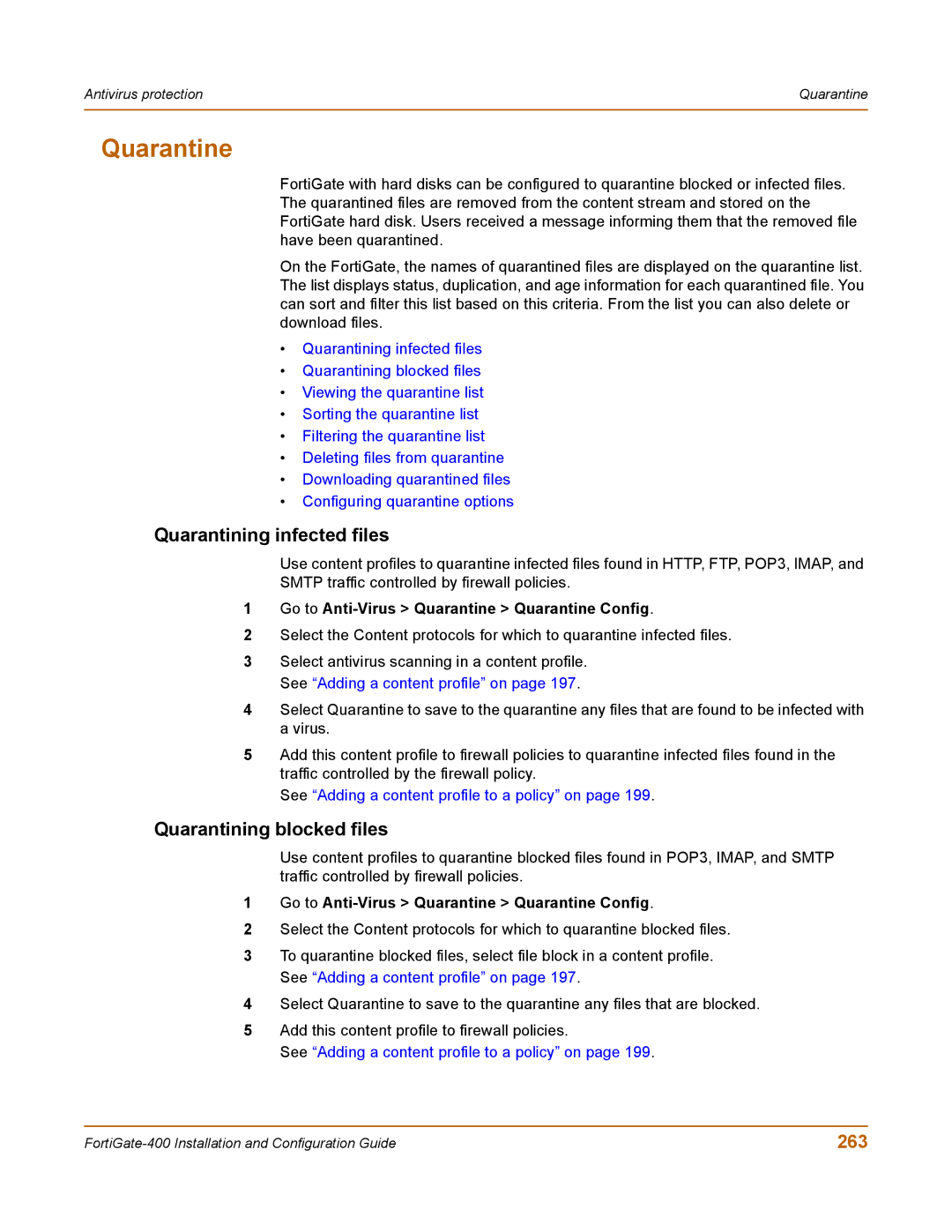Antivirus protection | Quarantine |
|
|
Quarantine
FortiGate with hard disks can be configured to quarantine blocked or infected files. The quarantined files are removed from the content stream and stored on the FortiGate hard disk. Users received a message informing them that the removed file have been quarantined.
On the FortiGate, the names of quarantined files are displayed on the quarantine list. The list displays status, duplication, and age information for each quarantined file. You can sort and filter this list based on this criteria. From the list you can also delete or download files.
•Quarantining infected files
•Quarantining blocked files
•Viewing the quarantine list
•Sorting the quarantine list
•Filtering the quarantine list
•Deleting files from quarantine
•Downloading quarantined files
•Configuring quarantine options
Quarantining infected files
Use content profiles to quarantine infected files found in HTTP, FTP, POP3, IMAP, and
SMTP traffic controlled by firewall policies.
1Go to Anti-Virus > Quarantine > Quarantine Config.
2Select the Content protocols for which to quarantine infected files.
3Select antivirus scanning in a content profile. See “Adding a content profile” on page 197.
4Select Quarantine to save to the quarantine any files that are found to be infected with a virus.
5Add this content profile to firewall policies to quarantine infected files found in the traffic controlled by the firewall policy.
See “Adding a content profile to a policy” on page 199.
Quarantining blocked files
Use content profiles to quarantine blocked files found in POP3, IMAP, and SMTP traffic controlled by firewall policies.
1Go to
2Select the Content protocols for which to quarantine blocked files.
3To quarantine blocked files, select file block in a content profile. See “Adding a content profile” on page 197.
4Select Quarantine to save to the quarantine any files that are blocked.
5Add this content profile to firewall policies.
See “Adding a content profile to a policy” on page 199.
263 |