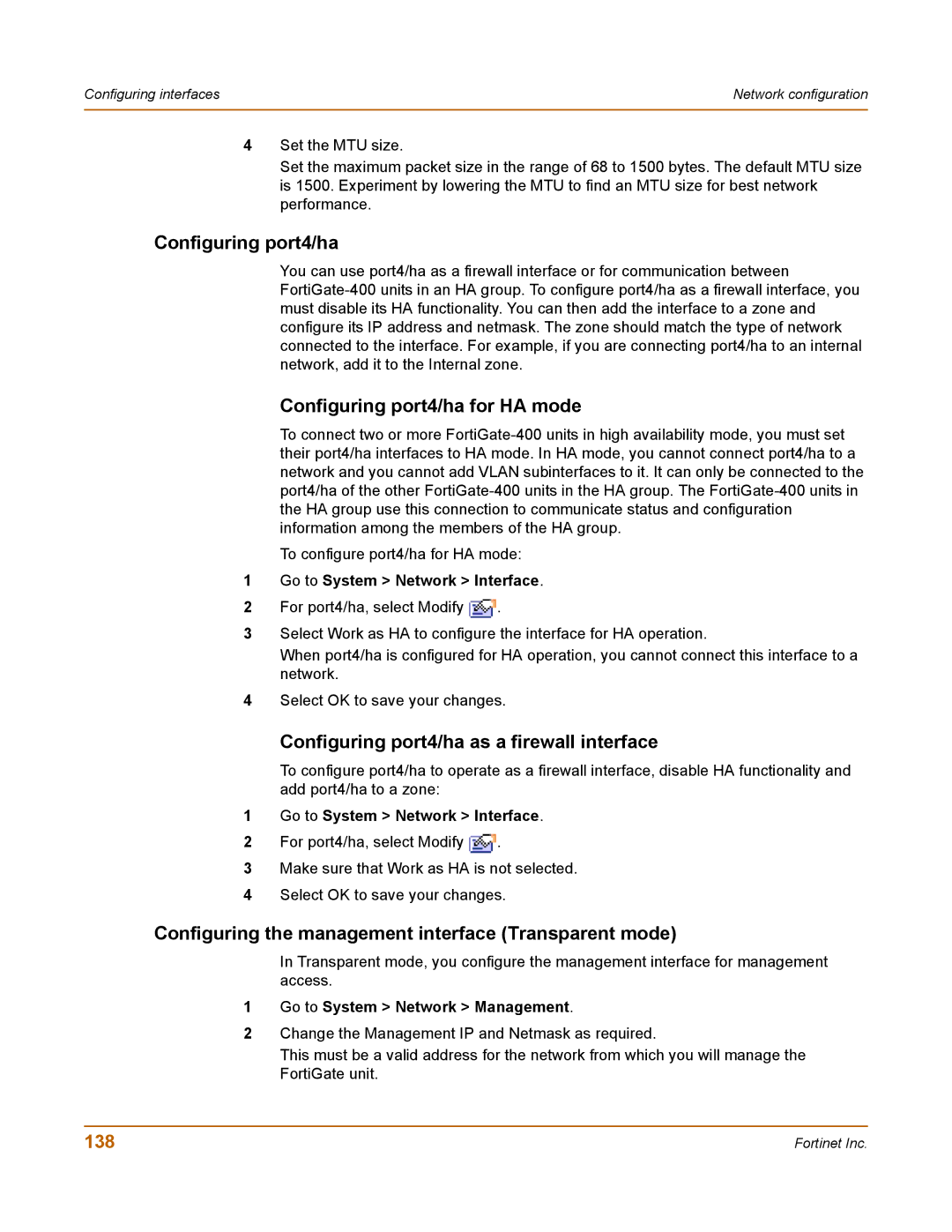Configuring interfaces | Network configuration |
|
|
4Set the MTU size.
Set the maximum packet size in the range of 68 to 1500 bytes. The default MTU size is 1500. Experiment by lowering the MTU to find an MTU size for best network performance.
Configuring port4/ha
You can use port4/ha as a firewall interface or for communication between
Configuring port4/ha for HA mode
To connect two or more
To configure port4/ha for HA mode:
1Go to System > Network > Interface.
2For port4/ha, select Modify ![]() .
.
3Select Work as HA to configure the interface for HA operation.
When port4/ha is configured for HA operation, you cannot connect this interface to a network.
4Select OK to save your changes.
Configuring port4/ha as a firewall interface
To configure port4/ha to operate as a firewall interface, disable HA functionality and add port4/ha to a zone:
1Go to System > Network > Interface.
2For port4/ha, select Modify ![]() .
.
3Make sure that Work as HA is not selected.
4Select OK to save your changes.
Configuring the management interface (Transparent mode)
In Transparent mode, you configure the management interface for management access.
1Go to System > Network > Management.
2Change the Management IP and Netmask as required.
This must be a valid address for the network from which you will manage the FortiGate unit.
138 | Fortinet Inc. |