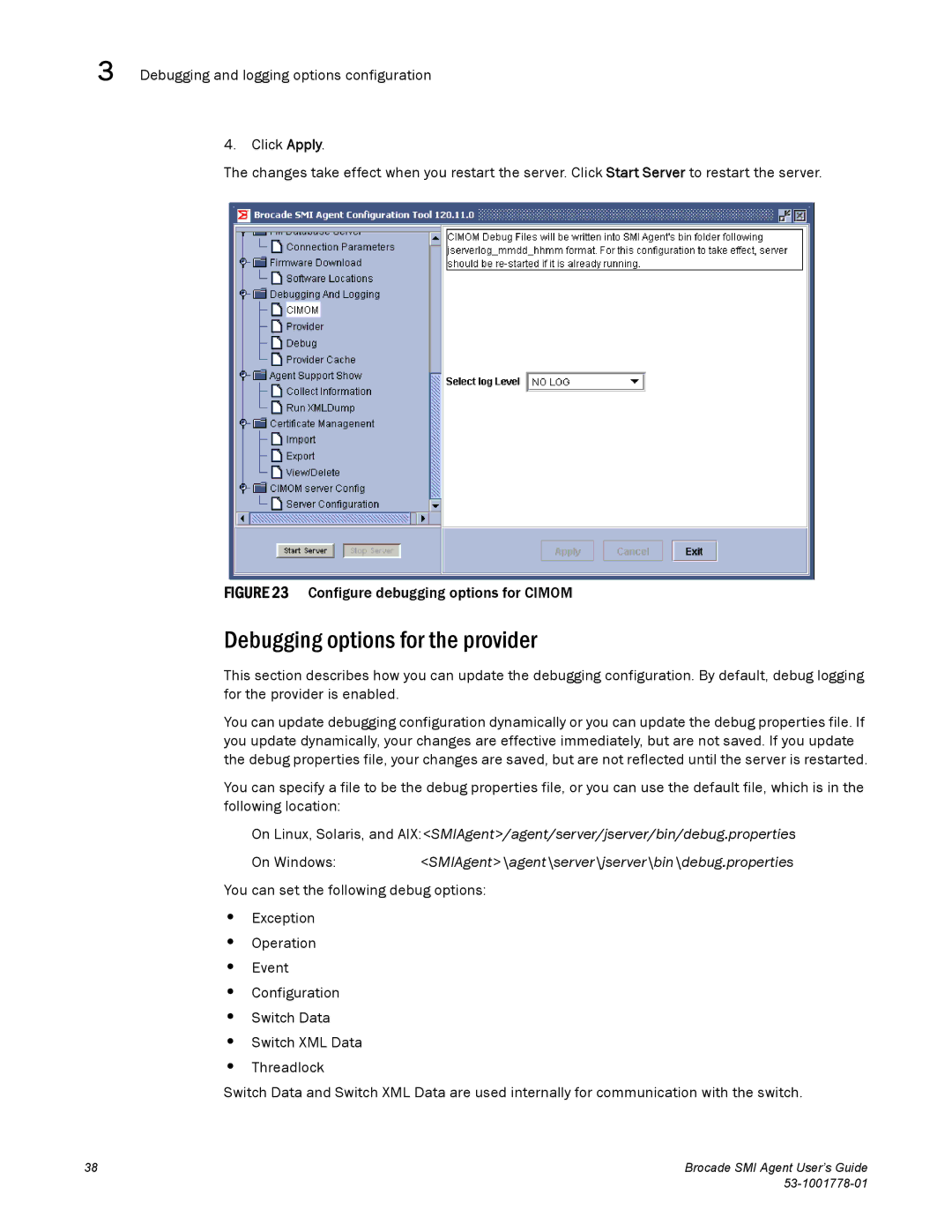3 Debugging and logging options configuration
4. Click Apply.
The changes take effect when you restart the server. Click Start Server to restart the server.
FIGURE 23 Configure debugging options for CIMOM
Debugging options for the provider
This section describes how you can update the debugging configuration. By default, debug logging for the provider is enabled.
You can update debugging configuration dynamically or you can update the debug properties file. If you update dynamically, your changes are effective immediately, but are not saved. If you update the debug properties file, your changes are saved, but are not reflected until the server is restarted.
You can specify a file to be the debug properties file, or you can use the default file, which is in the following location:
On Linux, Solaris, and AIX:<SMIAgent>/agent/server/jserver/bin/debug.properties
On Windows:<SMIAgent>\agent\server\jserver\bin\debug.properties
You can set the following debug options:
•Exception
•Operation
•Event
•Configuration
•Switch Data
•Switch XML Data
•Threadlock
Switch Data and Switch XML Data are used internally for communication with the switch.
38 | Brocade SMI Agent User’s Guide |
|