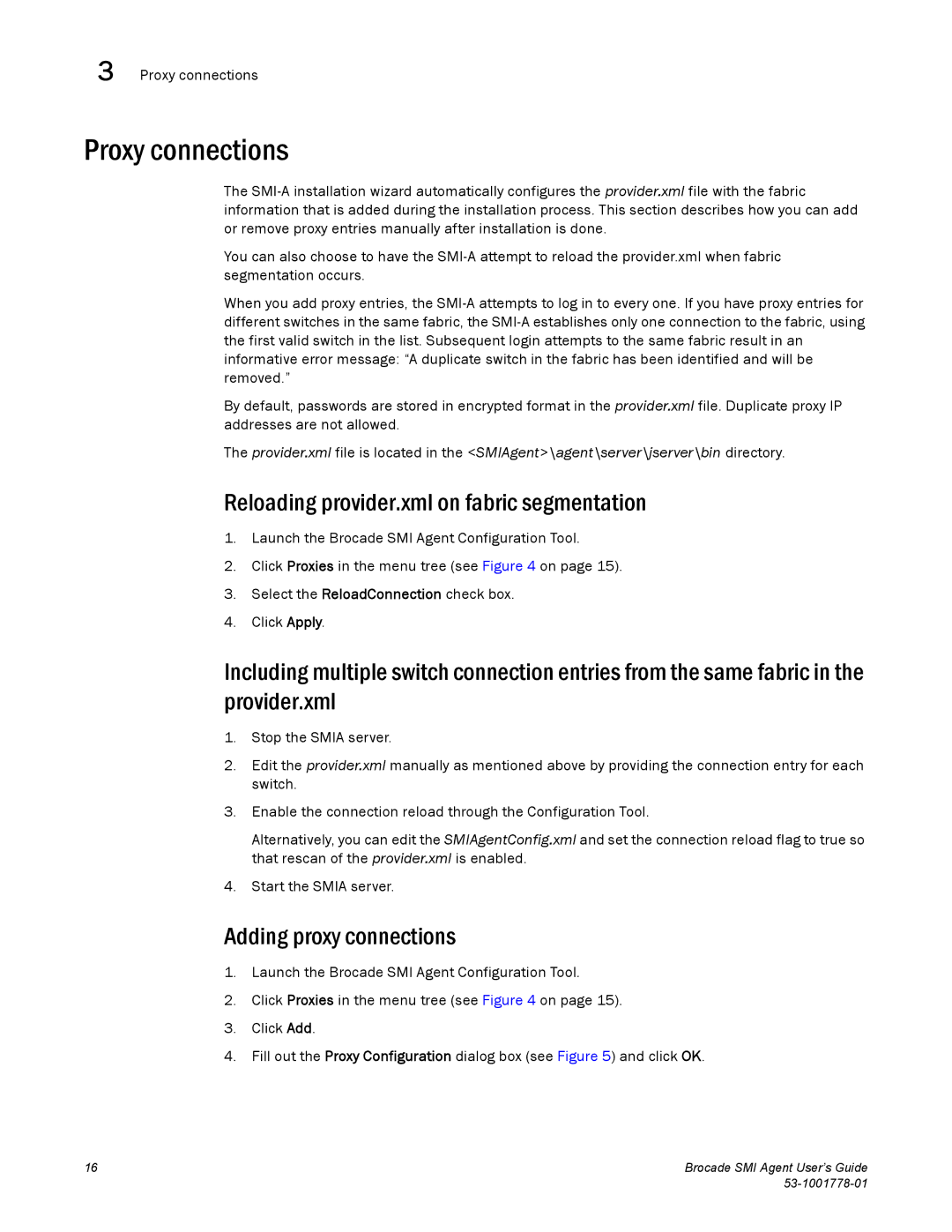3 Proxy connections
Proxy connections
The
You can also choose to have the
When you add proxy entries, the
By default, passwords are stored in encrypted format in the provider.xml file. Duplicate proxy IP addresses are not allowed.
The provider.xml file is located in the <SMIAgent>\agent\server\jserver\bin directory.
Reloading provider.xml on fabric segmentation
1.Launch the Brocade SMI Agent Configuration Tool.
2.Click Proxies in the menu tree (see Figure 4 on page 15).
3.Select the ReloadConnection check box.
4.Click Apply.
Including multiple switch connection entries from the same fabric in the provider.xml
1.Stop the SMIA server.
2.Edit the provider.xml manually as mentioned above by providing the connection entry for each switch.
3.Enable the connection reload through the Configuration Tool.
Alternatively, you can edit the SMIAgentConfig.xml and set the connection reload flag to true so that rescan of the provider.xml is enabled.
4.Start the SMIA server.
Adding proxy connections
1.Launch the Brocade SMI Agent Configuration Tool.
2.Click Proxies in the menu tree (see Figure 4 on page 15).
3.Click Add.
4.Fill out the Proxy Configuration dialog box (see Figure 5) and click OK.
16 | Brocade SMI Agent User’s Guide |
|