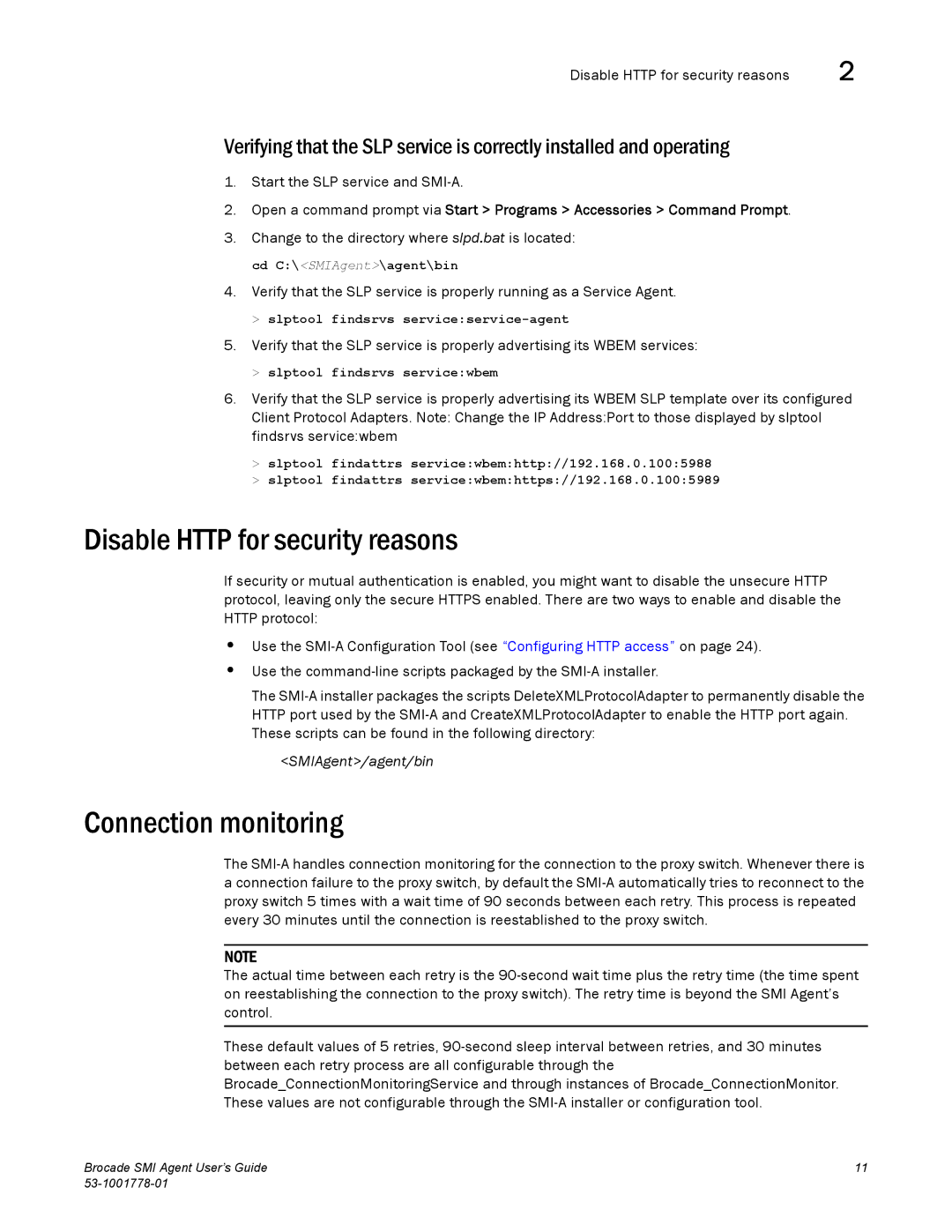Disable HTTP for security reasons | 2 |
Verifying that the SLP service is correctly installed and operating
1.Start the SLP service and
2.Open a command prompt via Start > Programs > Accessories > Command Prompt.
3.Change to the directory where slpd.bat is located:
cd C:\<SMIAgent>\agent\bin
4.Verify that the SLP service is properly running as a Service Agent.
>slptool findsrvs
5.Verify that the SLP service is properly advertising its WBEM services:
>slptool findsrvs service:wbem
6.Verify that the SLP service is properly advertising its WBEM SLP template over its configured Client Protocol Adapters. Note: Change the IP Address:Port to those displayed by slptool findsrvs service:wbem
>slptool findattrs service:wbem:http://192.168.0.100:5988
>slptool findattrs service:wbem:https://192.168.0.100:5989
Disable HTTP for security reasons
If security or mutual authentication is enabled, you might want to disable the unsecure HTTP protocol, leaving only the secure HTTPS enabled. There are two ways to enable and disable the HTTP protocol:
•Use the
•Use the
The
<SMIAgent>/agent/bin
Connection monitoring
The
NOTE
The actual time between each retry is the
These default values of 5 retries,
Brocade SMI Agent User’s Guide | 11 |
|