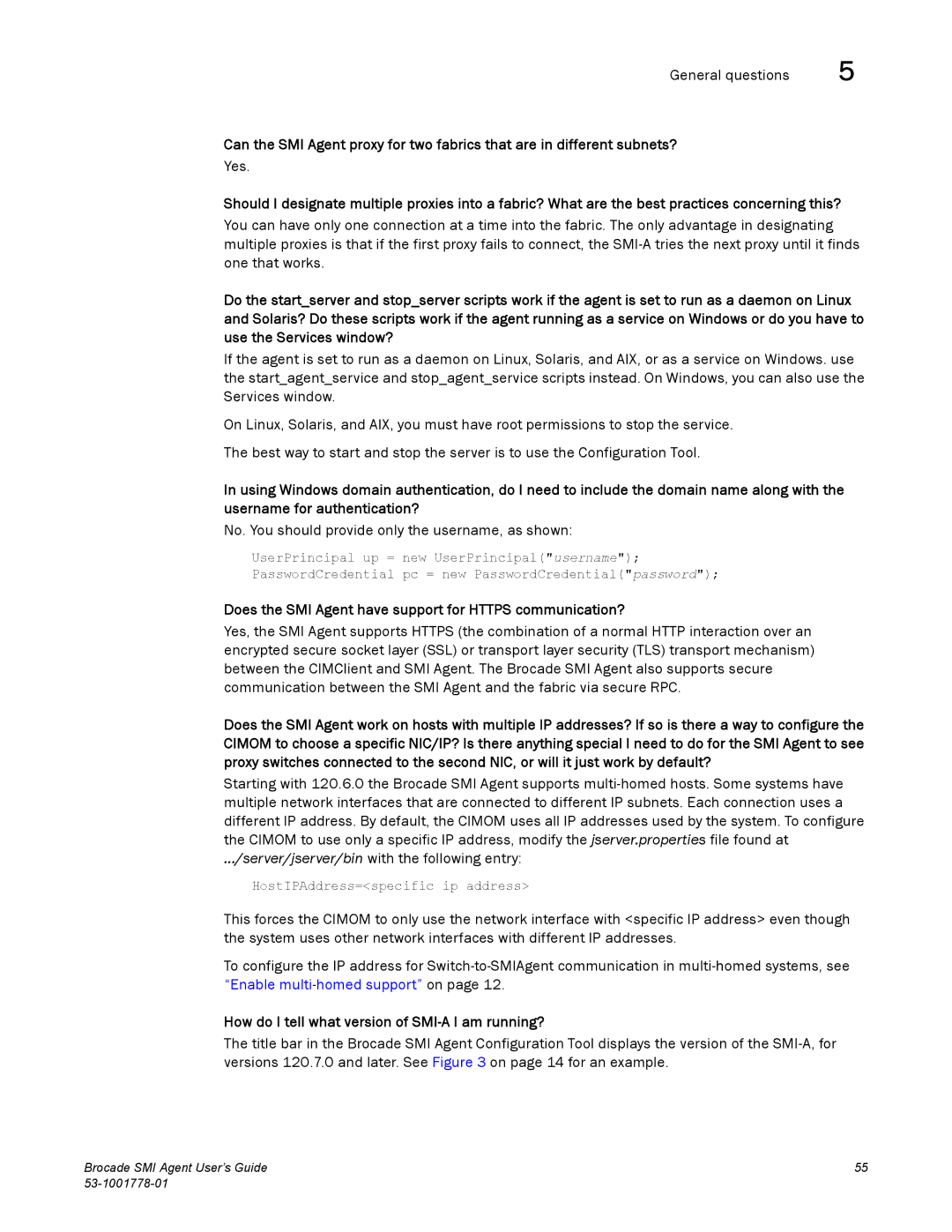General questions | 5 |
Can the SMI Agent proxy for two fabrics that are in different subnets?
Yes.
Should I designate multiple proxies into a fabric? What are the best practices concerning this?
You can have only one connection at a time into the fabric. The only advantage in designating multiple proxies is that if the first proxy fails to connect, the
Do the start_server and stop_server scripts work if the agent is set to run as a daemon on Linux and Solaris? Do these scripts work if the agent running as a service on Windows or do you have to use the Services window?
If the agent is set to run as a daemon on Linux, Solaris, and AIX, or as a service on Windows. use the start_agent_service and stop_agent_service scripts instead. On Windows, you can also use the Services window.
On Linux, Solaris, and AIX, you must have root permissions to stop the service. The best way to start and stop the server is to use the Configuration Tool.
In using Windows domain authentication, do I need to include the domain name along with the username for authentication?
No. You should provide only the username, as shown:
UserPrincipal up = new UserPrincipal("username");
PasswordCredential pc = new PasswordCredential("password");
Does the SMI Agent have support for HTTPS communication?
Yes, the SMI Agent supports HTTPS (the combination of a normal HTTP interaction over an encrypted secure socket layer (SSL) or transport layer security (TLS) transport mechanism) between the CIMClient and SMI Agent. The Brocade SMI Agent also supports secure communication between the SMI Agent and the fabric via secure RPC.
Does the SMI Agent work on hosts with multiple IP addresses? If so is there a way to configure the CIMOM to choose a specific NIC/IP? Is there anything special I need to do for the SMI Agent to see proxy switches connected to the second NIC, or will it just work by default?
Starting with 120.6.0 the Brocade SMI Agent supports
.../server/jserver/bin with the following entry:
HostIPAddress=<specific ip address>
This forces the CIMOM to only use the network interface with <specific IP address> even though the system uses other network interfaces with different IP addresses.
To configure the IP address for
How do I tell what version of SMI-A I am running?
The title bar in the Brocade SMI Agent Configuration Tool displays the version of the
Brocade SMI Agent User’s Guide | 55 |
|