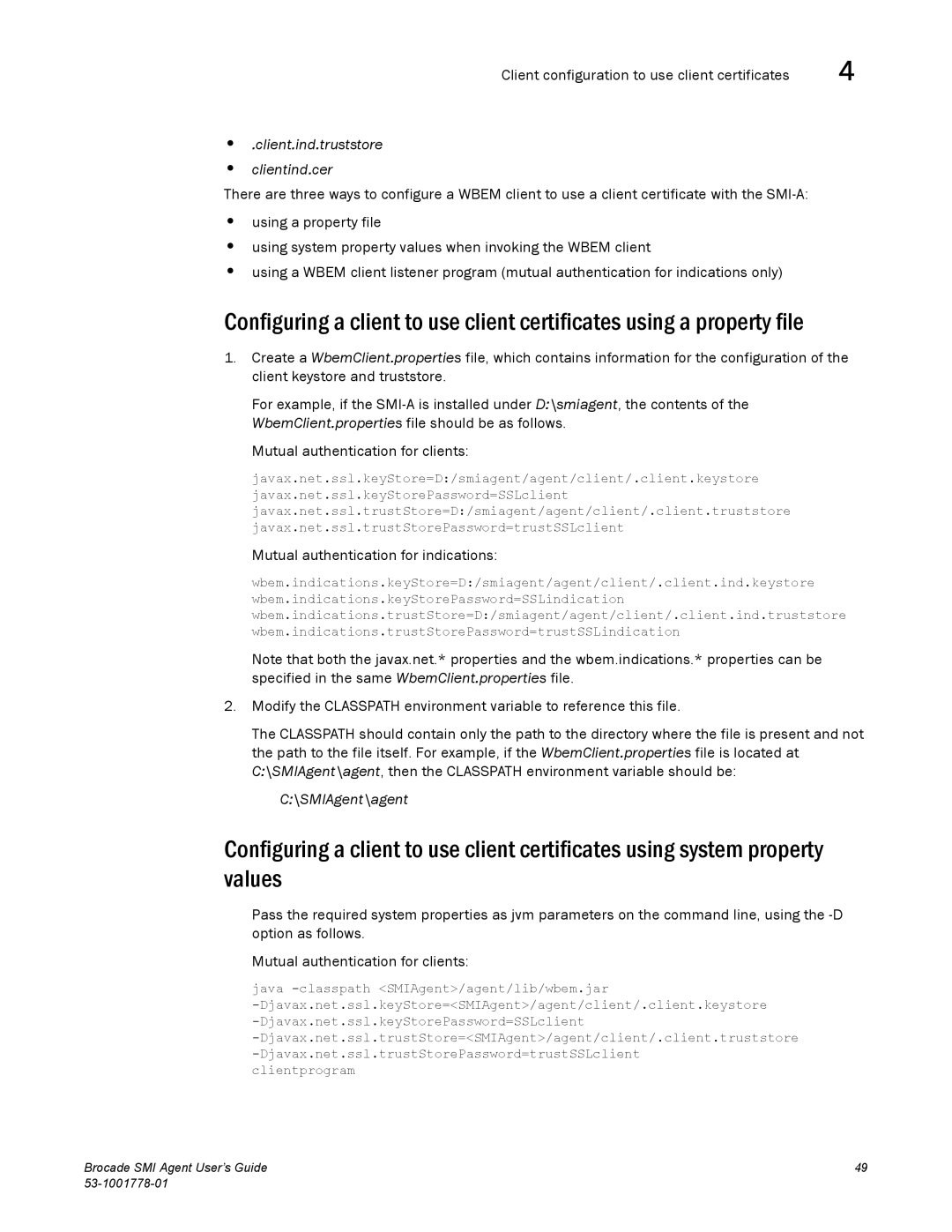Client configuration to use client certificates | 4 |
•.client.ind.truststore
•clientind.cer
There are three ways to configure a WBEM client to use a client certificate with the
•using a property file
•using system property values when invoking the WBEM client
•using a WBEM client listener program (mutual authentication for indications only)
Configuring a client to use client certificates using a property file
1.Create a WbemClient.properties file, which contains information for the configuration of the client keystore and truststore.
For example, if the
Mutual authentication for clients:
javax.net.ssl.keyStore=D:/smiagent/agent/client/.client.keystore
javax.net.ssl.keyStorePassword=SSLclient
javax.net.ssl.trustStore=D:/smiagent/agent/client/.client.truststore
javax.net.ssl.trustStorePassword=trustSSLclient
Mutual authentication for indications:
wbem.indications.keyStore=D:/smiagent/agent/client/.client.ind.keystore
wbem.indications.keyStorePassword=SSLindication
wbem.indications.trustStore=D:/smiagent/agent/client/.client.ind.truststore
wbem.indications.trustStorePassword=trustSSLindication
Note that both the javax.net.* properties and the wbem.indications.* properties can be specified in the same WbemClient.properties file.
2. Modify the CLASSPATH environment variable to reference this file.
The CLASSPATH should contain only the path to the directory where the file is present and not the path to the file itself. For example, if the WbemClient.properties file is located at C:\SMIAgent\agent, then the CLASSPATH environment variable should be:
C:\SMIAgent\agent
Configuring a client to use client certificates using system property values
Pass the required system properties as jvm parameters on the command line, using the
Mutual authentication for clients:
java -classpath <SMIAgent>/agent/lib/wbem.jar
clientprogram
Brocade SMI Agent User’s Guide | 49 |
|