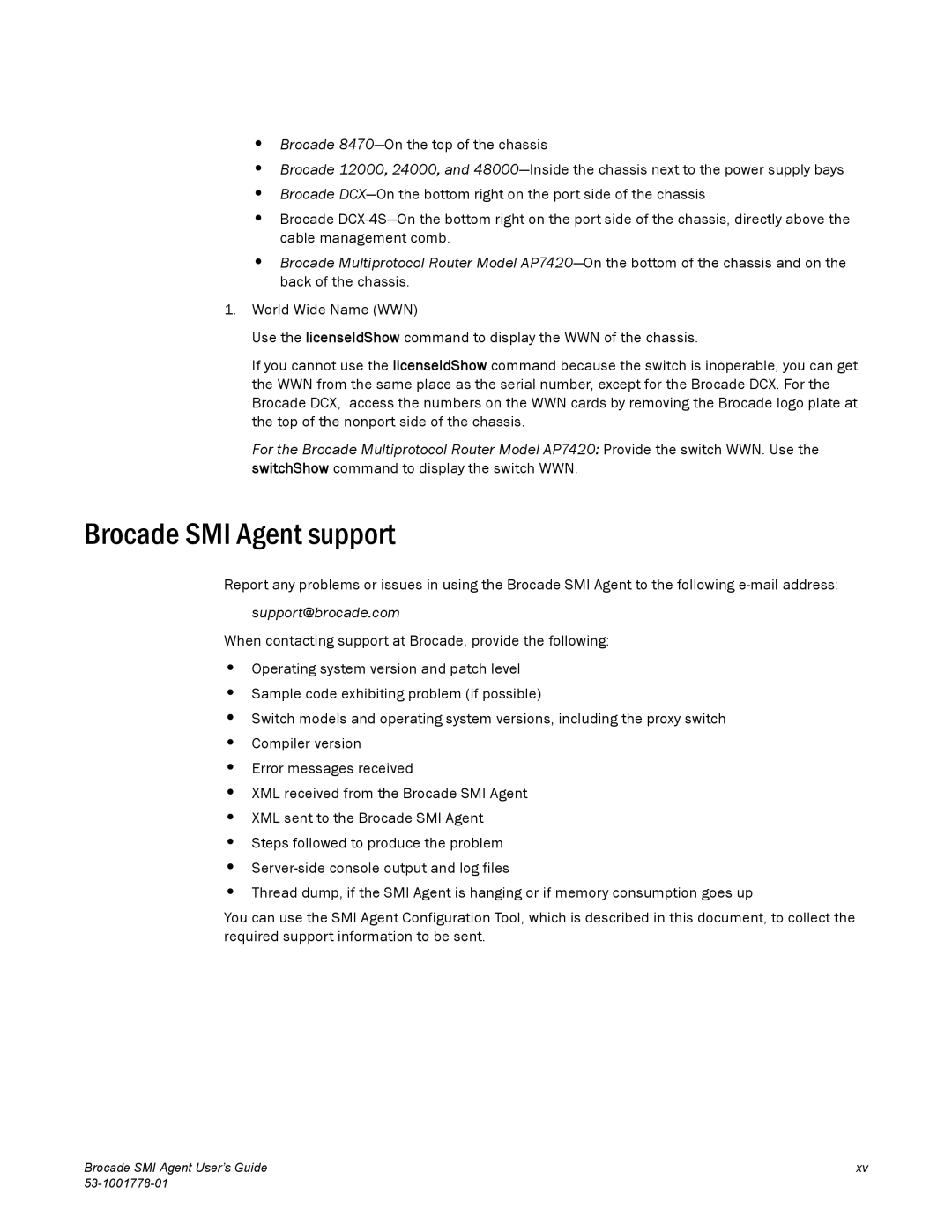•Brocade
•Brocade 12000, 24000, and
•Brocade
•Brocade
•Brocade Multiprotocol Router Model
1.World Wide Name (WWN)
Use the licenseIdShow command to display the WWN of the chassis.
If you cannot use the licenseIdShow command because the switch is inoperable, you can get the WWN from the same place as the serial number, except for the Brocade DCX. For the Brocade DCX, access the numbers on the WWN cards by removing the Brocade logo plate at the top of the nonport side of the chassis.
For the Brocade Multiprotocol Router Model AP7420: Provide the switch WWN. Use the switchShow command to display the switch WWN.
Brocade SMI Agent support
Report any problems or issues in using the Brocade SMI Agent to the following
support@brocade.com
When contacting support at Brocade, provide the following:
•Operating system version and patch level
•Sample code exhibiting problem (if possible)
•Switch models and operating system versions, including the proxy switch
•Compiler version
•Error messages received
•XML received from the Brocade SMI Agent
•XML sent to the Brocade SMI Agent
•Steps followed to produce the problem
•
•Thread dump, if the SMI Agent is hanging or if memory consumption goes up
You can use the SMI Agent Configuration Tool, which is described in this document, to collect the required support information to be sent.
Brocade SMI Agent User’s Guide | xv |
|