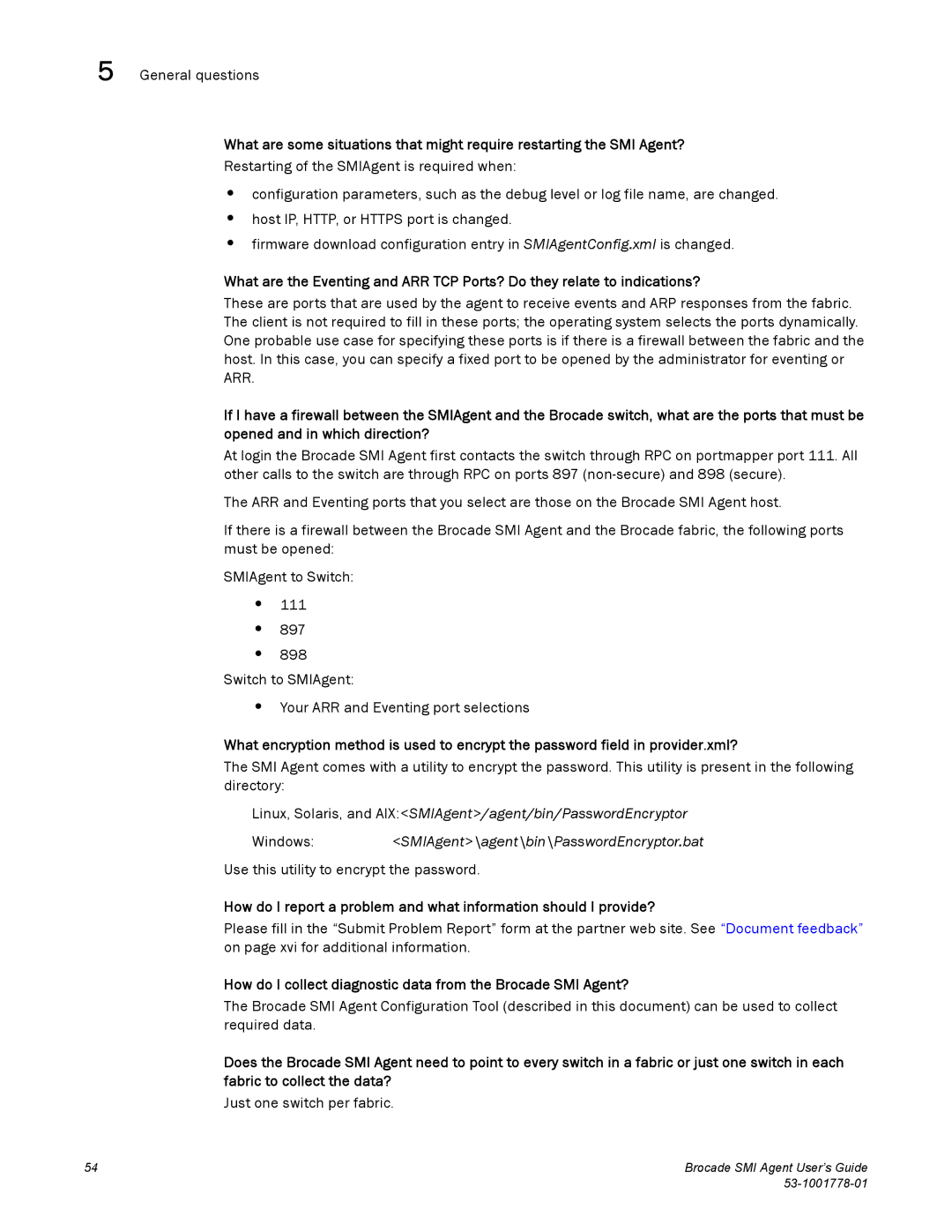5 General questions
What are some situations that might require restarting the SMI Agent?
Restarting of the SMIAgent is required when:
•configuration parameters, such as the debug level or log file name, are changed.
•host IP, HTTP, or HTTPS port is changed.
•firmware download configuration entry in SMIAgentConfig.xml is changed.
What are the Eventing and ARR TCP Ports? Do they relate to indications?
These are ports that are used by the agent to receive events and ARP responses from the fabric. The client is not required to fill in these ports; the operating system selects the ports dynamically. One probable use case for specifying these ports is if there is a firewall between the fabric and the host. In this case, you can specify a fixed port to be opened by the administrator for eventing or ARR.
If I have a firewall between the SMIAgent and the Brocade switch, what are the ports that must be opened and in which direction?
At login the Brocade SMI Agent first contacts the switch through RPC on portmapper port 111. All other calls to the switch are through RPC on ports 897
The ARR and Eventing ports that you select are those on the Brocade SMI Agent host.
If there is a firewall between the Brocade SMI Agent and the Brocade fabric, the following ports must be opened:
SMIAgent to Switch:
•111
•897
•898
Switch to SMIAgent:
•Your ARR and Eventing port selections
What encryption method is used to encrypt the password field in provider.xml?
The SMI Agent comes with a utility to encrypt the password. This utility is present in the following directory:
Linux, Solaris, and AIX:<SMIAgent>/agent/bin/PasswordEncryptor
Windows: <SMIAgent>\agent\bin\PasswordEncryptor.bat
Use this utility to encrypt the password.
How do I report a problem and what information should I provide?
Please fill in the “Submit Problem Report” form at the partner web site. See “Document feedback” on page xvi for additional information.
How do I collect diagnostic data from the Brocade SMI Agent?
The Brocade SMI Agent Configuration Tool (described in this document) can be used to collect required data.
Does the Brocade SMI Agent need to point to every switch in a fabric or just one switch in each fabric to collect the data?
Just one switch per fabric.
54 | Brocade SMI Agent User’s Guide |
|