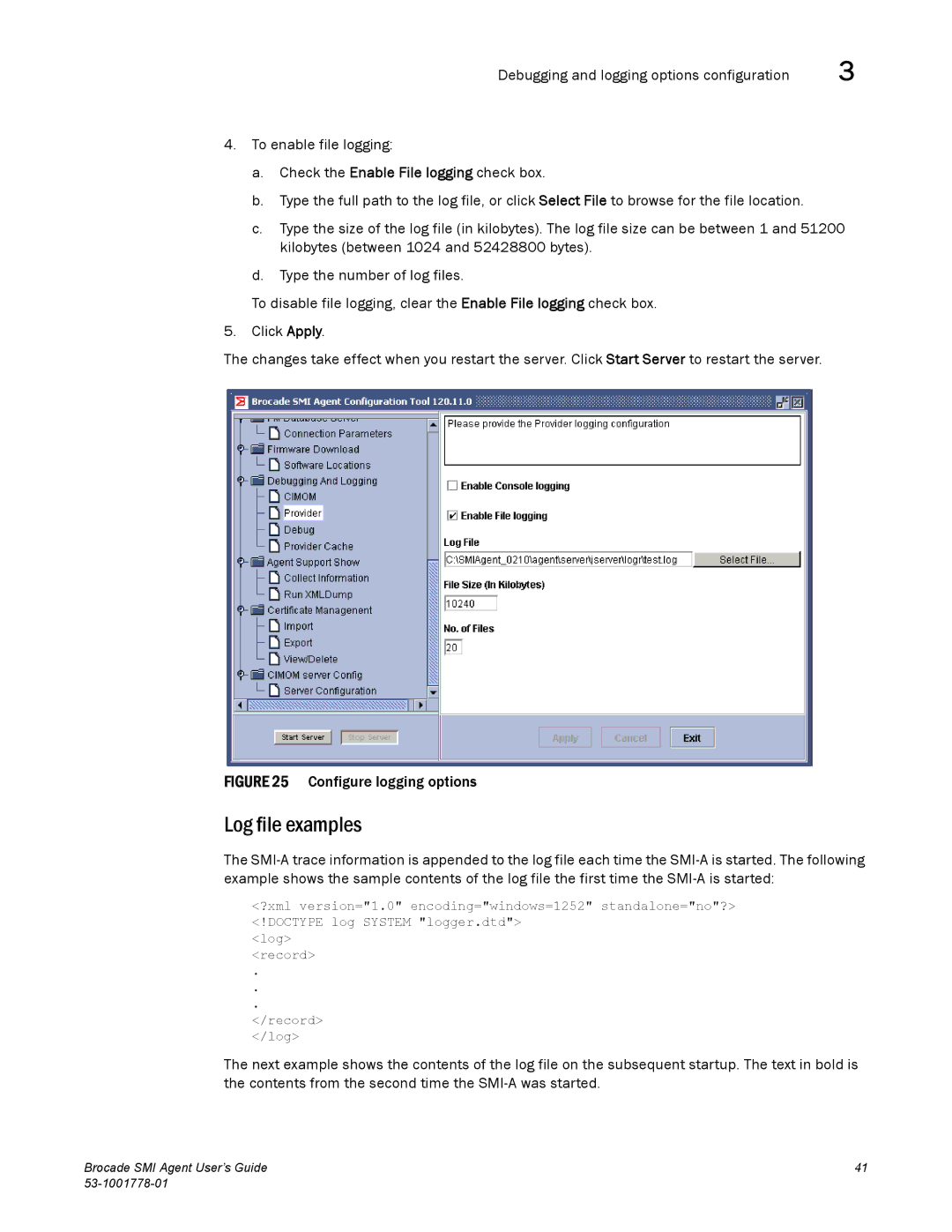Debugging and logging options configuration | 3 |
4.To enable file logging:
a.Check the Enable File logging check box.
b.Type the full path to the log file, or click Select File to browse for the file location.
c.Type the size of the log file (in kilobytes). The log file size can be between 1 and 51200 kilobytes (between 1024 and 52428800 bytes).
d.Type the number of log files.
To disable file logging, clear the Enable File logging check box.
5. Click Apply.
The changes take effect when you restart the server. Click Start Server to restart the server.
FIGURE 25 Configure logging options
Log file examples
The
<?xml version="1.0" encoding="windows=1252" standalone="no"?> <!DOCTYPE log SYSTEM "logger.dtd">
<log>
<record>
.
.
.
</record>
</log>
The next example shows the contents of the log file on the subsequent startup. The text in bold is the contents from the second time the
Brocade SMI Agent User’s Guide | 41 |
|