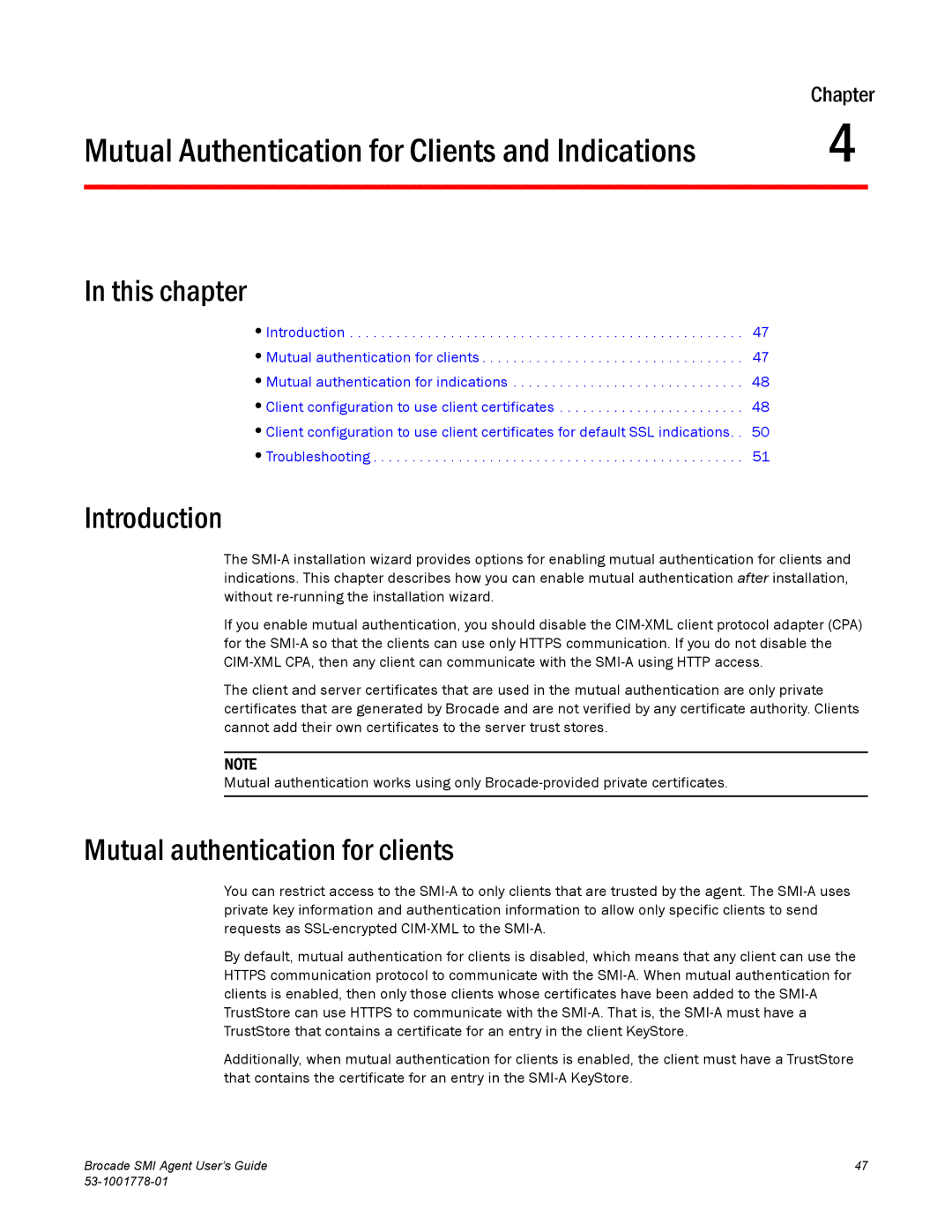| Chapter | |
Mutual Authentication for Clients and Indications | 4 |
|
|
|
|
In this chapter
•Introduction | 47 |
•Mutual authentication for clients | 47 |
•Mutual authentication for indications | 48 |
•Client configuration to use client certificates | 48 |
•Client configuration to use client certificates for default SSL indications. . | 50 |
•Troubleshooting | 51 |
Introduction
The
If you enable mutual authentication, you should disable the
The client and server certificates that are used in the mutual authentication are only private certificates that are generated by Brocade and are not verified by any certificate authority. Clients cannot add their own certificates to the server trust stores.
NOTE
Mutual authentication works using only
Mutual authentication for clients
You can restrict access to the
By default, mutual authentication for clients is disabled, which means that any client can use the HTTPS communication protocol to communicate with the
Additionally, when mutual authentication for clients is enabled, the client must have a TrustStore that contains the certificate for an entry in the
Brocade SMI Agent User’s Guide | 47 |
|