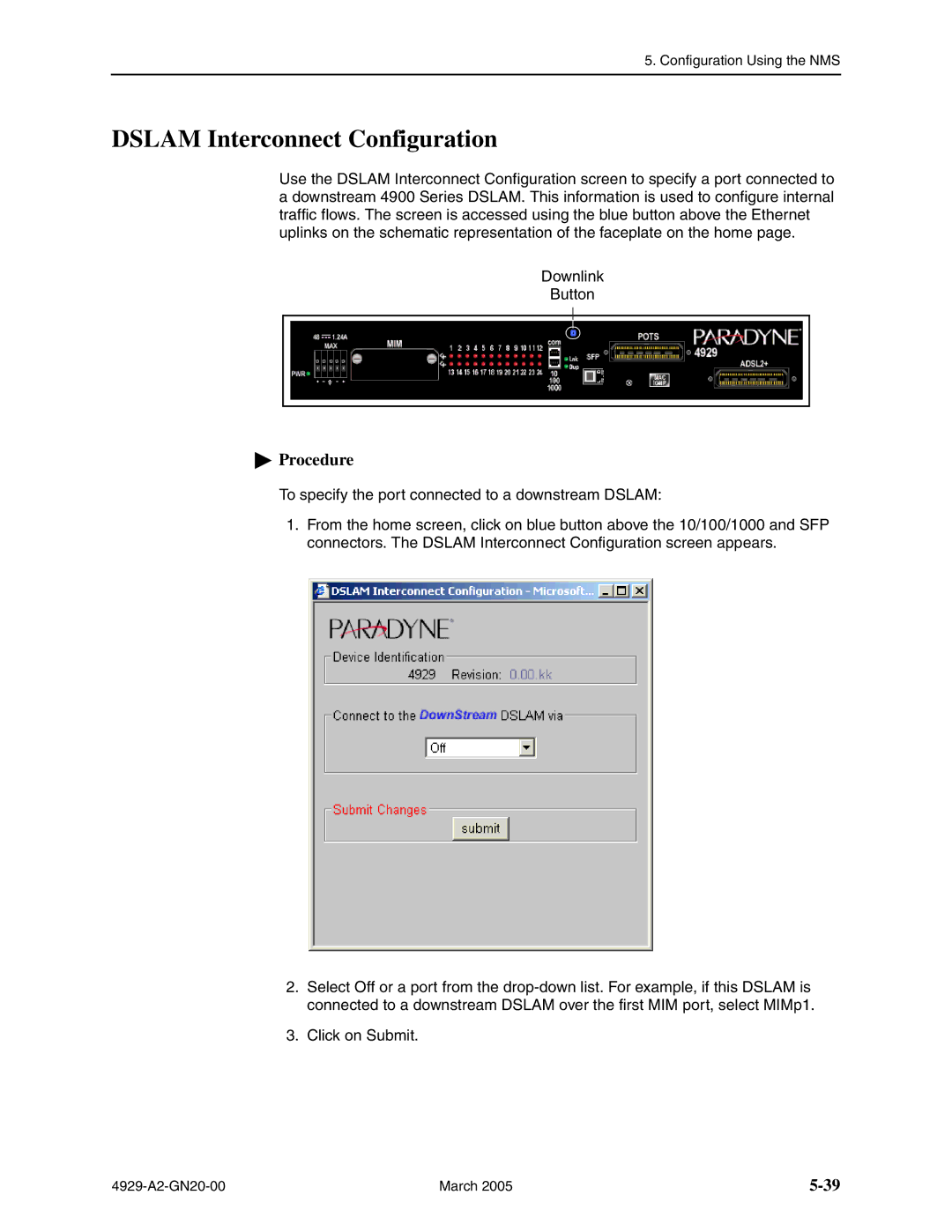4929 DSLAM specifications
The Paradyne 4929 Digital Subscriber Line Access Multiplexer (DSLAM) represents a significant advancement in broadband access technology, designed to facilitate high-speed internet connectivity over existing copper phone lines. Its deployment has empowered telecommunications providers to offer enhanced services, ensuring reliable and efficient data transmission.One of the main features of the Paradyne 4929 DSLAM is its ability to support multiple DSL technologies. Primarily, it accommodates both Asymmetric Digital Subscriber Line (ADSL) and Very high-bit-rate Digital Subscriber Line (VDSL), allowing operators to offer various service tiers depending on customer needs. This flexibility caters to both residential consumers seeking basic internet access and businesses requiring higher bandwidth and improved performance.
The Paradyne 4929 is designed with a robust architecture that supports high-density line cards. This enables the multiplexing of numerous DSL connections, maximizing the number of subscribers that can be served from a single unit. Additionally, its compact design and modular construction allow for easy scalability, ensuring that providers can expand capacity as subscriber demand grows without major overhauls to existing infrastructure.
Another notable characteristic of the Paradyne 4929 DSLAM is its advanced capabilities for traffic management and Quality of Service (QoS) features. By implementing intelligent traffic prioritization, the DSLAM can optimize bandwidth allocation for different types of data, ensuring that critical applications such as VoIP and streaming services receive the necessary resources for smooth performance. This focus on QoS enhances user experience and customer satisfaction.
The DSLAM also integrates seamlessly with the existing network infrastructure, supporting various management and provisioning protocols, including SNMP (Simple Network Management Protocol). This facilitates real-time monitoring and maintenance, allowing operators to quickly address issues and optimize performance.
Moreover, the Paradyne 4929 DSLAM includes built-in security features, protecting against unauthorized access and potential cyber threats. This increased security aspect is crucial for service providers looking to safeguard their networks and customer data.
In summary, the Paradyne 4929 DSLAM stands out in the competitive landscape of broadband access technologies. With its support for multiple DSL standards, high-density capabilities, intelligent traffic management, and robust security measures, it remains a reliable choice for telecommunications providers aiming to deliver high-speed internet services effectively. The 4929 DSLAM's adaptability and performance make it a strong contender in the evolution of broadband technology, driving the digital transformation in both residential and business environments.