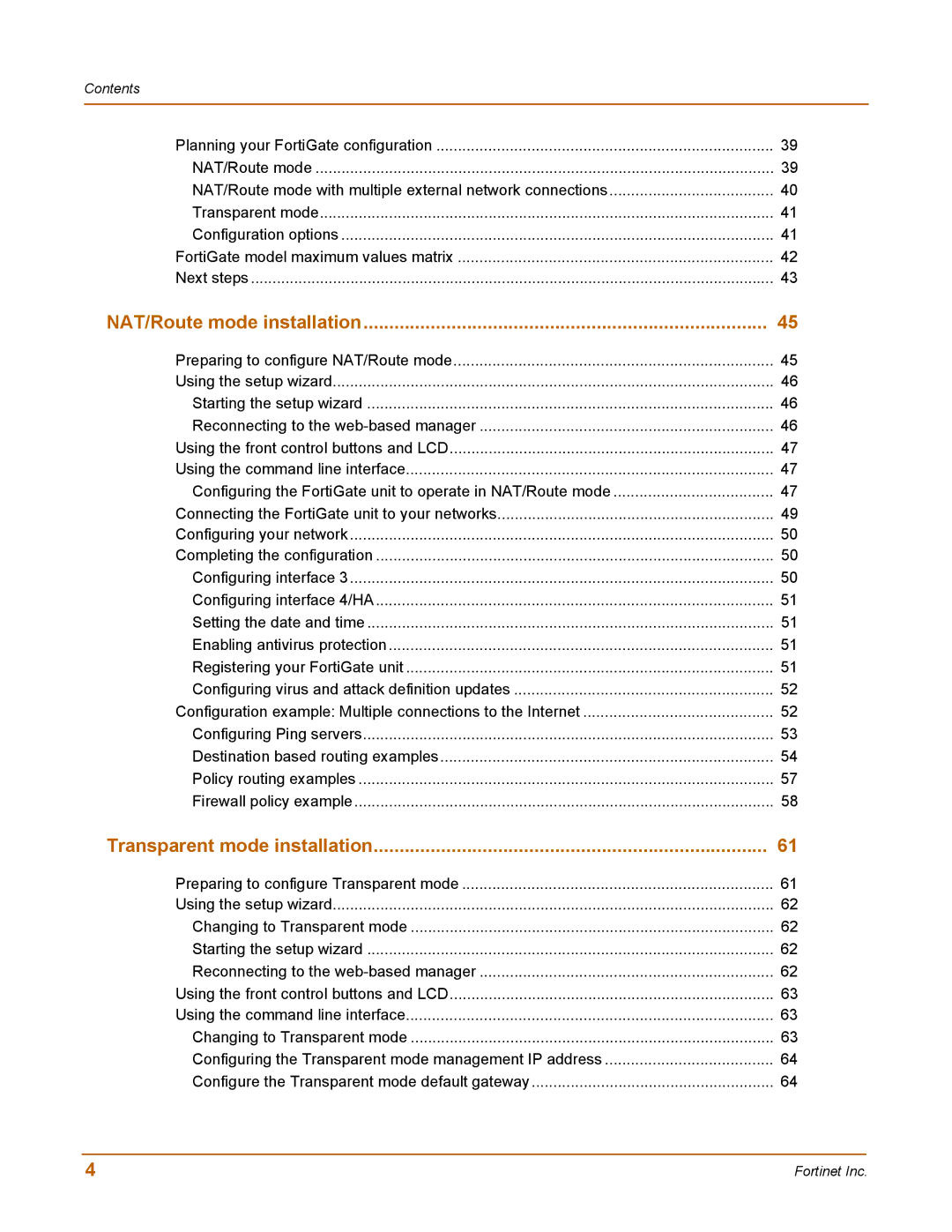Contents
Planning your FortiGate configuration | 39 |
NAT/Route mode | 39 |
NAT/Route mode with multiple external network connections | 40 |
Transparent mode | 41 |
Configuration options | 41 |
FortiGate model maximum values matrix | 42 |
Next steps | 43 |
NAT/Route mode installation | 45 |
Preparing to configure NAT/Route mode | 45 |
Using the setup wizard | 46 |
Starting the setup wizard | 46 |
Reconnecting to the | 46 |
Using the front control buttons and LCD | 47 |
Using the command line interface | 47 |
Configuring the FortiGate unit to operate in NAT/Route mode | 47 |
Connecting the FortiGate unit to your networks | 49 |
Configuring your network | 50 |
Completing the configuration | 50 |
Configuring interface 3 | 50 |
Configuring interface 4/HA | 51 |
Setting the date and time | 51 |
Enabling antivirus protection | 51 |
Registering your FortiGate unit | 51 |
Configuring virus and attack definition updates | 52 |
Configuration example: Multiple connections to the Internet | 52 |
Configuring Ping servers | 53 |
Destination based routing examples | 54 |
Policy routing examples | 57 |
Firewall policy example | 58 |
Transparent mode installation | 61 |
Preparing to configure Transparent mode | 61 |
Using the setup wizard | 62 |
Changing to Transparent mode | 62 |
Starting the setup wizard | 62 |
Reconnecting to the | 62 |
Using the front control buttons and LCD | 63 |
Using the command line interface | 63 |
Changing to Transparent mode | 63 |
Configuring the Transparent mode management IP address | 64 |
Configure the Transparent mode default gateway | 64 |
4 | Fortinet Inc. |