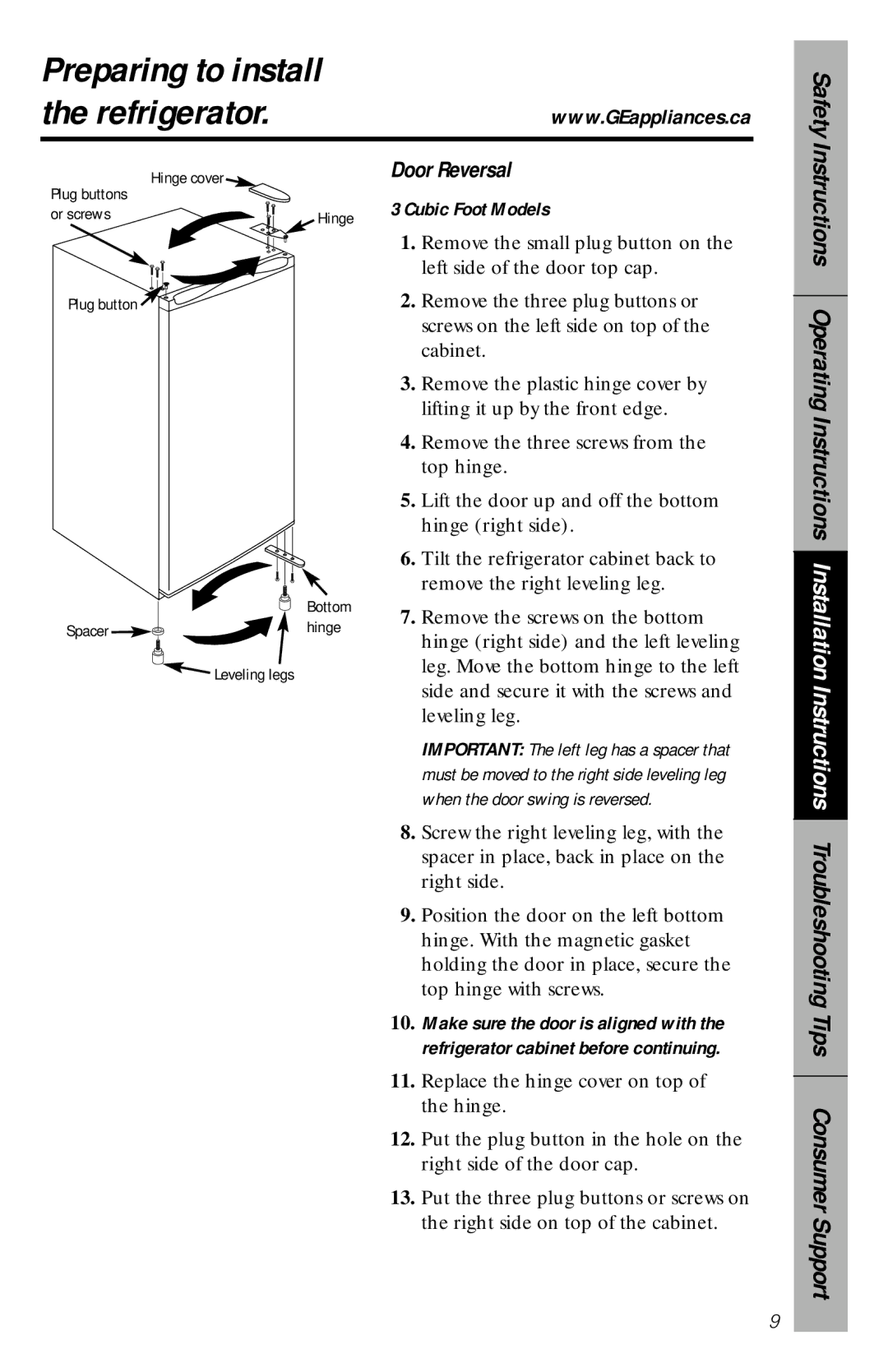350A4502P296 specifications
The Camco 350A4502P296 is a highly regarded product in the RV and automotive accessory sector, known for its durable construction and innovative features. As a leading provider of RV accessories, Camco has developed this product to meet the needs of outdoor enthusiasts and travelers looking for reliability and performance.One of the standout features of the Camco 350A4502P296 is its robust build quality. Made with high-grade materials, this product promises prolonged durability, capable of withstanding tough environmental conditions. Whether you are on a cross-country road trip or simply enjoying a weekend camping outing, this accessory is engineered to endure the rigors of outdoor life.
In addition to durability, the Camco 350A4502P296 incorporates several advanced technologies designed for user convenience. One such feature is its easy installation process. The product comes with detailed instructions and all necessary hardware, allowing users to set it up quickly without needing extensive tools or technical skills. This user-friendly design makes it an ideal choice for both novice and experienced RV users.
Safety is another critical aspect of the Camco 350A4502P296. The unit is equipped with built-in safety features, including overload protection and thermal cut-off capabilities. These technologies ensure that the product operates efficiently while minimizing the risk of malfunctions, thus providing peace of mind during use.
The Camco 350A4502P296 also boasts versatility, designed to cater to a wide range of applications. Whether used for power distribution or as part of an emergency power solution, its adaptability makes it a valuable addition to any RV or outdoor setup. This multifunctionality enhances its appeal among consumers who seek efficient and practical solutions for their travel needs.
Moreover, the compact design of the Camco 350A4502P296 makes it portable and easy to store, maximizing space within your vehicle or campsite. Its lightweight nature ensures that it does not add unnecessary bulk to your gear, making it a travel-friendly option.
In summary, the Camco 350A4502P296 combines durability, advanced technology, safety features, versatility, and portability. These characteristics make it an ideal choice for RV owners and outdoor enthusiasts alike, ensuring that your adventures are powered reliably and safely. Experience the convenience and peace of mind that the Camco 350A4502P296 brings to your outdoor lifestyle.