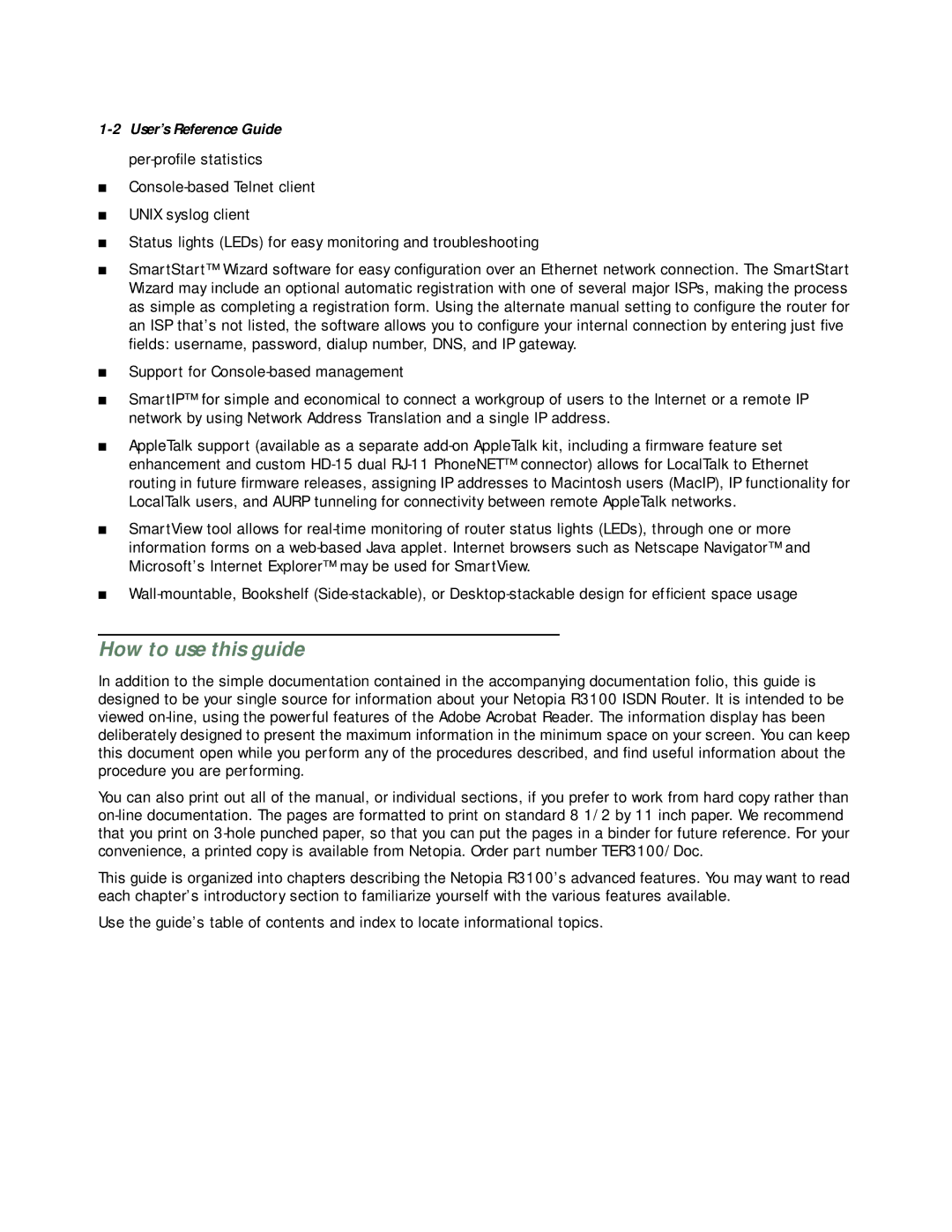1-2 User’s Reference Guide
■
■UNIX syslog client
■Status lights (LEDs) for easy monitoring and troubleshooting
■SmartStart™ Wizard software for easy configuration over an Ethernet network connection. The SmartStart Wizard may include an optional automatic registration with one of several major ISPs, making the process as simple as completing a registration form. Using the alternate manual setting to configure the router for an ISP that’s not listed, the software allows you to configure your internal connection by entering just five fields: username, password, dialup number, DNS, and IP gateway.
■Support for
■SmartIP™ for simple and economical to connect a workgroup of users to the Internet or a remote IP network by using Network Address Translation and a single IP address.
■AppleTalk support (available as a separate
■SmartView tool allows for
■
How to use this guide
In addition to the simple documentation contained in the accompanying documentation folio, this guide is designed to be your single source for information about your Netopia R3100 ISDN Router. It is intended to be viewed
You can also print out all of the manual, or individual sections, if you prefer to work from hard copy rather than
This guide is organized into chapters describing the Netopia R3100’s advanced features. You may want to read each chapter’s introductory section to familiarize yourself with the various features available.
Use the guide’s table of contents and index to locate informational topics.