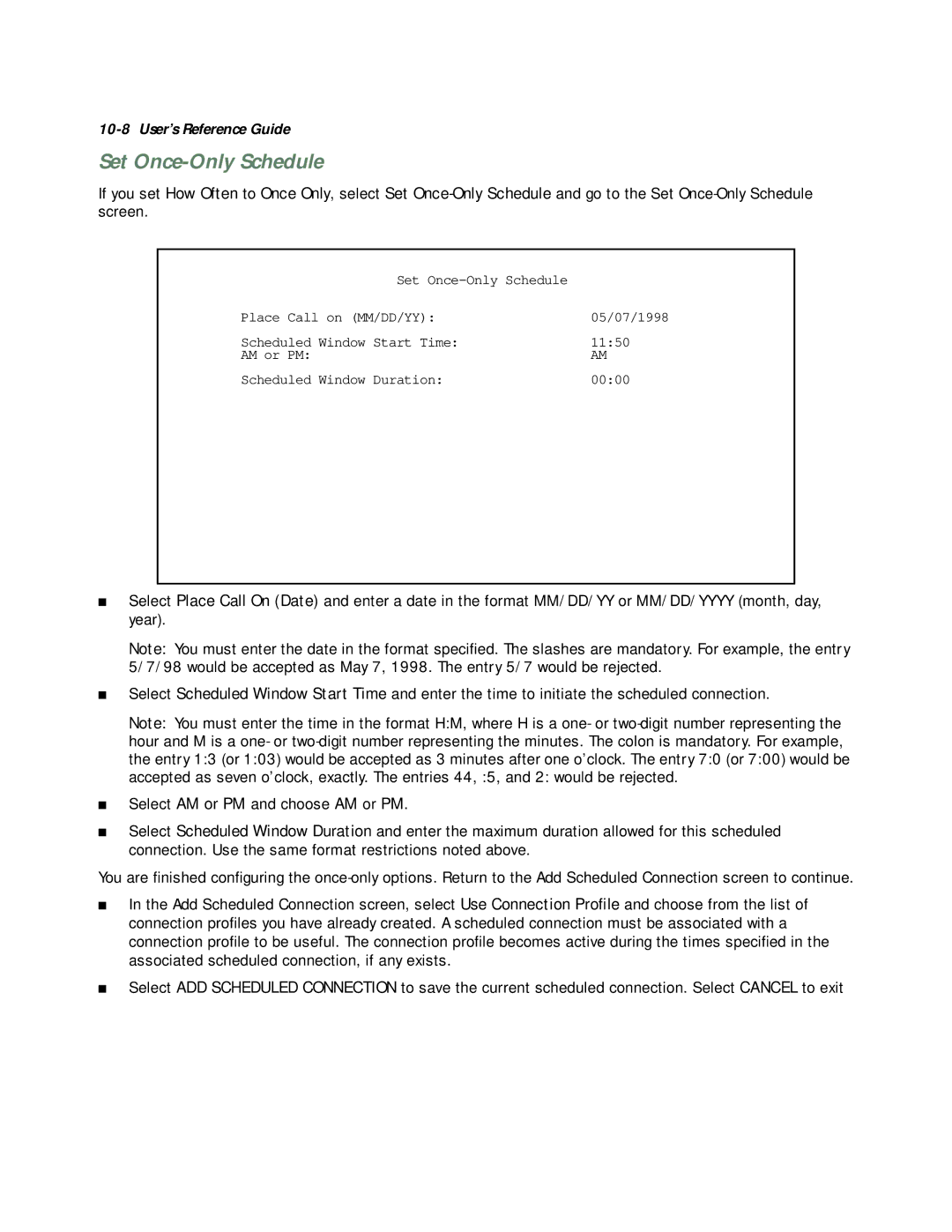10-8 User’s Reference Guide
Set Once-Only Schedule
If you set How Often to Once Only, select Set
Set |
|
Place Call on (MM/DD/YY): | 05/07/1998 |
Scheduled Window Start Time: | 11:50 |
AM or PM: | AM |
Scheduled Window Duration: | 00:00 |
■Select Place Call On (Date) and enter a date in the format MM/DD/YY or MM/DD/YYYY (month, day, year).
Note: You must enter the date in the format specified. The slashes are mandatory. For example, the entry 5/7/98 would be accepted as May 7, 1998. The entry 5/7 would be rejected.
■Select Scheduled Window Start Time and enter the time to initiate the scheduled connection.
■
■
Note: You must enter the time in the format H:M, where H is a one- or
Select AM or PM and choose AM or PM.
Select Scheduled Window Duration and enter the maximum duration allowed for this scheduled connection. Use the same format restrictions noted above.
You are finished configuring the
■In the Add Scheduled Connection screen, select Use Connection Profile and choose from the list of connection profiles you have already created. A scheduled connection must be associated with a connection profile to be useful. The connection profile becomes active during the times specified in the associated scheduled connection, if any exists.
■Select ADD SCHEDULED CONNECTION to save the current scheduled connection. Select CANCEL to exit