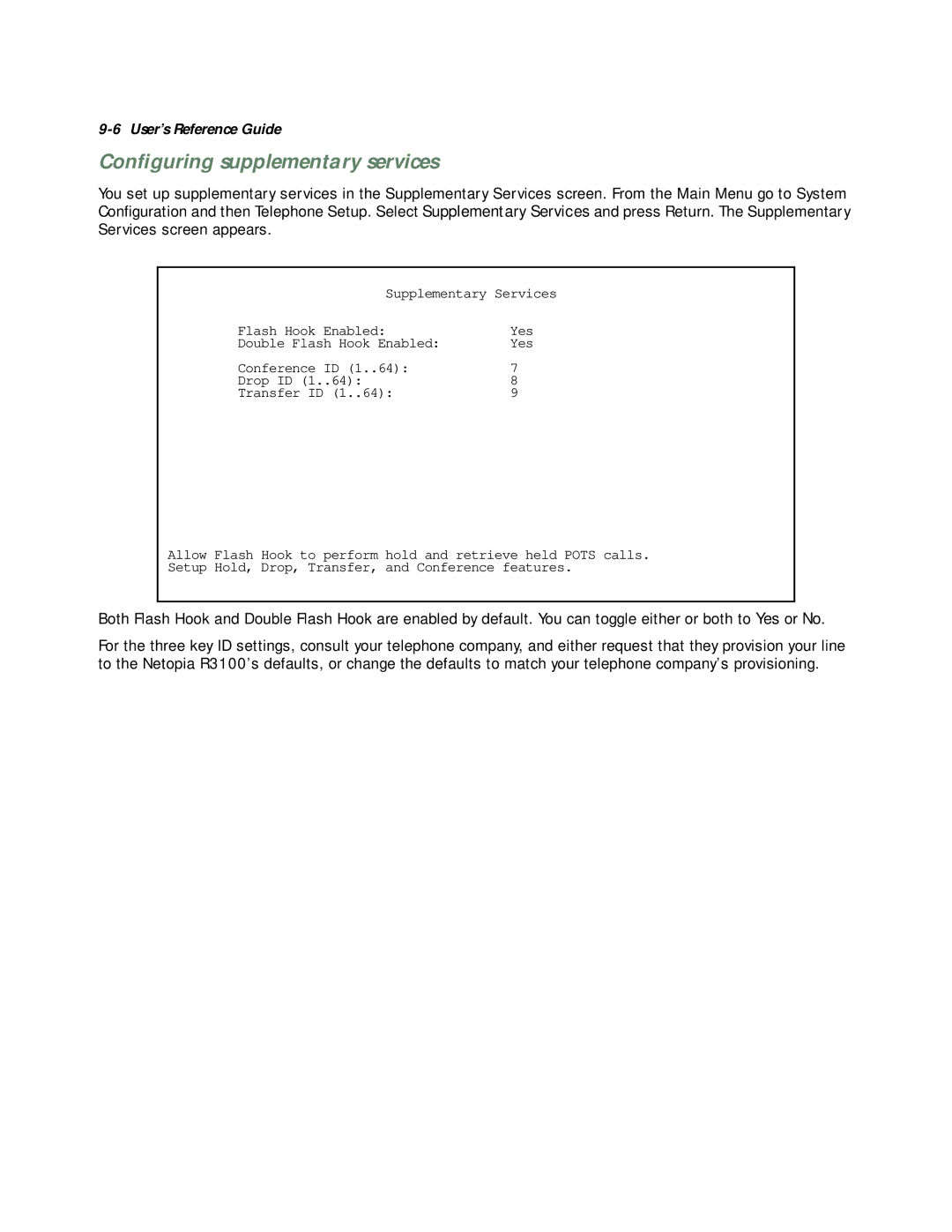9-6 User’s Reference Guide
Configuring supplementary services
You set up supplementary services in the Supplementary Services screen. From the Main Menu go to System Configuration and then Telephone Setup. Select Supplementary Services and press Return. The Supplementary Services screen appears.
Supplementary Services
Flash Hook Enabled: | Yes |
Double Flash Hook Enabled: | Yes |
Conference ID (1..64): | 7 |
Drop ID (1..64): | 8 |
Transfer ID (1..64): | 9 |
Allow Flash Hook to perform hold and retrieve held POTS calls.
Setup Hold, Drop, Transfer, and Conference features.
Both Flash Hook and Double Flash Hook are enabled by default. You can toggle either or both to Yes or No.
For the three key ID settings, consult your telephone company, and either request that they provision your line to the Netopia R3100’s defaults, or change the defaults to match your telephone company’s provisioning.