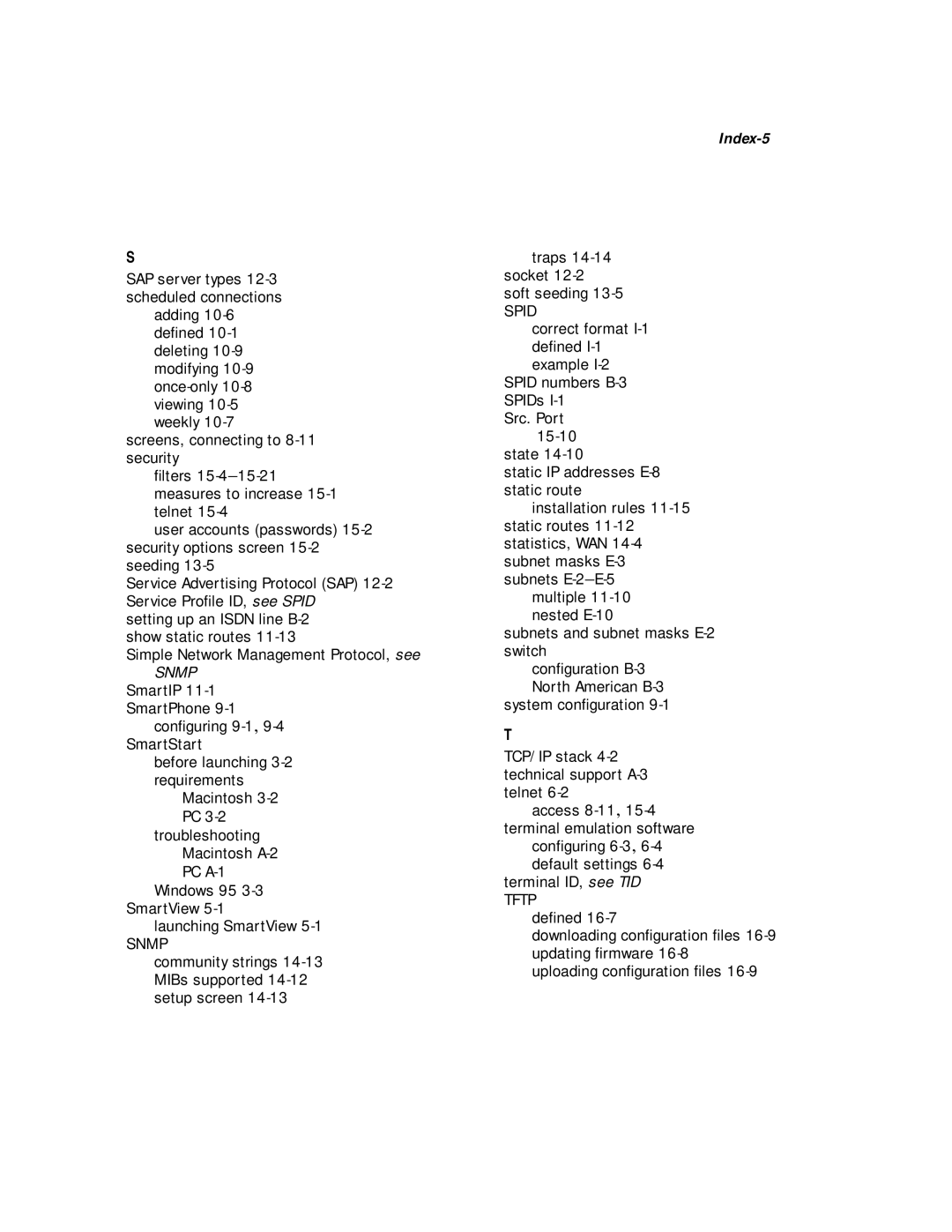S
SAP server types
adding
screens, connecting to
filters
user accounts (passwords)
Service Advertising Protocol (SAP)
setting up an ISDN line
Simple Network Management Protocol, see
SNMP
SmartIP
configuring
before launching
Macintosh
troubleshooting Macintosh
Windows 95
launching SmartView
SNMP
community strings
Index-5
traps
SPID
correct format
SPID numbers
Src. Port
state
static IP addresses
installation rules
multiple
subnets and subnet masks
configuration
system configuration
T
TCP/IP stack
access
configuring
terminal ID, see TID TFTP
defined
downloading configuration files