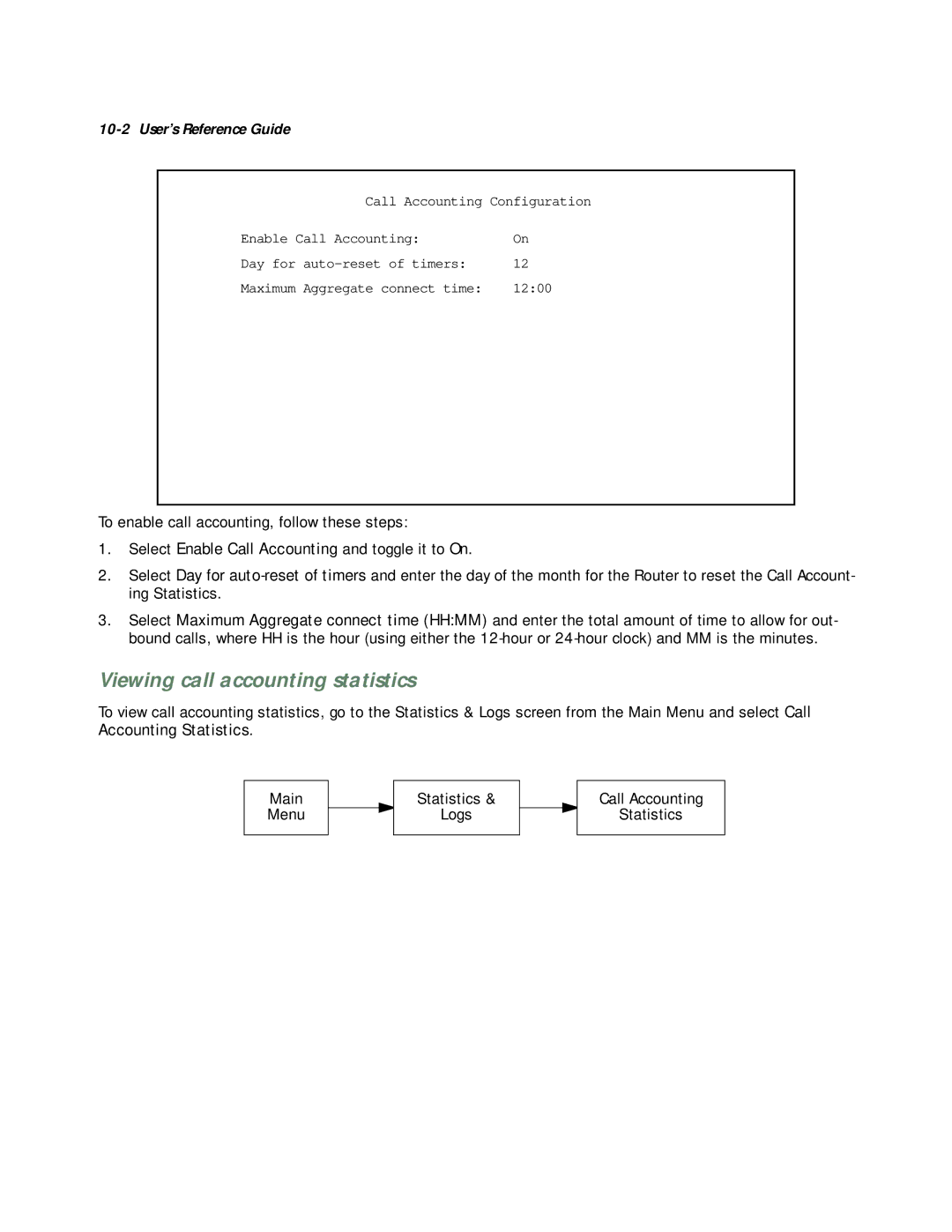10-2 User’s Reference Guide
Call Accounting Configuration
Enable Call Accounting: | On |
Day for | 12 |
Maximum Aggregate connect time: | 12:00 |
To enable call accounting, follow these steps:
1.Select Enable Call Accounting and toggle it to On.
2.Select Day for
3.Select Maximum Aggregate connect time (HH:MM) and enter the total amount of time to allow for out- bound calls, where HH is the hour (using either the
Viewing call accounting statistics
To view call accounting statistics, go to the Statistics & Logs screen from the Main Menu and select Call Accounting Statistics.
Main
Menu
Statistics &
Logs
Call Accounting
Statistics