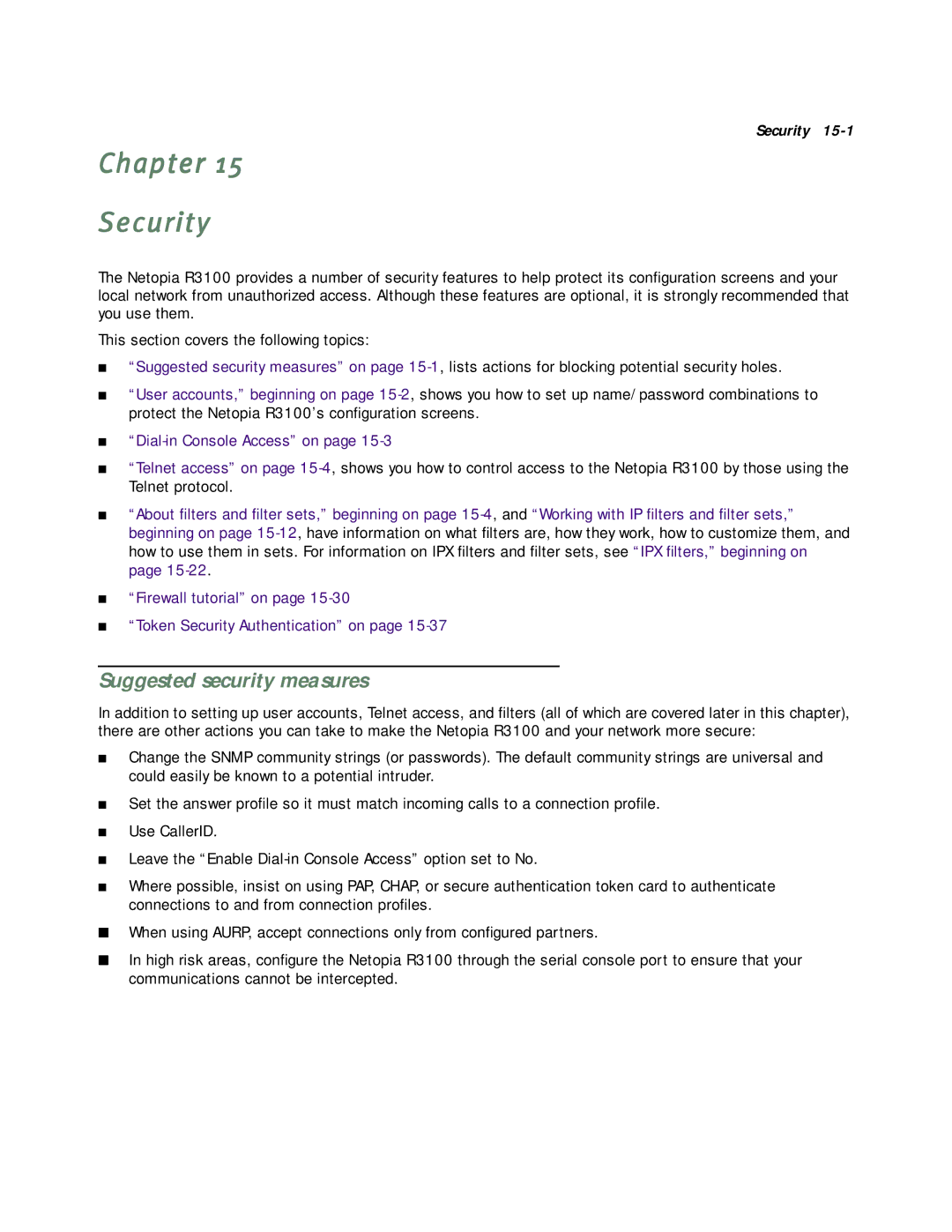Security 15-1
Chapter 15
Security
The Netopia R3100 provides a number of security features to help protect its configuration screens and your local network from unauthorized access. Although these features are optional, it is strongly recommended that you use them.
This section covers the following topics:
■“Suggested security measures” on page
■“User accounts,” beginning on page
■“Dial-in Console Access” on page 15-3
■“Telnet access” on page
■“About filters and filter sets,” beginning on page
■“Firewall tutorial” on page
■“Token Security Authentication” on page
Suggested security measures
In addition to setting up user accounts, Telnet access, and filters (all of which are covered later in this chapter), there are other actions you can take to make the Netopia R3100 and your network more secure:
■Change the SNMP community strings (or passwords). The default community strings are universal and could easily be known to a potential intruder.
■Set the answer profile so it must match incoming calls to a connection profile.
■Use CallerID.
■Leave the “Enable
■Where possible, insist on using PAP, CHAP, or secure authentication token card to authenticate connections to and from connection profiles.
■When using AURP, accept connections only from configured partners.
■In high risk areas, configure the Netopia R3100 through the serial console port to ensure that your communications cannot be intercepted.