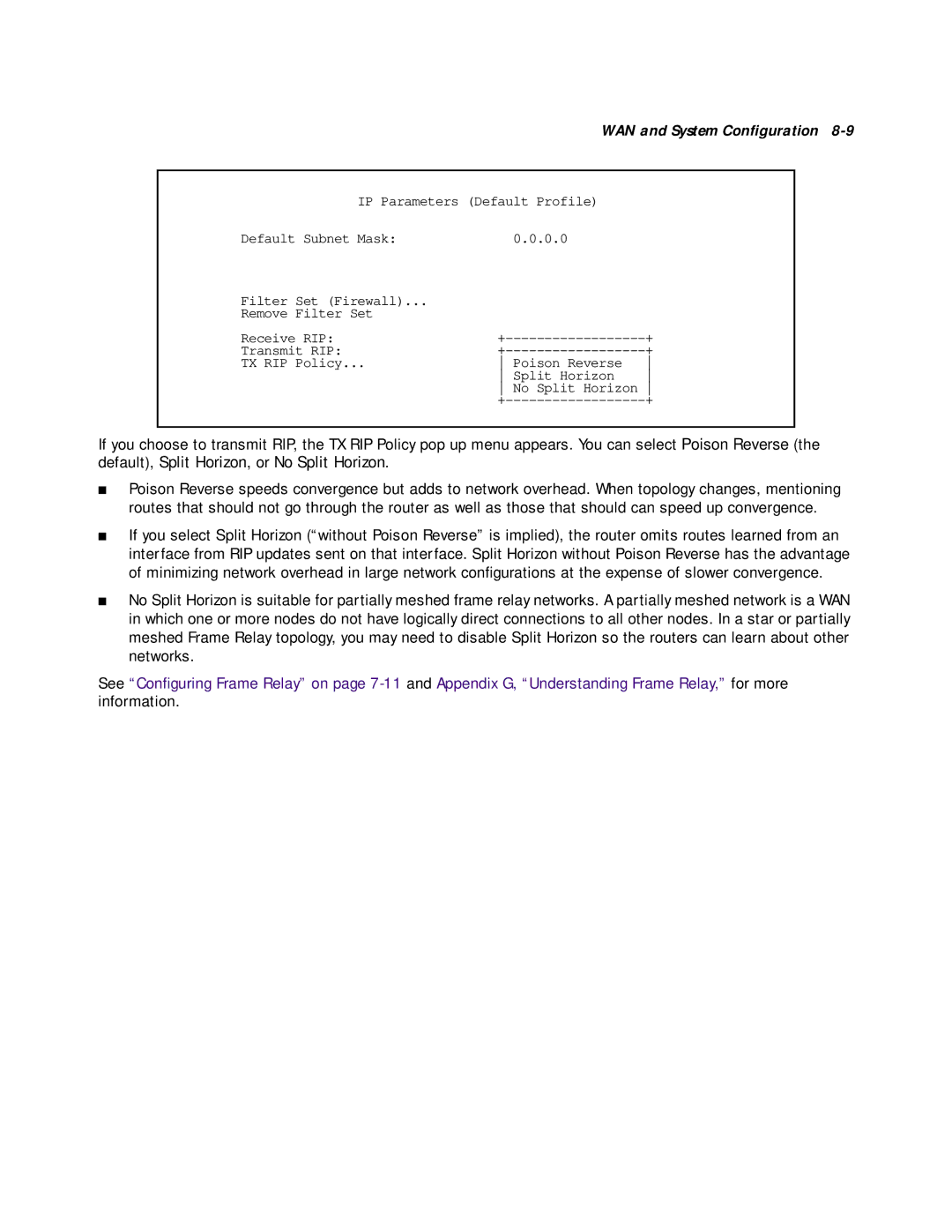| WAN and System Configuration | ||
|
|
| |
IP Parameters (Default Profile) |
|
| |
Default Subnet Mask: | 0.0.0.0 |
|
|
Filter Set (Firewall)... |
|
|
|
Remove Filter Set |
|
|
|
Receive RIP: | + |
| |
Transmit RIP: | + |
| |
TX RIP Policy... | Poison Reverse |
| |
| Split Horizon |
| |
| No Split Horizon |
| |
| + |
| |
|
|
|
|
If you choose to transmit RIP, the TX RIP Policy pop up menu appears. You can select Poison Reverse (the default), Split Horizon, or No Split Horizon.
■Poison Reverse speeds convergence but adds to network overhead. When topology changes, mentioning routes that should not go through the router as well as those that should can speed up convergence.
■If you select Split Horizon (“without Poison Reverse” is implied), the router omits routes learned from an interface from RIP updates sent on that interface. Split Horizon without Poison Reverse has the advantage of minimizing network overhead in large network configurations at the expense of slower convergence.
■No Split Horizon is suitable for partially meshed frame relay networks. A partially meshed network is a WAN in which one or more nodes do not have logically direct connections to all other nodes. In a star or partially meshed Frame Relay topology, you may need to disable Split Horizon so the routers can learn about other networks.
See “Configuring Frame Relay” on page