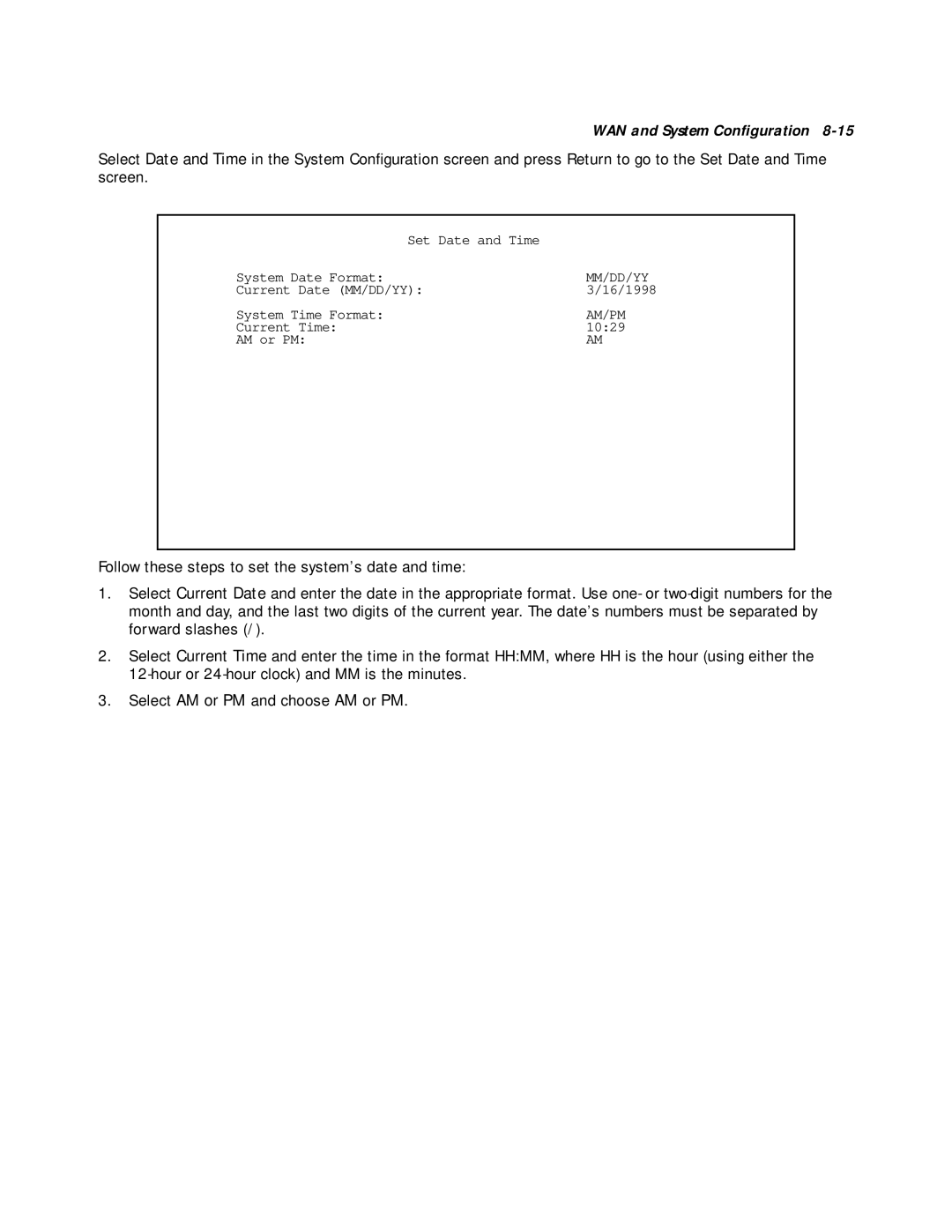WAN and System Configuration 8-15
Select Date and Time in the System Configuration screen and press Return to go to the Set Date and Time screen.
Set Date and Time |
|
System Date Format: | MM/DD/YY |
Current Date (MM/DD/YY): | 3/16/1998 |
System Time Format: | AM/PM |
Current Time: | 10:29 |
AM or PM: | AM |
Follow these steps to set the system’s date and time:
1.Select Current Date and enter the date in the appropriate format. Use one- or
2.Select Current Time and enter the time in the format HH:MM, where HH is the hour (using either the
3.Select AM or PM and choose AM or PM.