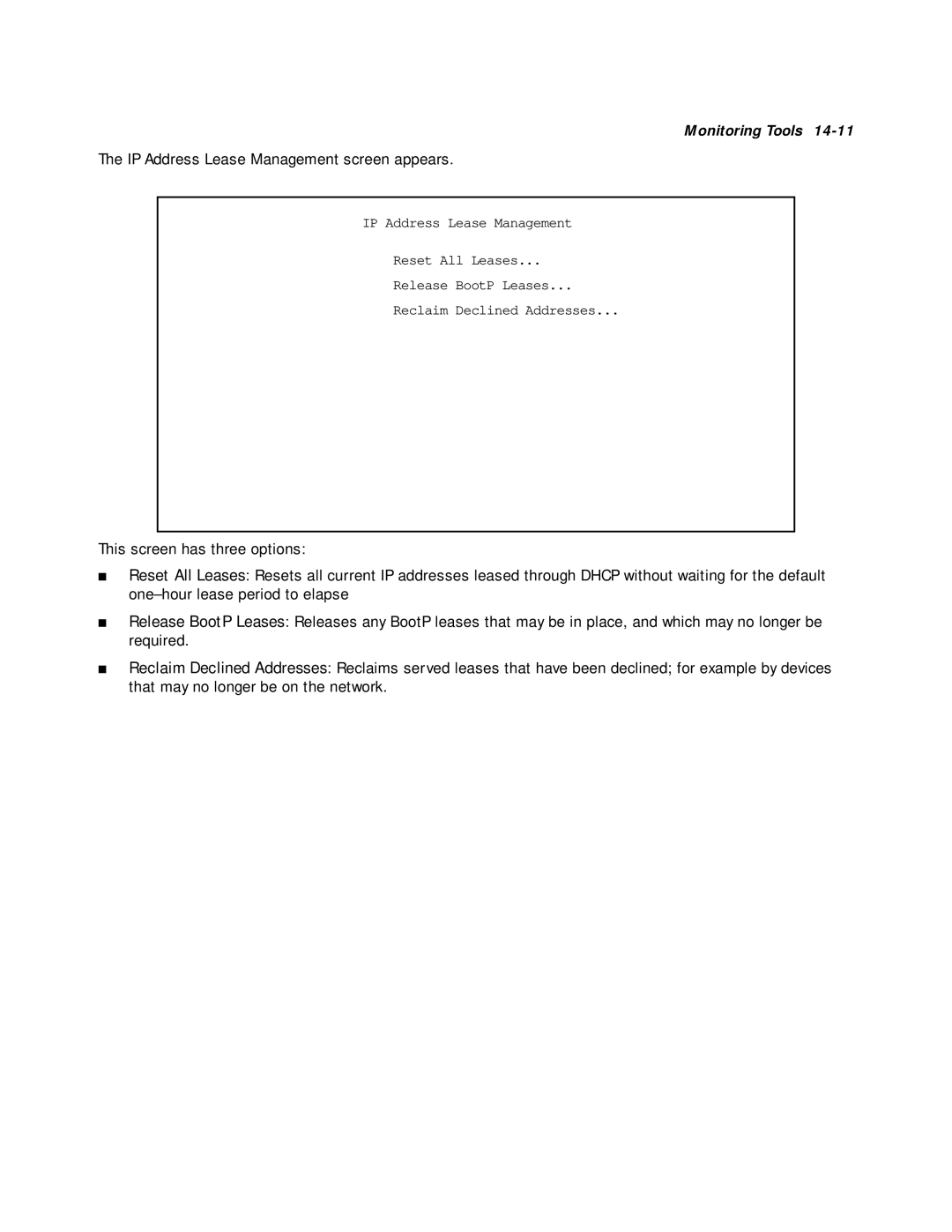Monitoring Tools 14-11
The IP Address Lease Management screen appears.
IP Address Lease Management
Reset All Leases...
Release BootP Leases...
Reclaim Declined Addresses...
This screen has three options:
■Reset All Leases: Resets all current IP addresses leased through DHCP without waiting for the default
■Release BootP Leases: Releases any BootP leases that may be in place, and which may no longer be required.
■Reclaim Declined Addresses: Reclaims served leases that have been declined; for example by devices that may no longer be on the network.