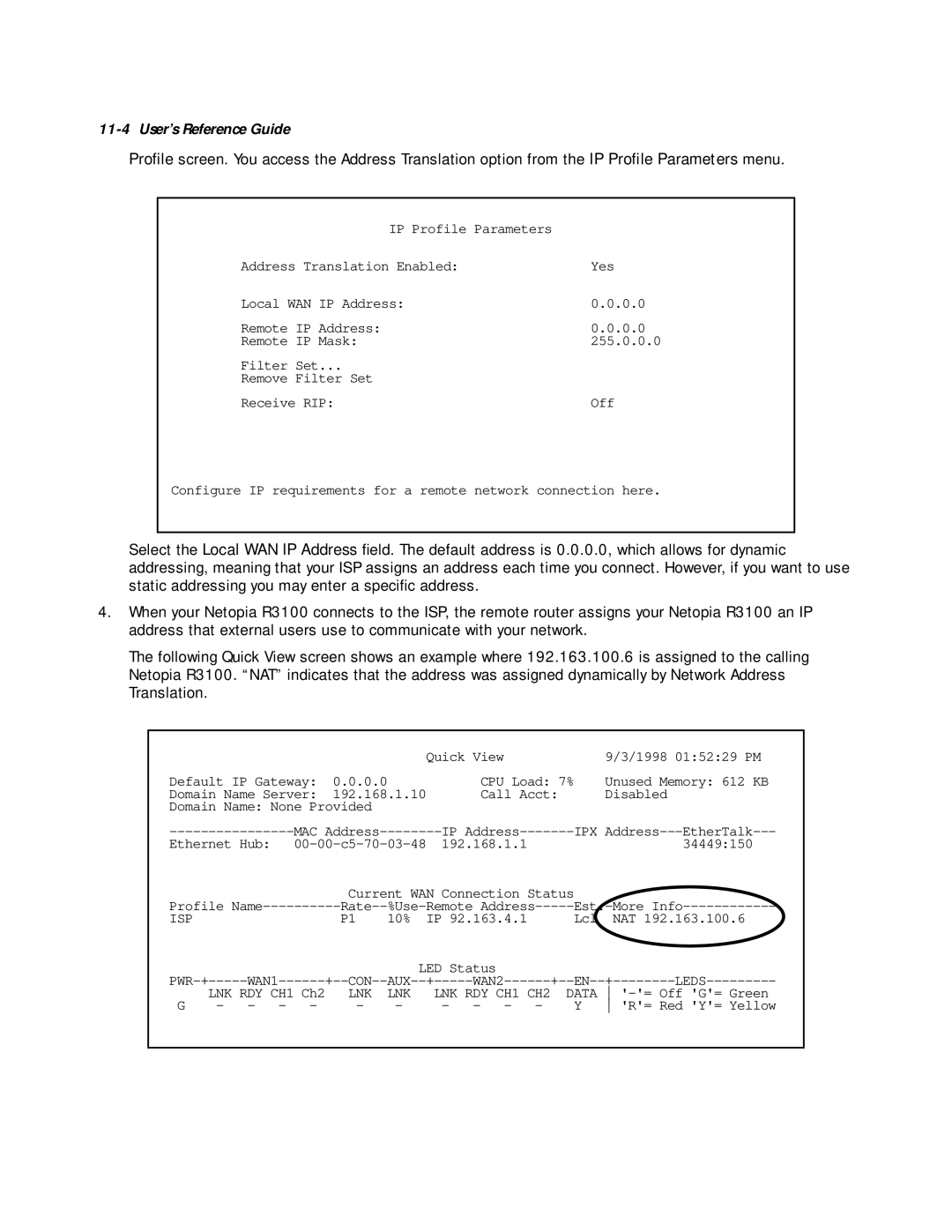11-4 User’s Reference Guide
Profile screen. You access the Address Translation option from the IP Profile Parameters menu.
IP Profile Parameters |
|
Address Translation Enabled: | Yes |
Local WAN IP Address: | 0.0.0.0 |
Remote IP Address: | 0.0.0.0 |
Remote IP Mask: | 255.0.0.0 |
Filter Set... |
|
Remove Filter Set |
|
Receive RIP: | Off |
Configure IP requirements for a remote network connection here.
Select the Local WAN IP Address field. The default address is 0.0.0.0, which allows for dynamic addressing, meaning that your ISP assigns an address each time you connect. However, if you want to use static addressing you may enter a specific address.
4.When your Netopia R3100 connects to the ISP, the remote router assigns your Netopia R3100 an IP address that external users use to communicate with your network.
The following Quick View screen shows an example where 192.163.100.6 is assigned to the calling Netopia R3100. “NAT” indicates that the address was assigned dynamically by Network Address Translation.
|
|
|
|
|
|
| Quick View |
|
| 9/3/1998 01:52:29 PM | ||
Default IP Gateway: | 0.0.0.0 |
| CPU Load: 7% | Unused Memory: 612 KB | ||||||||
Domain Name Server: | 192.168.1.10 | Call Acct: |
| Disabled |
| |||||||
Domain Name: None Provided |
|
|
|
|
|
|
| |||||
| MAC |
| IP | IPX | ||||||||
Ethernet Hub: | 192.168.1.1 |
|
|
| 34449:150 | |||||||
|
|
|
|
| Current WAN Connection Status |
|
| |||||
Profile |
| |||||||||||
ISP |
|
|
|
| P1 | 10% | IP 92.163.4.1 |
| Lcl | NAT 192.163.100.6 | ||
|
|
|
|
|
|
| LED Status |
|
|
|
| |
| LNK RDY CH1 Ch2 | LNK | LNK | LNK RDY CH1 CH2 | DATA | | ||||||
G | - | - - | - |
| - | - |
| - - - | - | Y | 'R'= Red 'Y'= Yellow | |
|
|
|
|
|
|
|
|
|
|
|
|
|