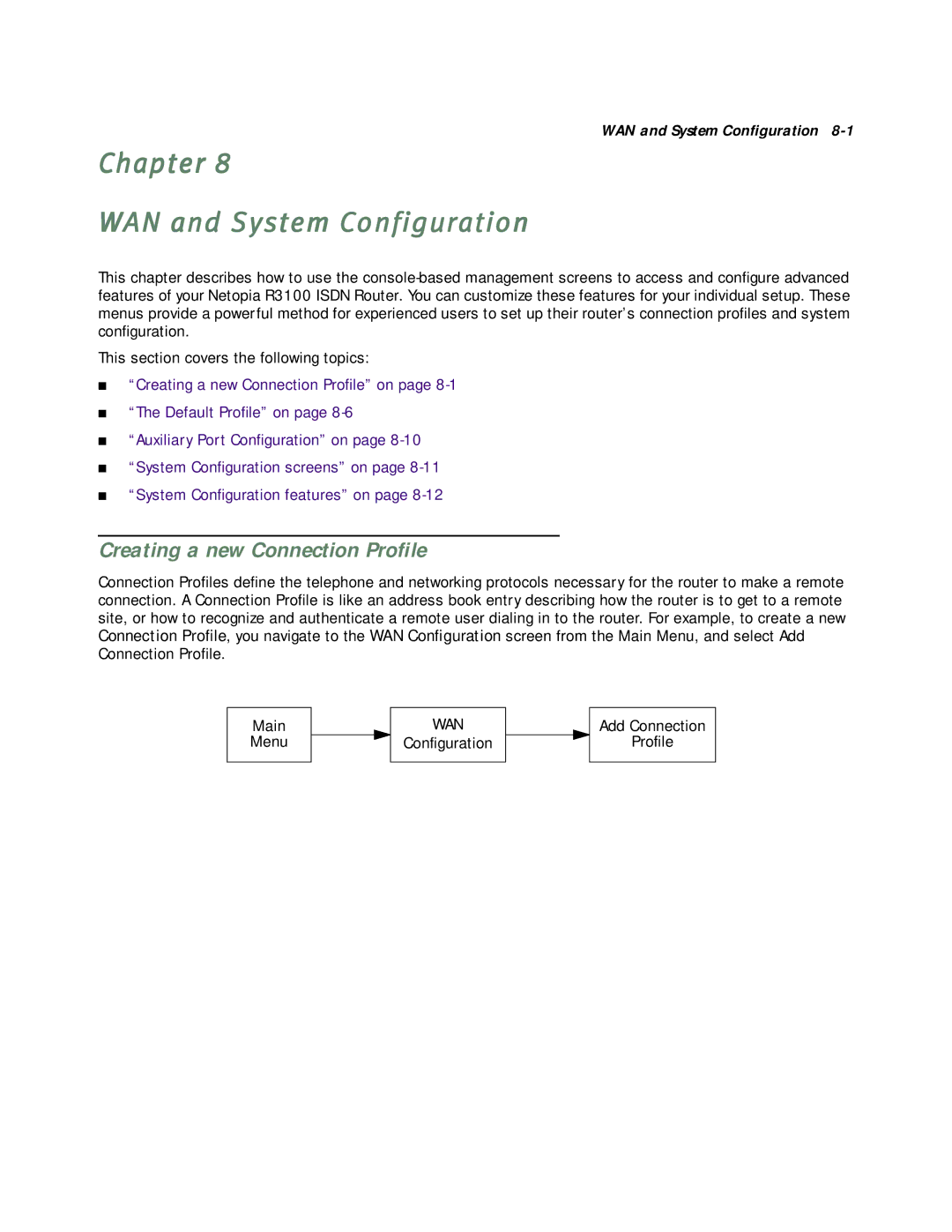WAN and System Configuration 8-1
Chapter 8
WAN and System Configuration
This chapter describes how to use the
This section covers the following topics:
■“Creating a new Connection Profile” on page
■“The Default Profile” on page
■“Auxiliary Port Configuration” on page
■“System Configuration screens” on page
■“System Configuration features” on page
Creating a new Connection Profile
Connection Profiles define the telephone and networking protocols necessary for the router to make a remote connection. A Connection Profile is like an address book entry describing how the router is to get to a remote site, or how to recognize and authenticate a remote user dialing in to the router. For example, to create a new Connection Profile, you navigate to the WAN Configuration screen from the Main Menu, and select Add Connection Profile.
Main
Menu
WAN
Configuration
Add Connection
Profile