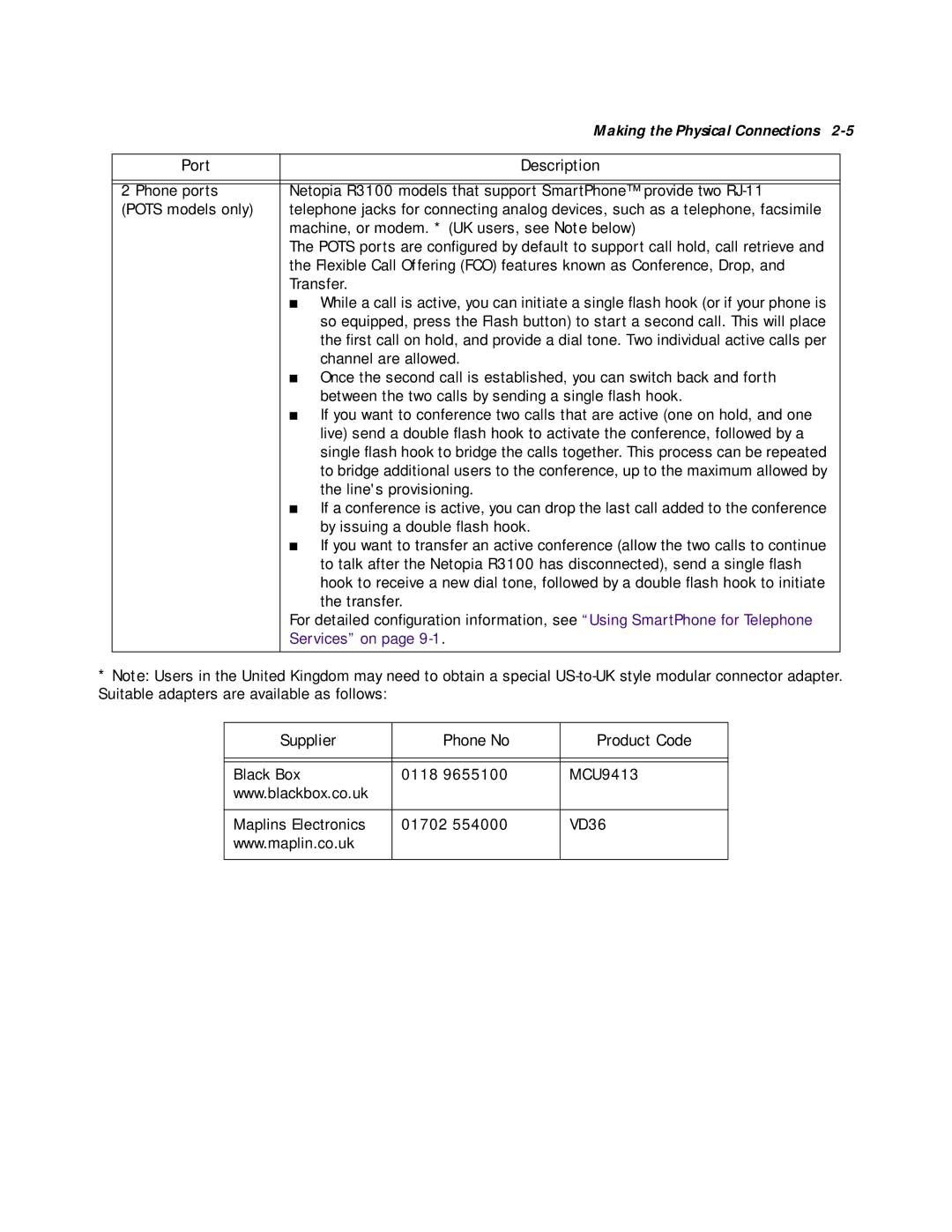| Making the Physical Connections | |
|
|
|
Port | Description |
|
|
|
|
|
|
|
2 Phone ports | Netopia R3100 models that support SmartPhone™ provide two |
|
(POTS models only) | telephone jacks for connecting analog devices, such as a telephone, facsimile |
|
| machine, or modem. * (UK users, see Note below) |
|
| The POTS ports are configured by default to support call hold, call retrieve and |
|
| the Flexible Call Offering (FCO) features known as Conference, Drop, and |
|
| Transfer. |
|
| ■ While a call is active, you can initiate a single flash hook (or if your phone is |
|
| so equipped, press the Flash button) to start a second call. This will place |
|
| the first call on hold, and provide a dial tone. Two individual active calls per |
|
| channel are allowed. |
|
| ■ Once the second call is established, you can switch back and forth |
|
| between the two calls by sending a single flash hook. |
|
| ■ If you want to conference two calls that are active (one on hold, and one |
|
| live) send a double flash hook to activate the conference, followed by a |
|
| single flash hook to bridge the calls together. This process can be repeated |
|
| to bridge additional users to the conference, up to the maximum allowed by |
|
| the line's provisioning. |
|
| ■ If a conference is active, you can drop the last call added to the conference |
|
| by issuing a double flash hook. |
|
| ■ If you want to transfer an active conference (allow the two calls to continue |
|
| to talk after the Netopia R3100 has disconnected), send a single flash |
|
| hook to receive a new dial tone, followed by a double flash hook to initiate |
|
| the transfer. |
|
| For detailed configuration information, see “Using SmartPhone for Telephone |
|
| Services” on page |
|
|
|
|
*Note: Users in the United Kingdom may need to obtain a special
Supplier | Phone No | Product Code |
|
|
|
|
|
|
Black Box | 0118 9655100 | MCU9413 |
www.blackbox.co.uk |
|
|
|
|
|
Maplins Electronics | 01702 554000 | VD36 |
www.maplin.co.uk |
|
|
|
|
|