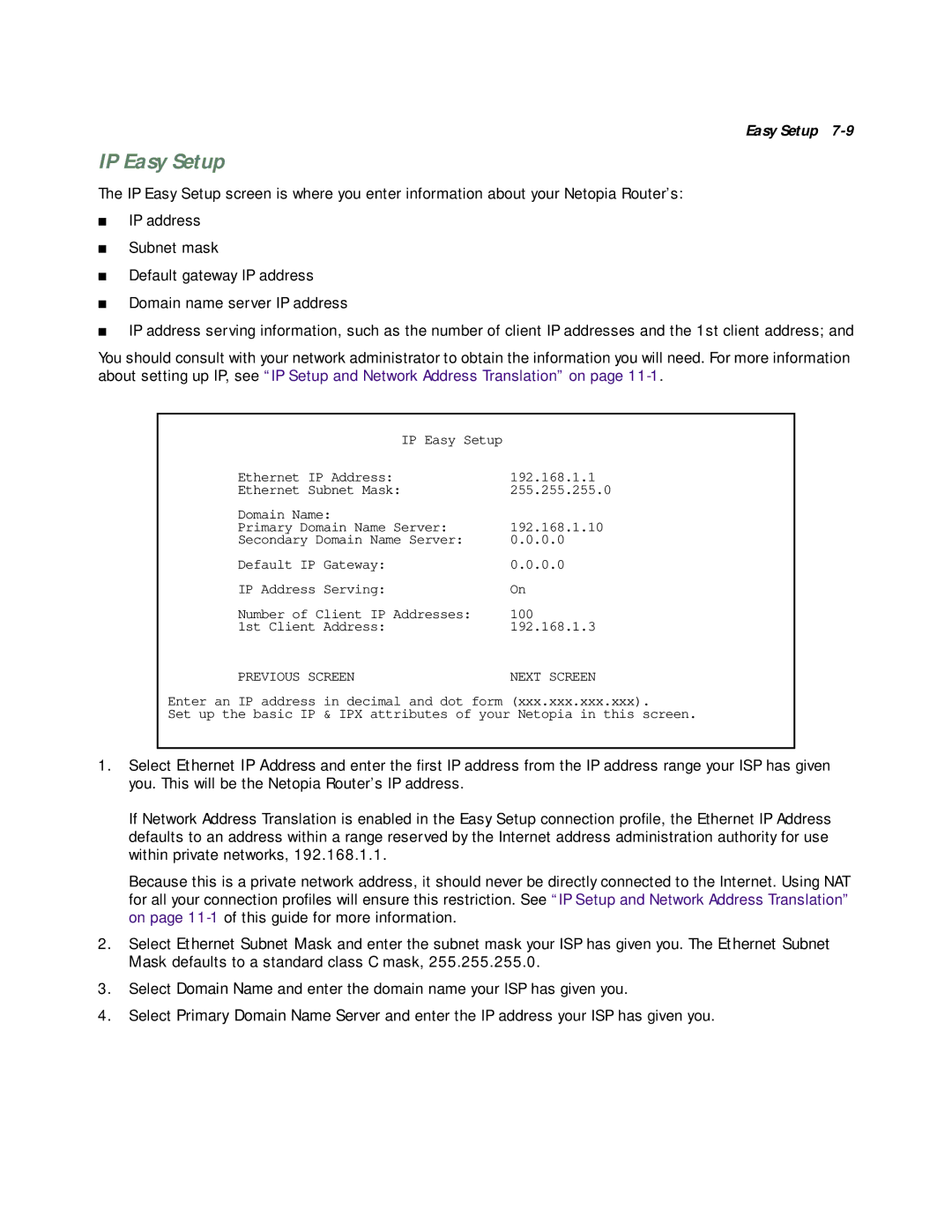Easy Setup 7-9
IP Easy Setup
The IP Easy Setup screen is where you enter information about your Netopia Router’s:
■IP address
■Subnet mask
■Default gateway IP address
■Domain name server IP address
■IP address serving information, such as the number of client IP addresses and the 1st client address; and
You should consult with your network administrator to obtain the information you will need. For more information about setting up IP, see “IP Setup and Network Address Translation” on page
IP Easy Setup |
|
Ethernet IP Address: | 192.168.1.1 |
Ethernet Subnet Mask: | 255.255.255.0 |
Domain Name: |
|
Primary Domain Name Server: | 192.168.1.10 |
Secondary Domain Name Server: | 0.0.0.0 |
Default IP Gateway: | 0.0.0.0 |
IP Address Serving: | On |
Number of Client IP Addresses: | 100 |
1st Client Address: | 192.168.1.3 |
PREVIOUS SCREEN | NEXT SCREEN |
Enter an IP address in decimal and dot form (xxx.xxx.xxx.xxx).
Set up the basic IP & IPX attributes of your Netopia in this screen.
1.Select Ethernet IP Address and enter the first IP address from the IP address range your ISP has given you. This will be the Netopia Router’s IP address.
If Network Address Translation is enabled in the Easy Setup connection profile, the Ethernet IP Address defaults to an address within a range reserved by the Internet address administration authority for use within private networks, 192.168.1.1.
Because this is a private network address, it should never be directly connected to the Internet. Using NAT for all your connection profiles will ensure this restriction. See “IP Setup and Network Address Translation” on page
2.Select Ethernet Subnet Mask and enter the subnet mask your ISP has given you. The Ethernet Subnet Mask defaults to a standard class C mask, 255.255.255.0.
3.Select Domain Name and enter the domain name your ISP has given you.
4.Select Primary Domain Name Server and enter the IP address your ISP has given you.