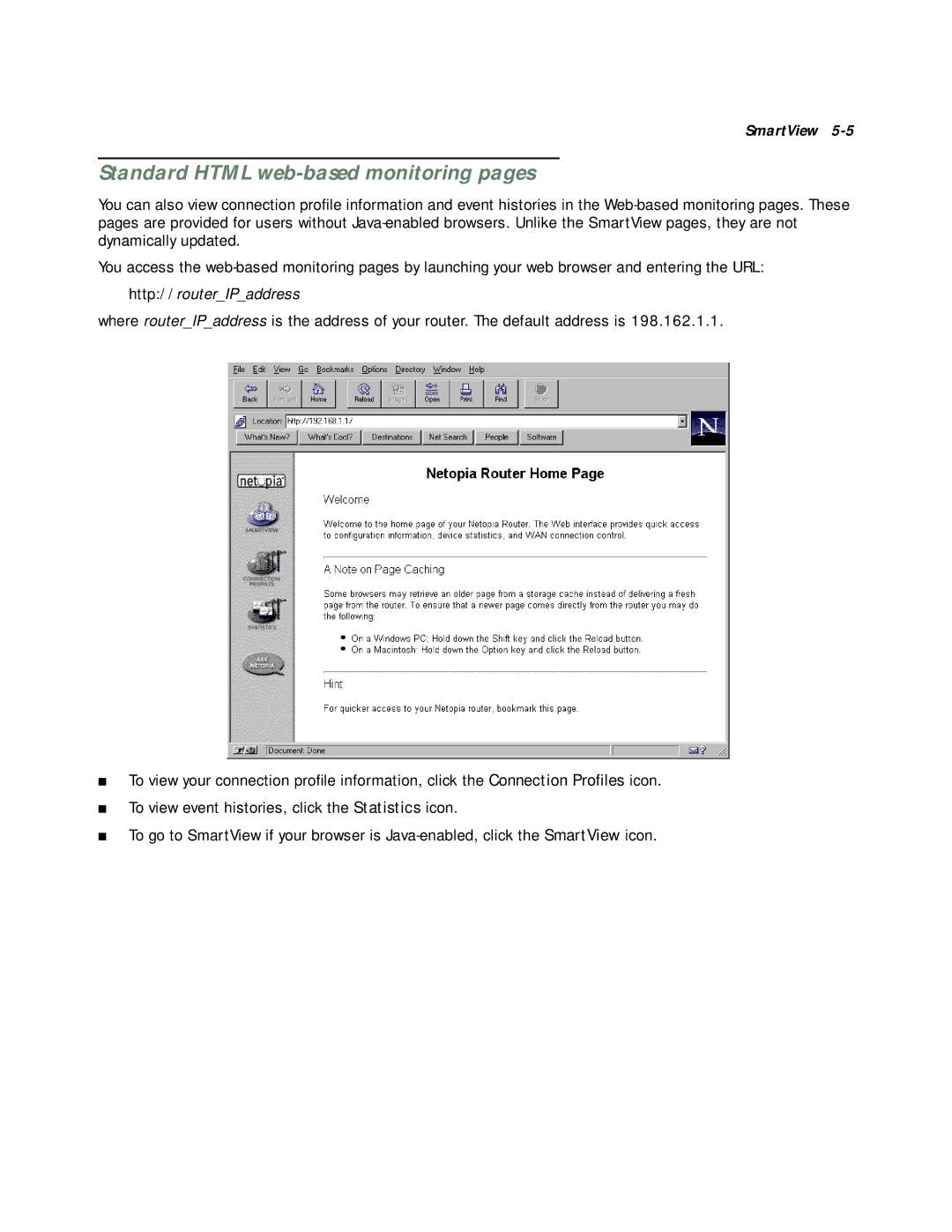SmartView 5-5
Standard HTML web-based monitoring pages
You can also view connection profile information and event histories in the
You access the
http://router_IP_address
where router_IP_address is the address of your router. The default address is 198.162.1.1.
■To view your connection profile information, click the Connection Profiles icon.
■To view event histories, click the Statistics icon.
■To go to SmartView if your browser is