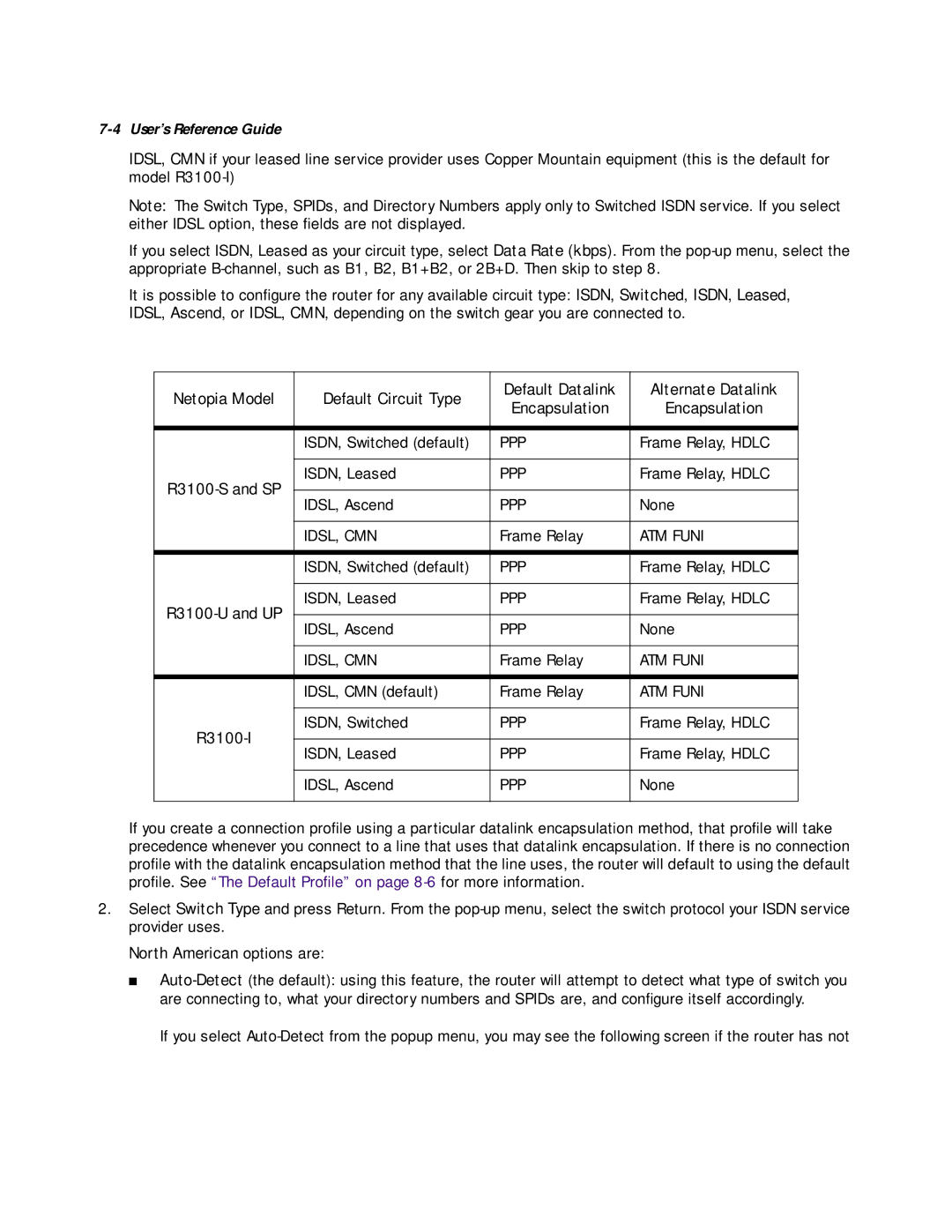7-4 User’s Reference Guide
IDSL, CMN if your leased line service provider uses Copper Mountain equipment (this is the default for model
Note: The Switch Type, SPIDs, and Directory Numbers apply only to Switched ISDN service. If you select either IDSL option, these fields are not displayed.
If you select ISDN, Leased as your circuit type, select Data Rate (kbps). From the
It is possible to configure the router for any available circuit type: ISDN, Switched, ISDN, Leased, IDSL, Ascend, or IDSL, CMN, depending on the switch gear you are connected to.
Netopia Model | Default Circuit Type | Default Datalink | Alternate Datalink | |
Encapsulation | Encapsulation | |||
|
| |||
|
|
|
| |
| ISDN, Switched (default) | PPP | Frame Relay, HDLC | |
|
|
|
| |
ISDN, Leased | PPP | Frame Relay, HDLC | ||
|
|
| ||
IDSL, Ascend | PPP | None | ||
| ||||
|
|
|
| |
| IDSL, CMN | Frame Relay | ATM FUNI | |
|
|
|
| |
| ISDN, Switched (default) | PPP | Frame Relay, HDLC | |
|
|
|
| |
ISDN, Leased | PPP | Frame Relay, HDLC | ||
|
|
| ||
IDSL, Ascend | PPP | None | ||
| ||||
|
|
|
| |
| IDSL, CMN | Frame Relay | ATM FUNI | |
|
|
|
| |
| IDSL, CMN (default) | Frame Relay | ATM FUNI | |
|
|
|
| |
ISDN, Switched | PPP | Frame Relay, HDLC | ||
|
|
| ||
ISDN, Leased | PPP | Frame Relay, HDLC | ||
| ||||
|
|
|
| |
| IDSL, Ascend | PPP | None | |
|
|
|
|
If you create a connection profile using a particular datalink encapsulation method, that profile will take precedence whenever you connect to a line that uses that datalink encapsulation. If there is no connection profile with the datalink encapsulation method that the line uses, the router will default to using the default profile. See “The Default Profile” on page
2.Select Switch Type and press Return. From the
North American options are:
■
If you select