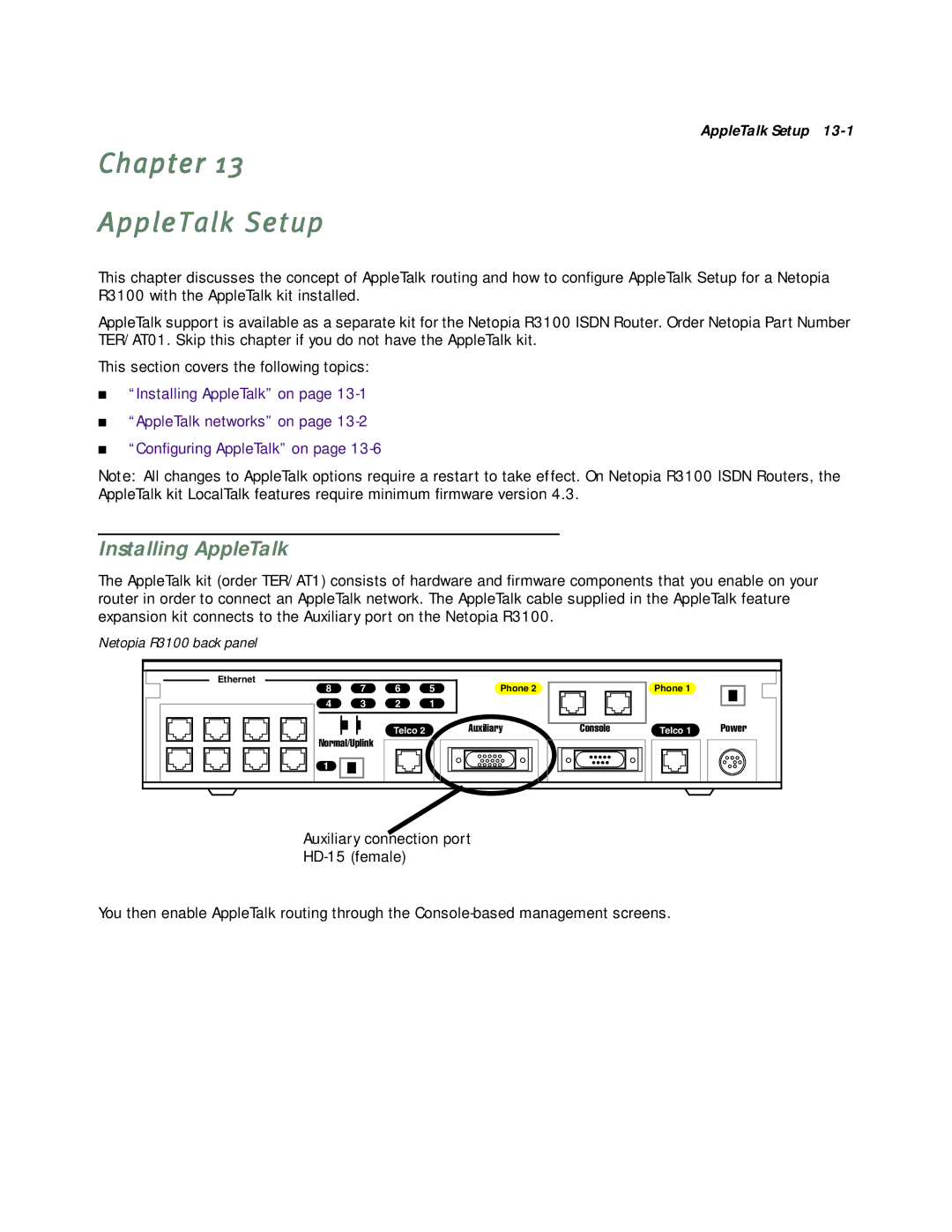AppleTalk Setup 13-1
Chapter 13
AppleTalk Setup
This chapter discusses the concept of AppleTalk routing and how to configure AppleTalk Setup for a Netopia R3100 with the AppleTalk kit installed.
AppleTalk support is available as a separate kit for the Netopia R3100 ISDN Router. Order Netopia Part Number TER/AT01. Skip this chapter if you do not have the AppleTalk kit.
This section covers the following topics:
■“Installing AppleTalk” on page
■“AppleTalk networks” on page
■“Configuring AppleTalk” on page
Note: All changes to AppleTalk options require a restart to take effect. On Netopia R3100 ISDN Routers, the AppleTalk kit LocalTalk features require minimum firmware version 4.3.
Installing AppleTalk
The AppleTalk kit (order TER/AT1) consists of hardware and firmware components that you enable on your router in order to connect an AppleTalk network. The AppleTalk cable supplied in the AppleTalk feature expansion kit connects to the Auxiliary port on the Netopia R3100.
Netopia R3100 back panel
Ethernet
8 7 6 5
4 3 2 1
Telco 2
Normal/Uplink
Phone 2
Auxiliary
Console
Phone 1
Telco 1 | Power |
1
Auxiliary connection port
You then enable AppleTalk routing through the