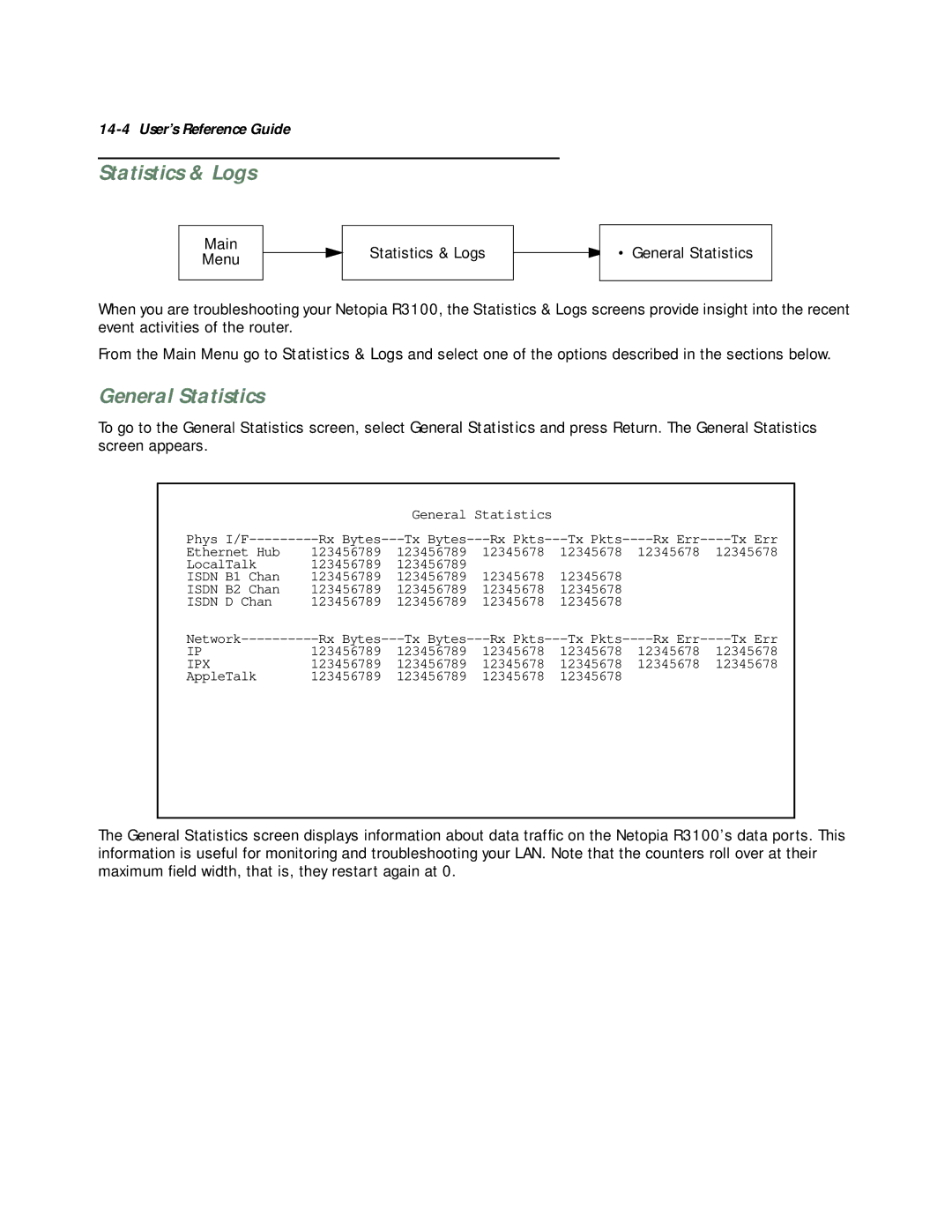14-4 User’s Reference Guide
Statistics & Logs
Main |
| Statistics & Logs |
| |
Menu |
|
|
| |
|
|
| ||
|
|
|
|
|
• General Statistics
When you are troubleshooting your Netopia R3100, the Statistics & Logs screens provide insight into the recent event activities of the router.
From the Main Menu go to Statistics & Logs and select one of the options described in the sections below.
General Statistics
To go to the General Statistics screen, select General Statistics and press Return. The General Statistics screen appears.
|
| General Statistics |
|
|
| |
Phys | Rx | Tx | Rx | Tx | Rx | Tx Err |
Ethernet Hub | 123456789 | 123456789 | 12345678 | 12345678 | 12345678 | 12345678 |
LocalTalk | 123456789 | 123456789 |
|
|
|
|
ISDN B1 Chan | 123456789 | 123456789 | 12345678 | 12345678 |
|
|
ISDN B2 Chan | 123456789 | 123456789 | 12345678 | 12345678 |
|
|
ISDN D Chan | 123456789 | 123456789 | 12345678 | 12345678 |
|
|
Rx | Tx | Rx | Tx | Rx | Tx Err | |
IP | 123456789 | 123456789 | 12345678 | 12345678 | 12345678 | 12345678 |
IPX | 123456789 | 123456789 | 12345678 | 12345678 | 12345678 | 12345678 |
AppleTalk | 123456789 | 123456789 | 12345678 | 12345678 |
|
|
The General Statistics screen displays information about data traffic on the Netopia R3100’s data ports. This information is useful for monitoring and troubleshooting your LAN. Note that the counters roll over at their maximum field width, that is, they restart again at 0.